How to create dramatic black and white conversions
There's an art to mastering mono shots – here's how to take control of black and white conversions

Mono photos can be powerful, inspiring and timeless – and black and white conversions are easy with digital photography. However, if you want to get quality mono images, you will need to do more than simply take a RAW file or JPEG straight out of your camera and desaturate the color.
When you’re using Lightroom, there are several different techniques that you can employ for getting quality, black and white conversions.
• Read more: Lightroom tutorials
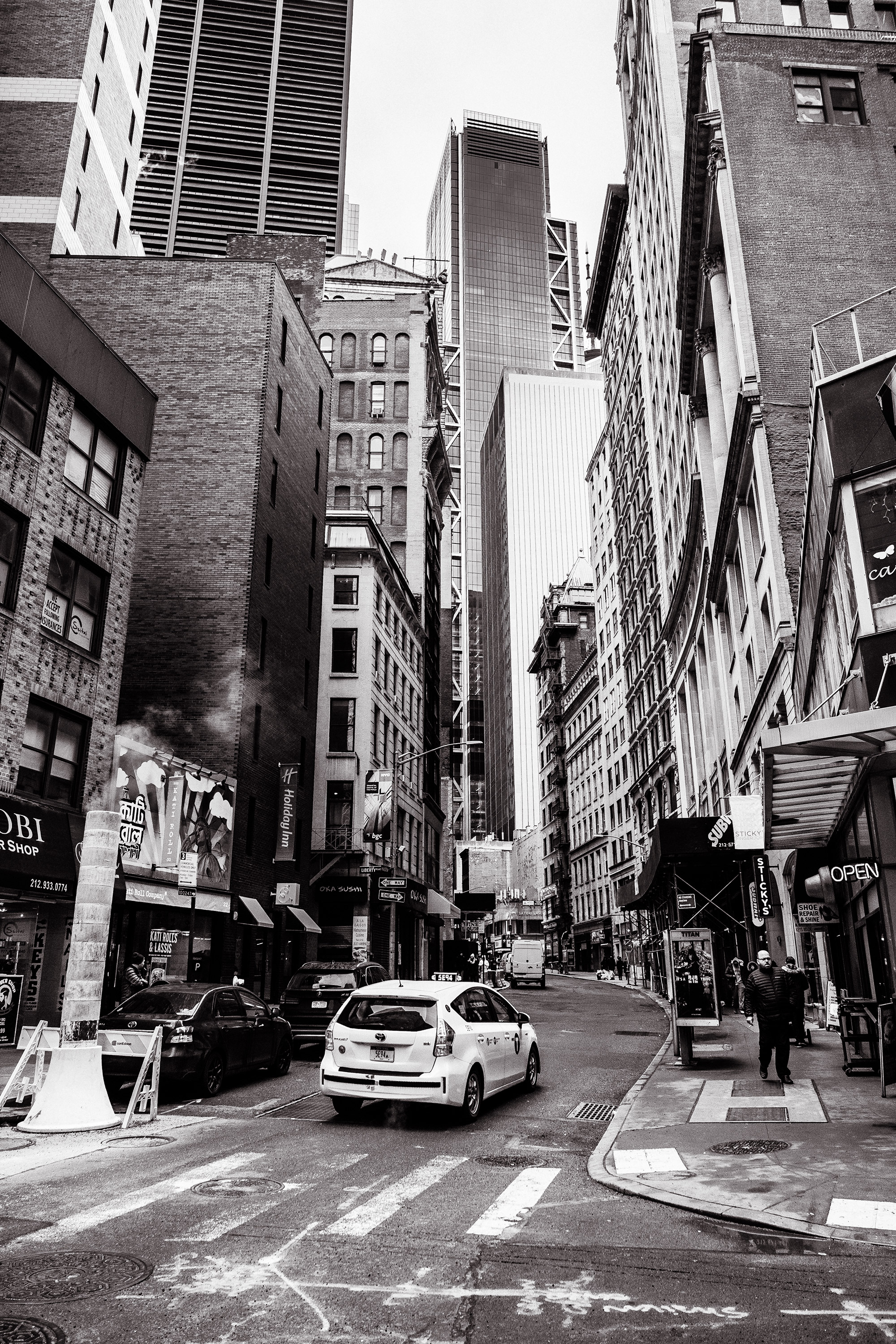
Step by step: Striking mono conversions in Lightroom
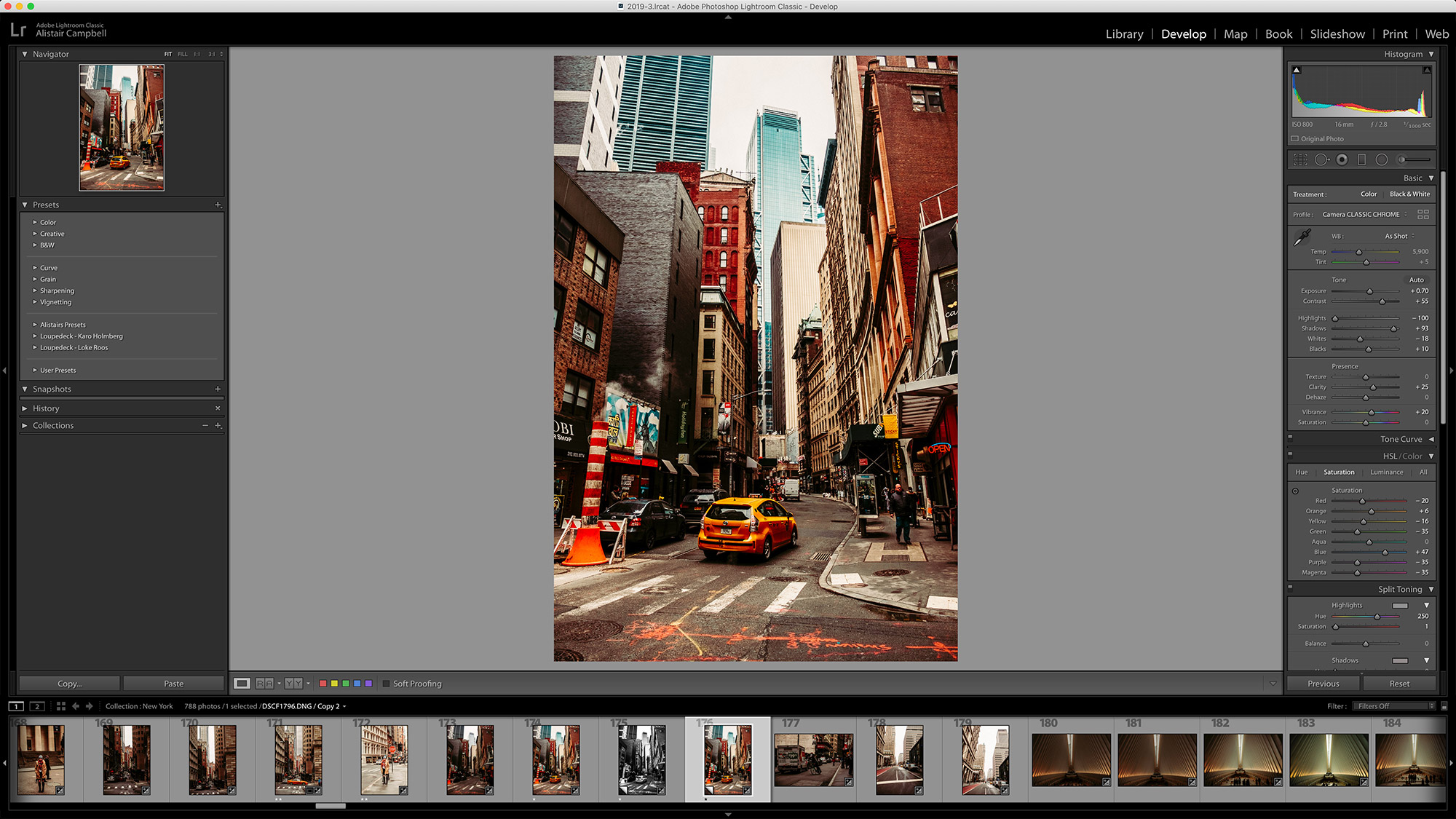
01. Begin your conversion
At the top of the Basic Panel, you will find the Treatment options. Changing from Color to Black & White will convert your picture with one click. (Choosing B&W in the HSL Panel has the same effect.) The conversion doesn’t look too bad, but it’s a little flat; it might work if we were trying to achieve a more vintage look, however.
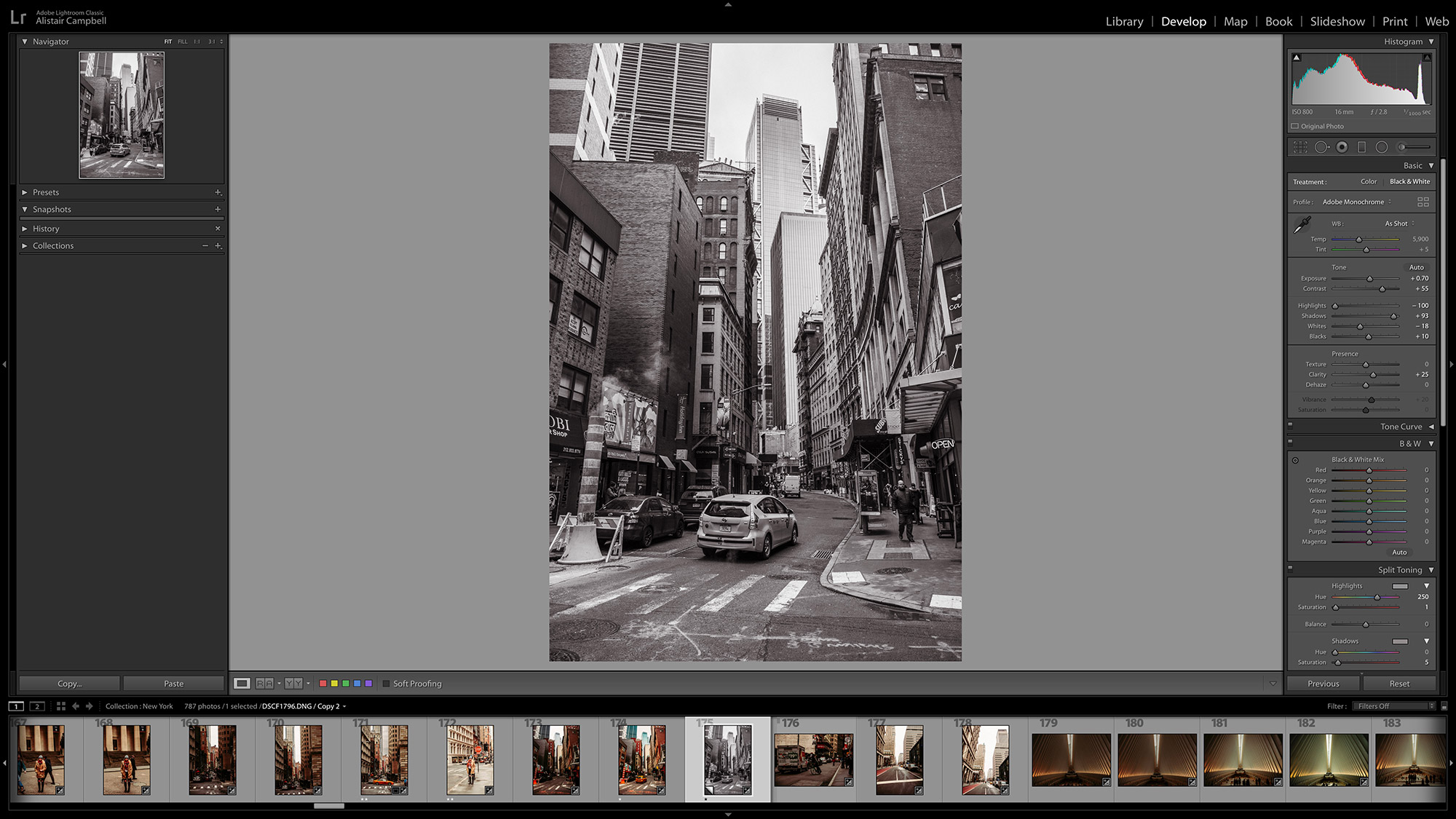
02. Adjust tone and contrast
The original image was awash with color: there are quite obvious Red, Yellow, Orange, Blue and Aqua hues. With the HSL panel open, we can start to move the sliders to adjust tones that are still related to the original color. If we increase the yellow slider, for instance, the taxi will get brighter, while if we decrease it the taxi will get darker.
Using each slider in this way we are able to control the entire image, making each individual section lighter or darker for much more contrast and tonality. (If you want to change any editing decisions during your edit, you can double-click directly on the nub of any slider to instantly return it to 0.)
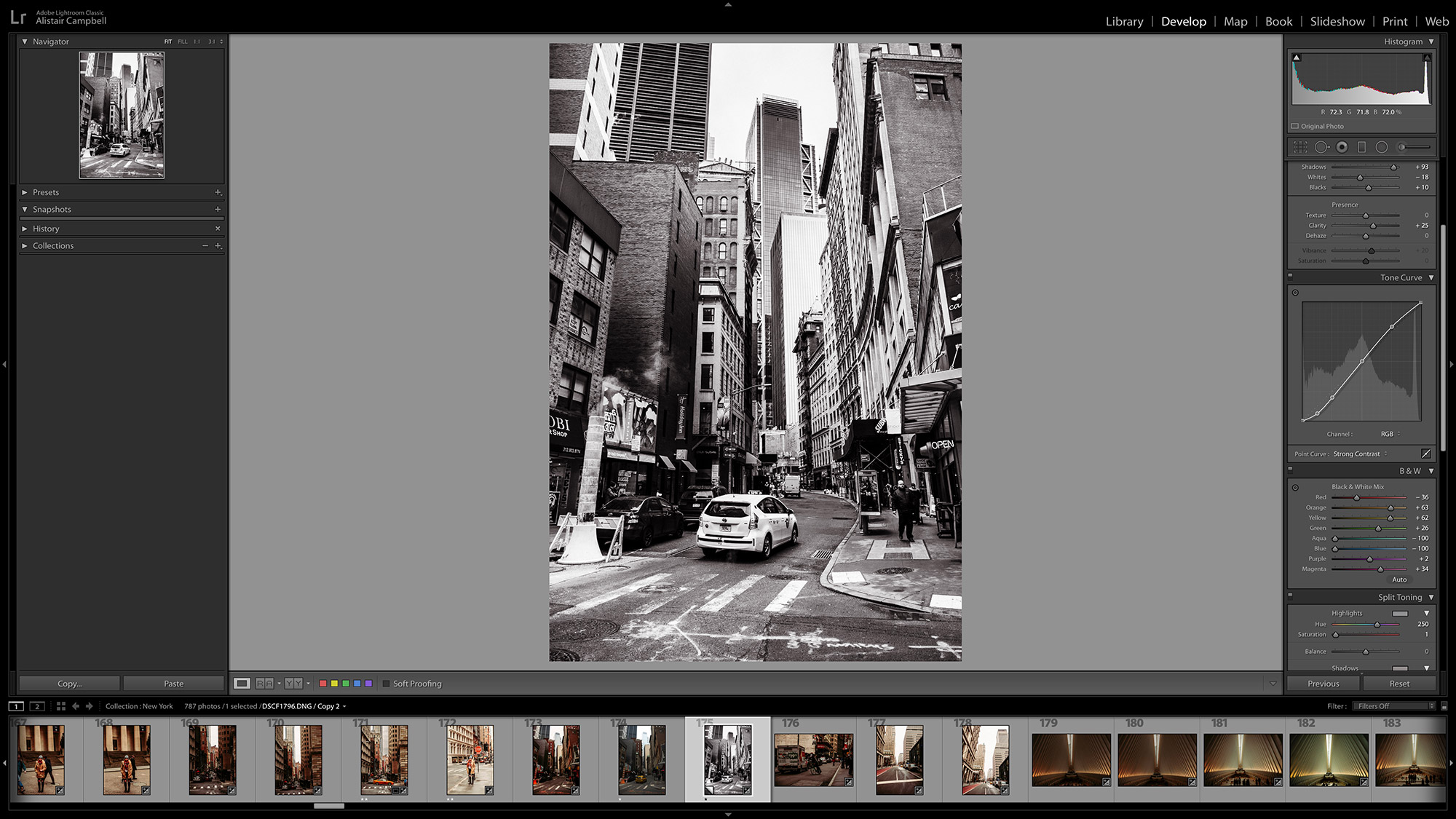
03. Finishing touches
Once you are happy with all your HSL sliders, you may want to go back and make a few final tweaks before exporting. All of the previous adjustments will have contributed to the image’s overall aesthetic – you may want to adjust the global contrast, or to bring back some of the details in various areas. You could also introduce a small vignette to your image, if you feel it would lead the viewer's eye to a point of interest.
Read more:
Download Lightroom and try it for free!
25 premium Lightroom presets and plugins for serious photographers
Free Lightroom presets
Best photo-editing software
Get the Digital Camera World Newsletter
The best camera deals, reviews, product advice, and unmissable photography news, direct to your inbox!
Alistair is the Features Editor of Digital Camera magazine, and has worked as a professional photographer and video producer.

