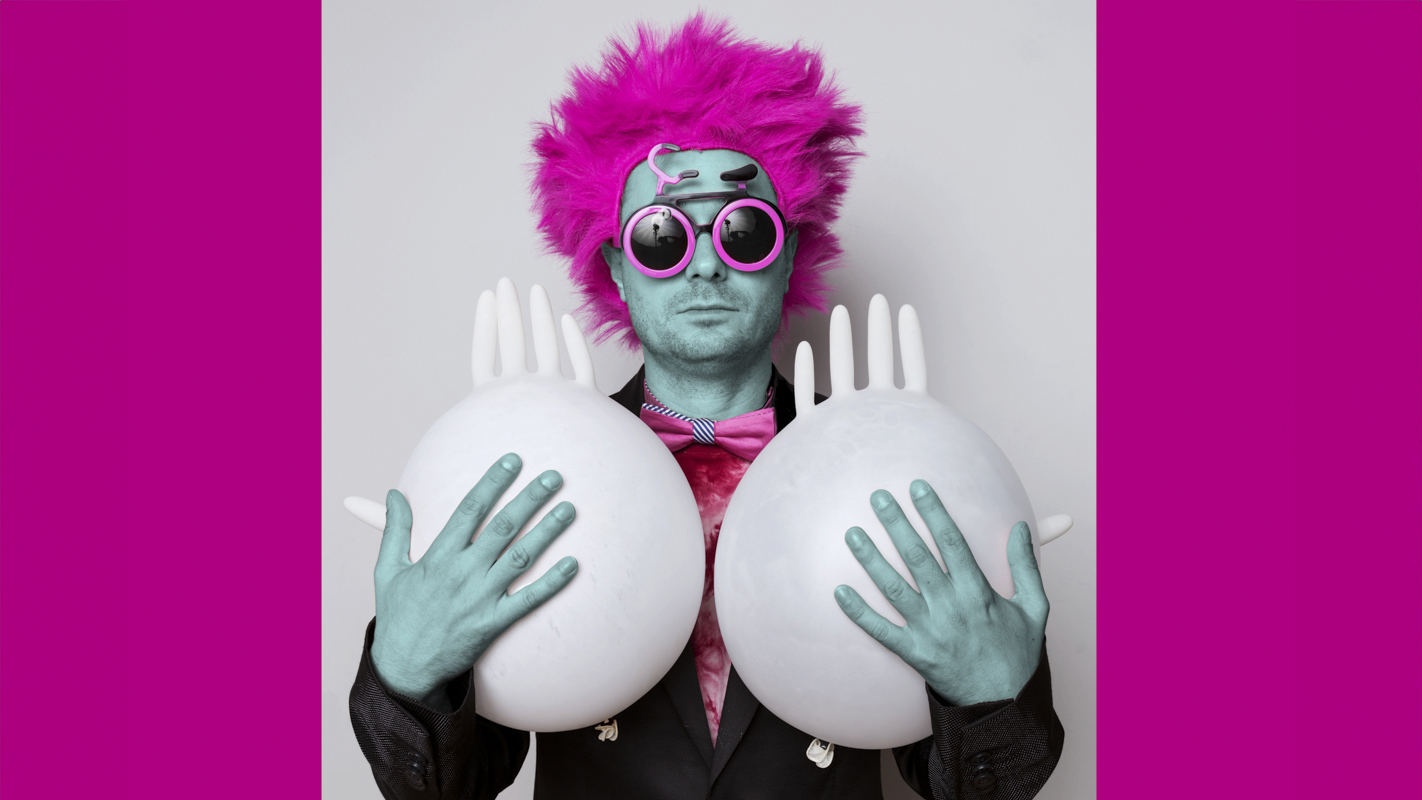How to enhance videos in Photoshop – N-Photo 149 video tutorial
Learn to use your existing photo-editing skills on moving images to create a natural-looking and striking aesthetic
Trouble streaming the above video? View/download it here
Even though Adobe Photoshop CC has offered video tools for several years, many users still don’t know they exist – and those who do may assume that Photoshop is unsuited to editing videos. But not only is it possible to edit video in Photoshop, it can also be a sensible way for photographers to work with moving images.
The great thing about using Photoshop for video is that you can take lots of the things you already know about editing photos, and apply them to video in a similar way. Your can use brilliant tools like the Camera Raw filter to tone your footage, and even add layer effects like blending modes to combine videos in creative ways.
All that being said, just as many of us are photographers who dabble in a bit of video shooting, Photoshop is first and foremost about editing photos. Of course, the video tools can’t match those found in a dedicated editor like Premiere Pro, and we certainly wouldn’t suggest you attempt importing and editing together hours of video footage. But for short videos that need toning or effects, Photoshop is more than up to the job. Here are some useful tips and tricks to get you started…
Download the project file(s) to your Downloads folder
N-Photo: The Nikon Magazine is a monthly magazine that's written by Nikon enthusiasts for Nikon enthusiasts, you can be sure that all the content is 100% relevant to you! So for the best Nikon-focused news, reviews, projects and a whole lot more, subscribe to N-Photo today – with our unmissable sub deal!
Get the Digital Camera World Newsletter
The best camera deals, reviews, product advice, and unmissable photography news, direct to your inbox!
The lead technique writer on Digital Camera Magazine, PhotoPlus: The Canon Magazine and N-Photo: The Nikon Magazine, James is a fantastic general practice photographer with an enviable array of skills across every genre of photography.
Whether it's flash photography techniques like stroboscopic portraits, astrophotography projects like photographing the Northern Lights, or turning sound into art by making paint dance on a set of speakers, James' tutorials and projects are as creative as they are enjoyable.
He's also a wizard at the dark arts of Photoshop, Lightroom and Affinity Photo, and is capable of some genuine black magic in the digital darkroom, making him one of the leading authorities on photo editing software and techniques.