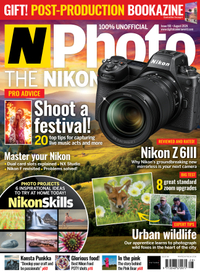How to make color shifts using Curves in Adobe CC – N-Photo 166 video tutorial
Get to grips with Adobe CC's Curves adjustment – the ultimate tonal tool for making creative colour shifts
Trouble streaming the above video? View/download it here
Curves has long been one of the best tonal tools in Photoshop CC and Lightroom. Whether you want to boost contrast, tweak brightness, experiment with creative colour shifts or make any number of other adjustments, Curves is the tool for the job.
As one of the Photoshop old guard that has been around for decades, Curves is something many of us simply couldn’t do without. Admittedly, it isn’t the easiest of tools to master, and there are plenty of other simpler options available – but avoiding Curves would be a mistake. With a little practice, it quickly becomes the most intuitive and versatile of tonal tools.
You’ll find a Curves command in lots of different image-editing apps. As well as Photoshop, Camera Raw and Lightroom, Curves features in Premiere, InDesign and more, so it’s worth taking a few moments to master the tool.
What’s more, there’s a welcome new feature for Camera Raw and Lightroom users. Curves can now be used in combination with masking tools, so you can isolate part of an image, then tailor your curves to that area. Here, we’ve used the feature to make a series of targeted edits, selectively boosting the contrast, darkening the sky and shifting colours.
Download the project file(s) to your Downloads folder
N-Photo: The Nikon Magazine is a monthly magazine that's written by Nikon enthusiasts for Nikon enthusiasts, you can be sure that all the content is 100% relevant to you! So for the best Nikon-focused news, reviews, projects and a whole lot more, subscribe to N-Photo today – with our unmissable sub deal!
Get the Digital Camera World Newsletter
The best camera deals, reviews, product advice, and unmissable photography news, direct to your inbox!
The lead technique writer on Digital Camera Magazine, PhotoPlus: The Canon Magazine and N-Photo: The Nikon Magazine, James is a fantastic general practice photographer with an enviable array of skills across every genre of photography.
Whether it's flash photography techniques like stroboscopic portraits, astrophotography projects like photographing the Northern Lights, or turning sound into art by making paint dance on a set of speakers, James' tutorials and projects are as creative as they are enjoyable.
He's also a wizard at the dark arts of Photoshop, Lightroom and Affinity Photo, and is capable of some genuine black magic in the digital darkroom, making him one of the leading authorities on photo editing software and techniques.