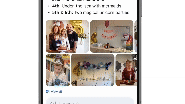How to stack a long exposure in Affinity Photo – N-Photo 160 video tutorial
Use the Stack feature in Affinity Photo to combine a set of photos and blur choppy waters
Trouble streaming the above video? View/download it here
Few photography effects can beat the look of a long exposure, especially the beautiful motion blur you get when shooting moving water with a slow shutter speed. During daylight hours the sort of slow shutter speeds you need can usually only be achieved with the use of a neutral density filter, which slows the flow of light into your camera. But sometimes you can be caught short without a neutral density filter, and the water comes out looking too choppy and detailed. If so, there’s another option. Using a tripod, shoot a series of frames in quick succession of the moving water and then blend the images together afterwards in Affinity Photo.
It helps if the frames you intend to use are shot at your slowest possible speed. Here, our shots were taken with aperture f/16 and ISO100, allowing us to achieve a shutter speed of half a second at sunset. Using a tripod, we captured a set of half second frames. That’s long enough to create a touch of blur in the waves but nowhere near long enough to get the misty water effect you really only see with exposures upwards of 30 seconds.
We’ll begin here by using the Stack feature to blend our frames with a neat trick that averages out the motion in each, then combine two blending methods before adding filters to enhance the blur. Finally, we can bring in parts from our original images to complete the effect. It’s not quite as good as real in-camera motion blur, but it’s the next best thing.
Download the project file(s) to your Downloads folder
N-Photo: The Nikon Magazine is a monthly magazine that's written by Nikon enthusiasts for Nikon enthusiasts, you can be sure that all the content is 100% relevant to you! So for the best Nikon-focused news, reviews, projects and a whole lot more, subscribe to N-Photo today – with our unmissable sub deal!
Get the Digital Camera World Newsletter
The best camera deals, reviews, product advice, and unmissable photography news, direct to your inbox!
The lead technique writer on Digital Camera Magazine, PhotoPlus: The Canon Magazine and N-Photo: The Nikon Magazine, James is a fantastic general practice photographer with an enviable array of skills across every genre of photography.
Whether it's flash photography techniques like stroboscopic portraits, astrophotography projects like photographing the Northern Lights, or turning sound into art by making paint dance on a set of speakers, James' tutorials and projects are as creative as they are enjoyable.
He's also a wizard at the dark arts of Photoshop, Lightroom and Affinity Photo, and is capable of some genuine black magic in the digital darkroom, making him one of the leading authorities on photo editing software and techniques.