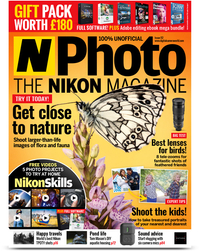How to use the Photoshop Express app
Learn how to use the Photoshop Express app – Adobe's free-to-use mobile app that’s great for editing on the go
Photography project inspiration
• Enhance your Raw files easily in Photoshop
Photo editing shopping list
• The best photo-editing laptops
• The best tablet for photo editing
• The best monitors for photo editing
• The best iPads for photo editing
Watch video: How to use the Photoshop Express app
Our reliance on smart devices has revolutionized photo editing. Photographers are no longer confined to their desktops or forced to carry around cumbersome laptops. It’s never been easier or quicker to edit photographs on the go. Unsurprisingly, the best photo apps are abundant and Adobe itself offers a variety of options, which can make finding the right one for you a bit of a challenge.
Adobe Photoshop Express isn’t to be confused with Adobe Photoshop for iPad. The latter is a portable version of the famous full-fat desktop software and requires a paid subscription once the free trial runs out, whereas many of Photoshop Express’ features can be used for free.
• Read more: How to download Photoshop
It’s also available on both iOS and Android, and can be used on a variety of smart devices. Photoshop Express’ plethora of filters, overlays and novelties – such as stickers and borders – mean that it’s clearly targeted towards a more casual audience than its beefier sibling.
And while complicated edits will still require a more powerful editing suite, Photoshop Express is packed with all the adjustments needed to effectively edit the majority of your images (though a paid Premium subscription unlocks additional content and the ability to edit Raw photos). Here’s what this useful little editing app has to offer…
How to use the Photoshop Express app
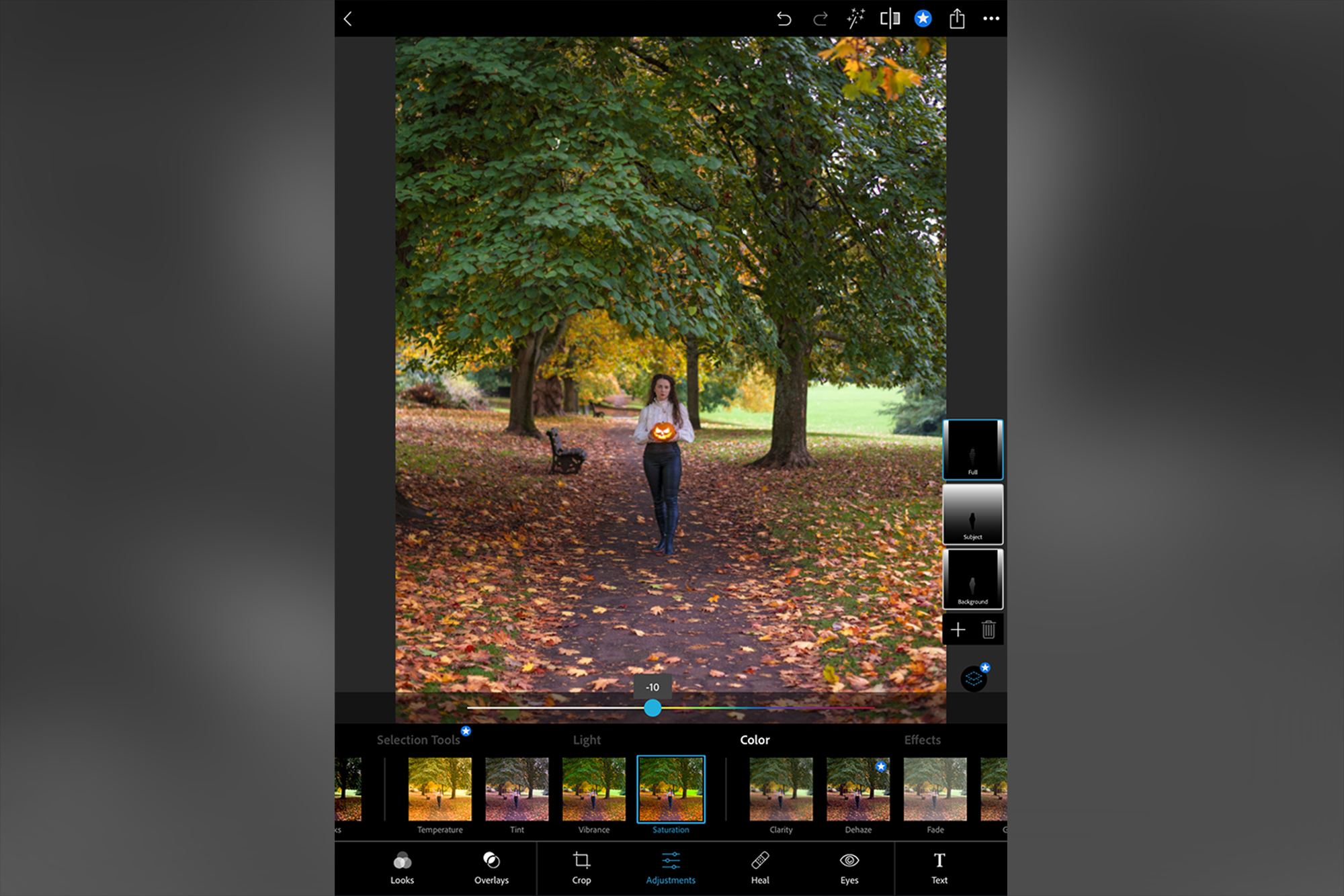
1. Simple edits
Photoshop Express enables you to perform all the usual tonal adjustments, such as Exposure, Contrast, Shadows and Highlights. It also features more advanced tools, such as Split Tone, Temperature and HSL. You don’t work in layers but can undo multiple adjustments.
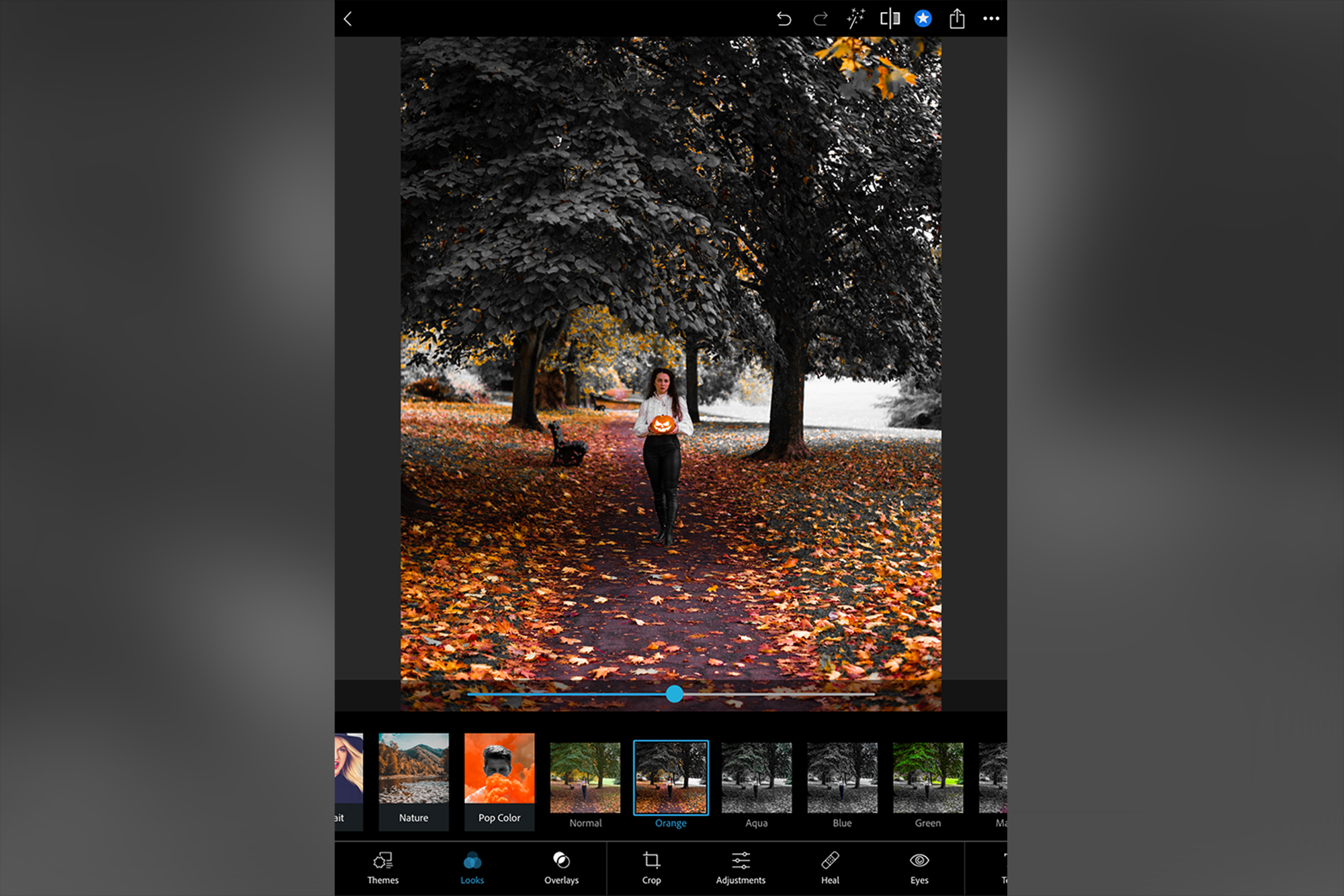
2. Looking good!
The Looks tab presents a plethora of presets, which enables you to drastically change the look of your image with a single tap. A slider gives you the ability to control the intensity of each Look, and once you’ve settled on one you can return to the Adjustments tab to refine it.
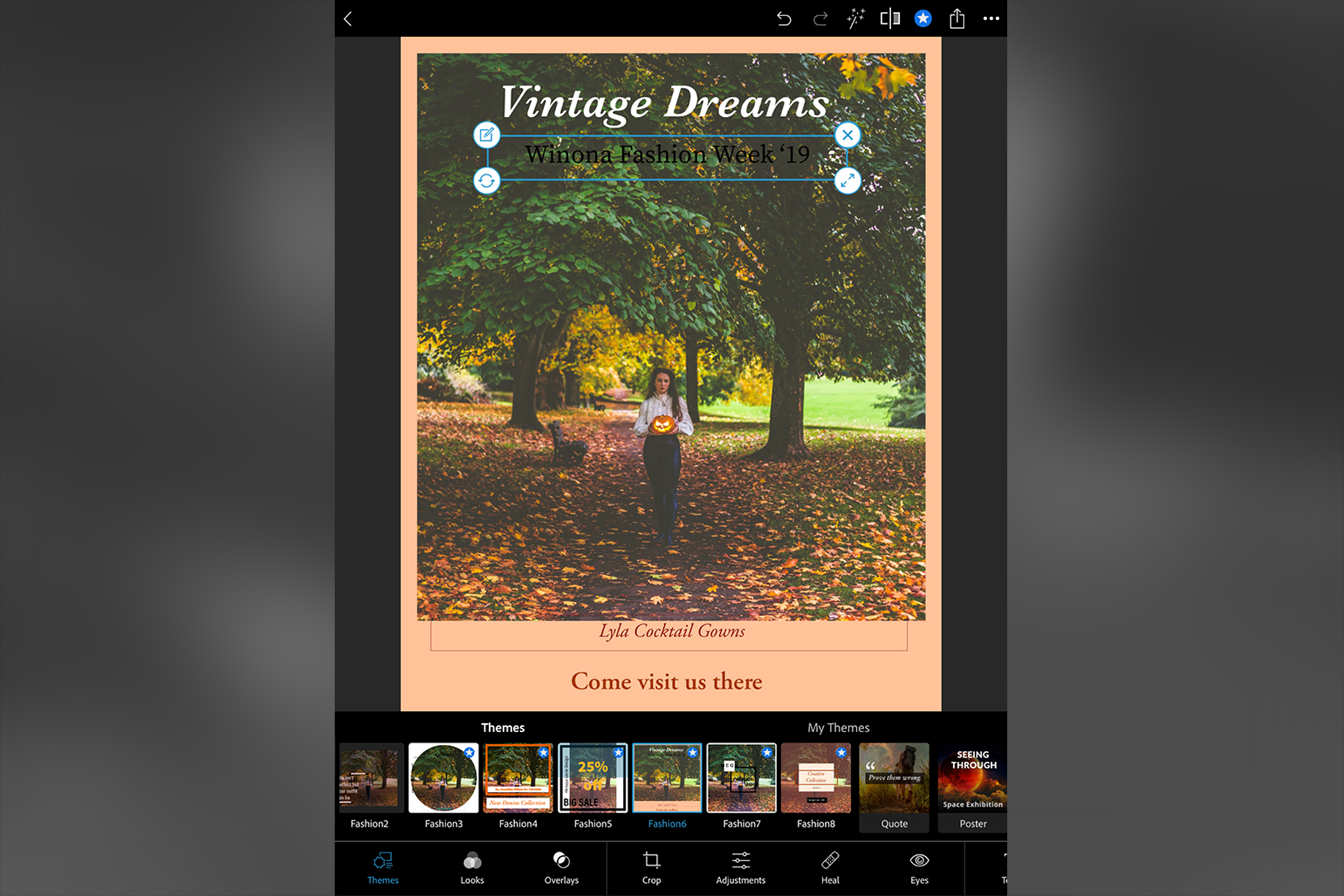
3. Design cues
Avid social media users will no doubt enjoy using Text, Stickers, Borders and Themes to add basic graphic design touches to their images. Themes serve as a design template, which you can alter by moving components and changing text as desired.
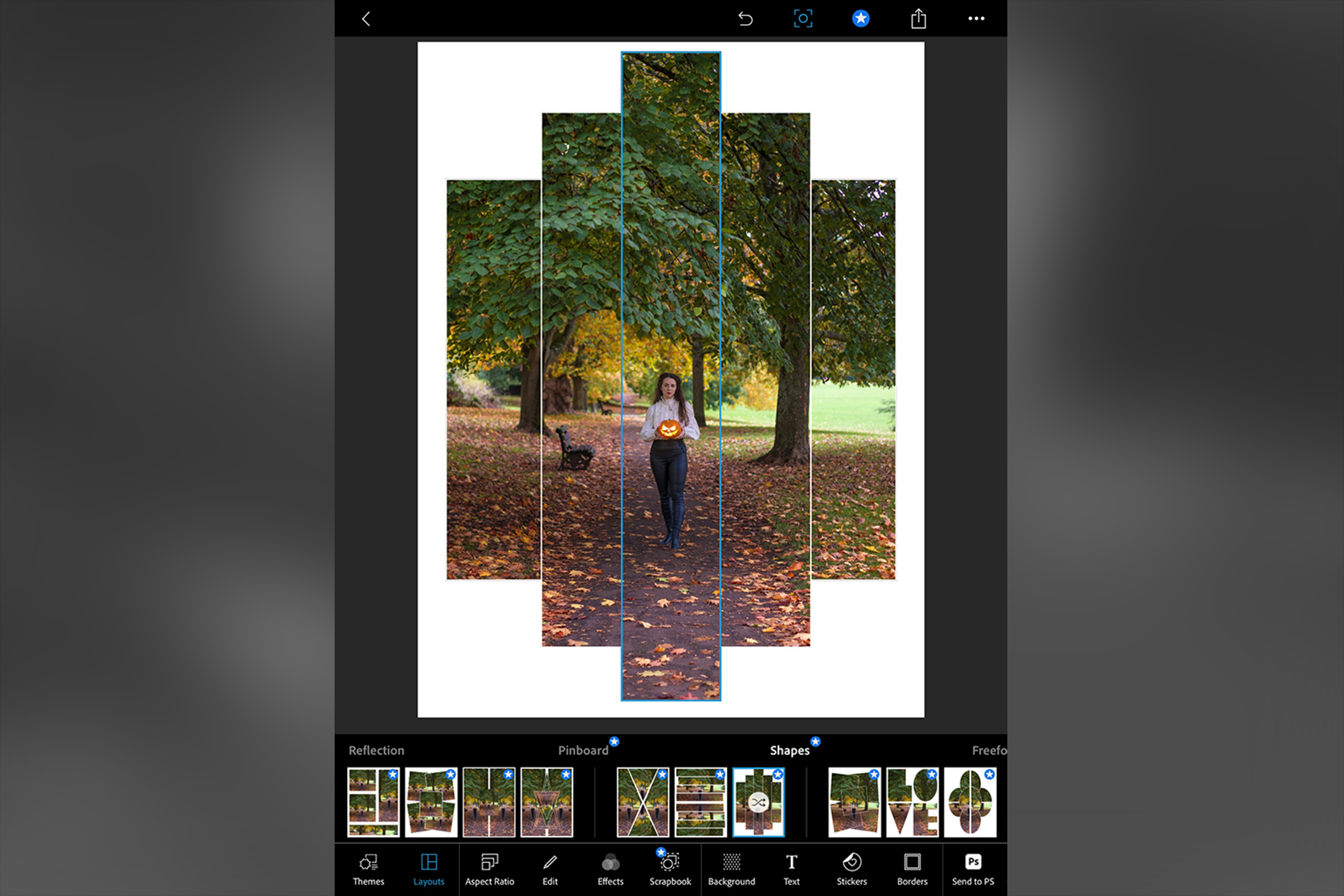
4. Craft a collage
Photoshop Express features some surprisingly deep collage templates, which enable you to quickly create a single or multi-image collage. You can edit your creation’s style by altering image positions, the aspect ratio, background color and much, much more.
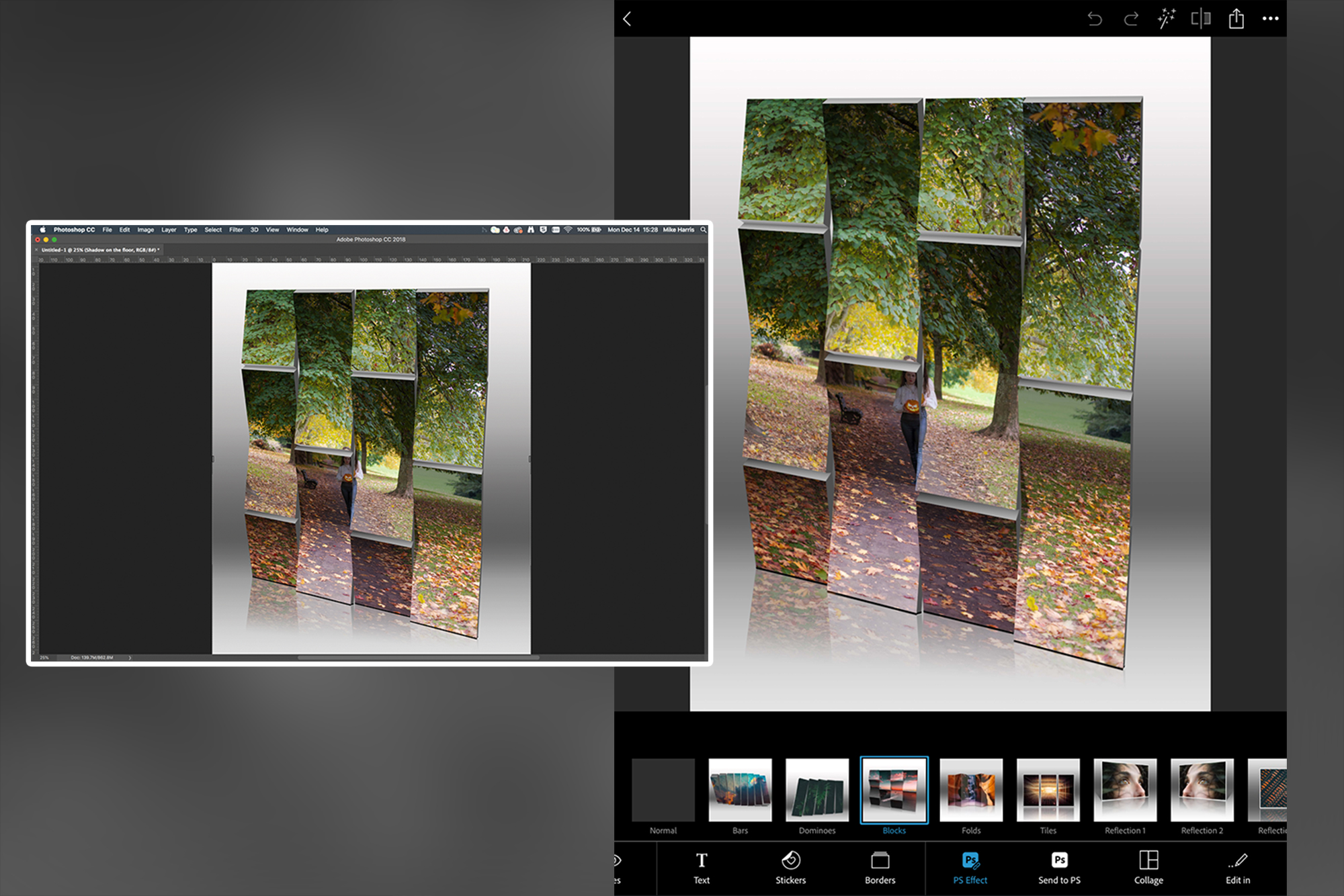
5. Link up
One of Photoshop Express’ most useful features for iOS users is its ability to send PSD files to Photoshop CC, so you can continue editing images on your laptop or desktop computer. You can also pair the app with Photoshop CC to transform your images by rendering some cool three-dimensional effects or artistic filters, such as GlowingEdges, WaterColor and ColorPencil.
N-Photo: The Nikon Magazine is a monthly publication that's entirely dedicated to Nikon users. For the best news, reviews, projects and more, subscribe to N-Photo today!
Read more:
The best photo apps right now
The best Photoshop alternatives
Best photo editing software
Best free photo editing software
Get the Digital Camera World Newsletter
The best camera deals, reviews, product advice, and unmissable photography news, direct to your inbox!

Mike is Digital Camera World's How To Editor. He has over a decade of experience, writing for some of the biggest specialist publications including Digital Camera, Digital Photographer and PhotoPlus: The Canon Magazine. Prior to DCW, Mike was Deputy Editor of N-Photo: The Nikon Magazine and Production Editor at Wex Photo Video, where he sharpened his skills in both the stills and videography spheres. While he's an avid motorsport photographer, his skills extend to every genre of photography – making him one of Digital Camera World's top tutors for techniques on cameras, lenses, tripods, filters and other imaging equipment – as well as sharing his expertise on shooting everything from portraits and landscapes to abstracts and architecture to wildlife and, yes, fast things going around race tracks...