I combine crafting and photography by conjuring up the magic of marbling
This colorful home photography project is the ideal activity to keep the kids (big or little) quiet for a couple of hours

Marbling has been around for many years, and we see it in lots of different places – from pillars on old buildings to artworks, wrapping paper, book covers, and even tiled surfaces in the home. There are many different ways you can marble, and the fun and unique appeal of marbling is that no two effects are ever going to be the same.
The marbling technique we utilized in this tutorial uses a water solution and colored paint. We bought a Magic Marbling Kit, which you can find online for around £20/$24 – alternatively, you can improvise with household products including oil-based paints, food coloring, milk and even shaving foam.

With our marbling kit, we were also able to lift and record our final marbled images onto paper; however, we opted to shoot the effect while it was still in the tray. We chose to do this so that we could shoot a sequence of images, but we also liked the 3D appeal of the paint floating on the surface of the liquid.
Finally, as with any paint-based project, things can get a little messy. So make sure you have some kitchen roll to hand, and you may also want to put down a protective cloth before you begin.
Step by step: Shoot a home marbling project

Get started
Following the instructions in our marbling kit, we made a solution around six hours in advance, mixing together 250ml of water with a sprinkle of powder (safe and non-toxic). To start, we placed the solution on an even surface and set up our camera overhead. This project is great fun to do with children.

Dial in your camera settings
We took our images using natural light from a bird’s-eye view, which meant our camera needed to be mounted on a tripod. We set the ISO at 100 and the aperture to f/8 to keep everything sharp. Our shutter speed was reading around one second so, to ensure we had no camera shake, we used the self-timer to fire the shots.

Get creative and experiment
Once everything is set up, get creative. Our marbling kit came with some tools, but sticks and combs are effective too. We experimented with techniques and colors until we were happy with the results, but found it best to shoot throughout the different stages, so that if we overdid the marble effect, we still had our earlier efforts.
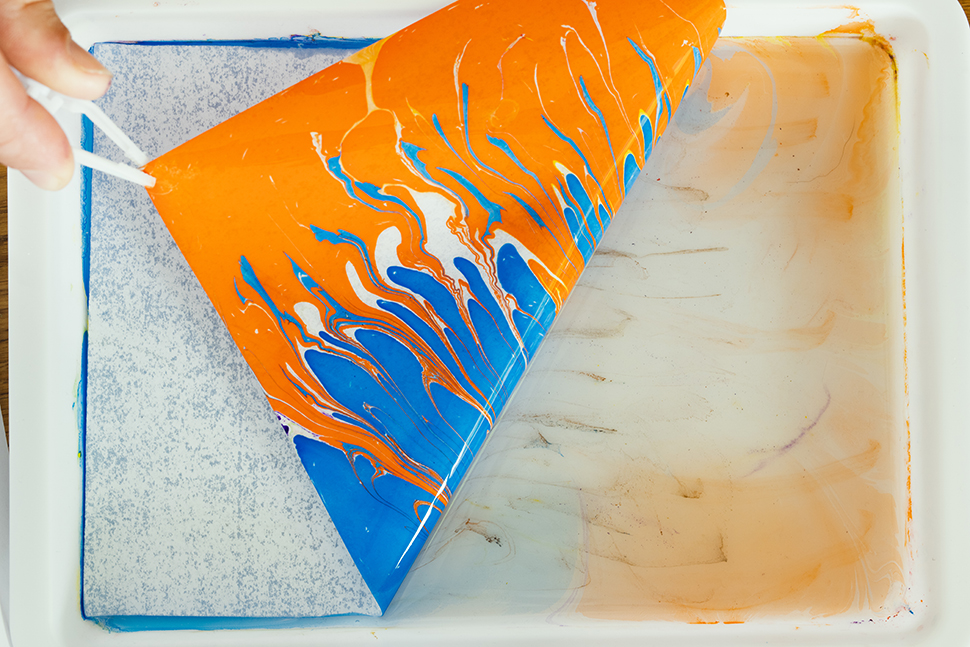
Record the results
If you are using a marbling kit, you can record your final images on paper. Place a piece of paper over the paint, carefully lift a corner and peel back. Leave your paper to dry for an hour before you move it and a few more hours to ensure it is dry. If you don’t want to use your camera, you could scan in your final marbled images instead.

Edit your images
We used the basic controls in Lightroom to make our images pop, boosting the contrast and playing with the Black and White sliders. We also cleaned up any bubbles and other distracting elements in Photoshop using the Remove and Spot Healing tools. Finally, we experimented with different presentation ideas to combine the images.
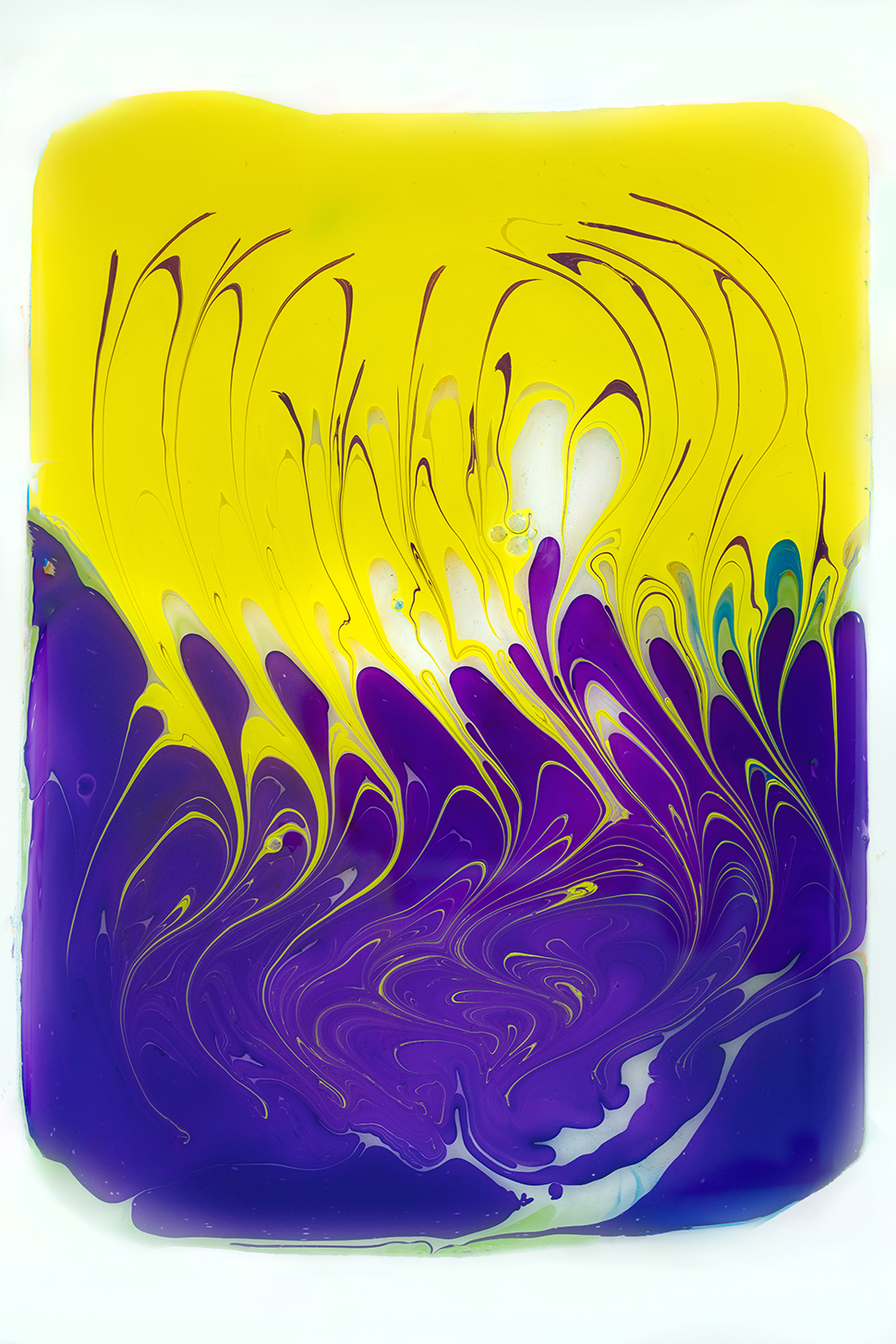
Think about color
To ensure that your marbling works wonders, think about the colors you are using and how they are going to blend together. For example, a warm and bright color such as yellow will provide a good contrast when paired with a cooler, darker color such as purple. Blue and orange will work well together, and green and red are also complementary colors.
You can introduce more than two colors if you want – but bear in mind that sometimes less is more, and it’s easy to go one step too far and have to start all over again! That is part of the experimental process, though, so embrace some failure along the way to discover what works best for you.
Get the Digital Camera World Newsletter
The best camera deals, reviews, product advice, and unmissable photography news, direct to your inbox!
Claire is a professional photographer and writer, and lives by the the sea with her two young children, husband and cat in the southwest of the UK.
After graduating from The Bournemouth Arts Institute with a first-class degree in photography, Claire worked for a number of years in the publishing industry, including as Technique Editor for Digital Camera magazine.
She loves anything and everything to do with photography, from creating magazine articles to photographing ballerinas on the beach and newborn babies (but not at the same time). She mainly shoots with digital DSLRs, but does dust off her beloved Hasselblad medium-format film camera once in a while…

