Instagram Stories: how to get the most out of your social storytelling
In this Instagram Stories how to, we'll explain everything from how often to post to how to get people to interact

Ever since Instagram introduced Stories in 2016, they’ve become a big part of the platform. Said to be a reaction to the popularity of Snapchat, these fun and quick ways to share content are a great way to engage with your audience – but, if you’ve never really used them, they can also be quite daunting.
Fear not, though. In this guide, we’ll answer some common questions about Instagram Stories, how to get started with creating your own compelling content, and how to get the most out of it – whether it’s just for fun or for more commercial purposes.
Whether you're capturing images and videos on one of the best camera phones or you're using one of the best cameras for Instagram, keep reading to find out how to maximize your Instagram Stories.
1. What are Instagram Stories?
Instagram Stories first appeared a few years ago and are very similar to Snapchat. They take the form of vertical photos or short videos that only display for 24 hours after posting.
You won’t see them in your main feed, but instead they’re displayed across the top of a user’s app. Other users can tap your Stories to view them, then leave them to auto play if there’s more than one, or tap to move through them more quickly.
2. When should I use Instagram Stories?
The simple answer here is any time you want to post something without any permanence. They work well for behind-the-scenes footage for photographers or videographers, as well as being a good way to share quick peeks at something you’re creating, without necessarily having to post the finished product.
You can also use Stories to direct people to your main feed, which can be a good way to generate likes on freshly posted content on your feed.
3. How are Instagram Stories different from Instagram Posts?

The main way that Stories are different is that they disappear after 24 hours, so your audience only has a limited time to see them. As well as that, they are displayed vertically using the full height of your device.
What you post in either is completely up to you, but most will generally find that they want their best or permanent work to appear in their feed. That said, you can also create Stories highlights that will sit at the top of your Instagram profile, which is a good way of keeping your most impressive or memorable Stories accessible to your audience.
5. How do I add Stories to my Highlights?
There are two main ways to add Stories to your Highlights. You can do it at the point of sharing them on your feed – just before you’re ready to post them, you should be presented with the option to “Add to Highlights”. From here you can add to any existing Highlight sections you’ve already created, or you can create an entirely new Highlight.
You can also add to your Highlights by viewing your Story and tapping “Add to Highlights”. Finally, you can also add to your highlights from your Story Archive, if more than 24 hours has elapsed since you posted your Story.
5. How are Instagram Stories different from Instagram Reels?
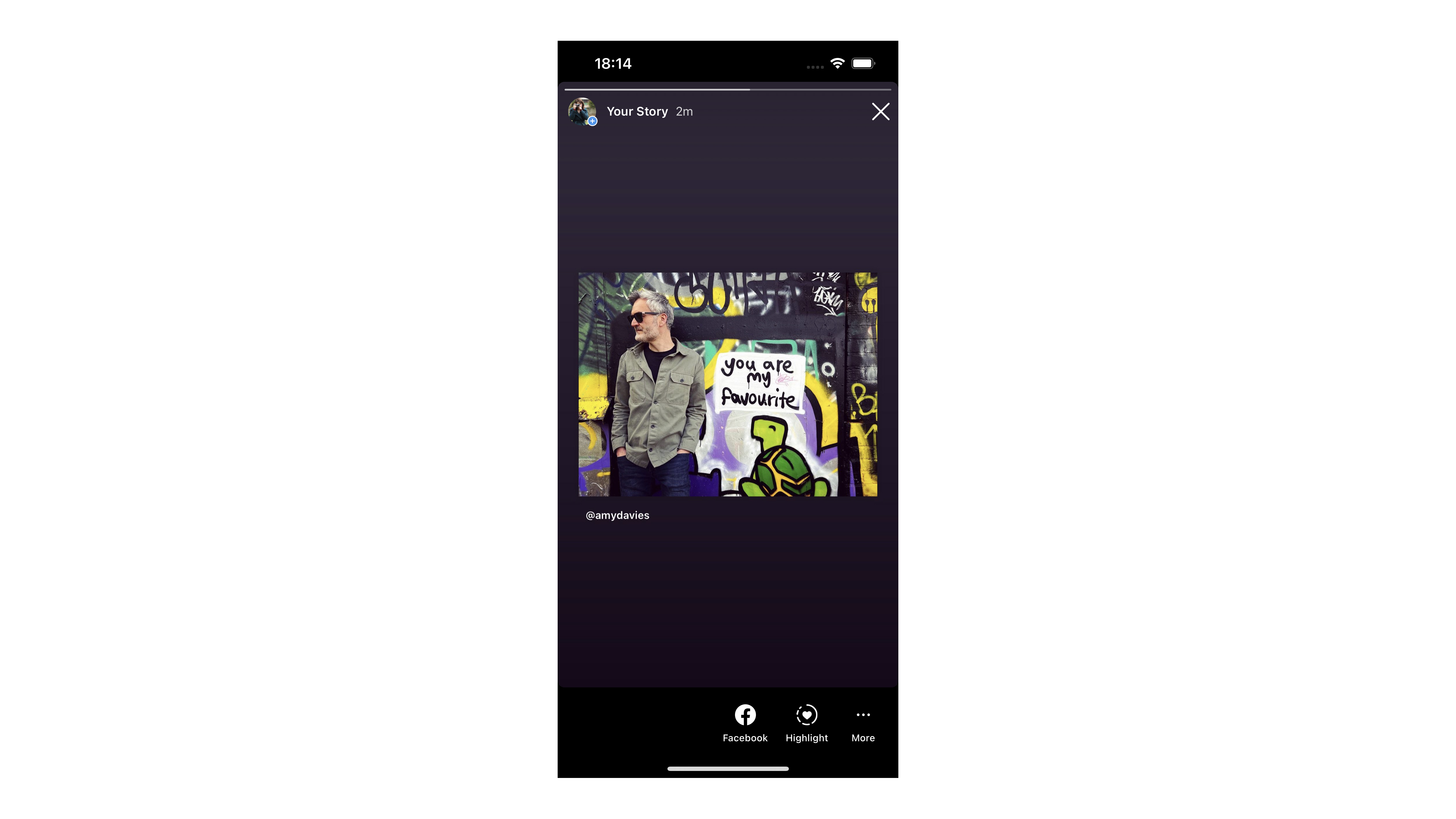
Reels and Stories seem similar, but there are quite a few differences between them. Reels are video-only, whereas Stories can be either stills or video content. Reels are also longer in length (30 seconds) compared to the maximum 15 seconds that a Story is allowed to be (though you can post multiple Stories to get around that – see How to add multiple photos to one Instagram Story).
The big difference, however, is that like Posts, Reels do not disappear after 24 hours; instead they appear permanently in a specific Reels tab on your profile. Reels can also appear in your main feed, so your audience will see them as they scroll through those that follow. You can post your Reels to your Stories to maximize engagement, too.
6. How do I create an Instagram Story?
This is something that has changed a number of times in recent years. Right now, though, to create an Instagram Story, tap the + icon at the top of the app, then select Story. From here, you can either to choose to add some content you already have on your camera roll, or you can create something directly in the app (either a video or a still image).
If you’re adding a video which is longer than 15 seconds in length, it will be automatically split into separate chunks – from there you can either choose to leave them as Stories that run into each other, or delete some sections of your video.
Vertical pictures that you add will be cropped by default to fit the Stories sizing, but you can also pinch to zoom your images to display them at different ratios, with a background appearing behind them. Horizontal or square pictures will be posted with the background, but you can pinch on the screen to make them fit the traditional Story ratio, too.
7. Can I add Filters and Effects to my Instagram Stories?
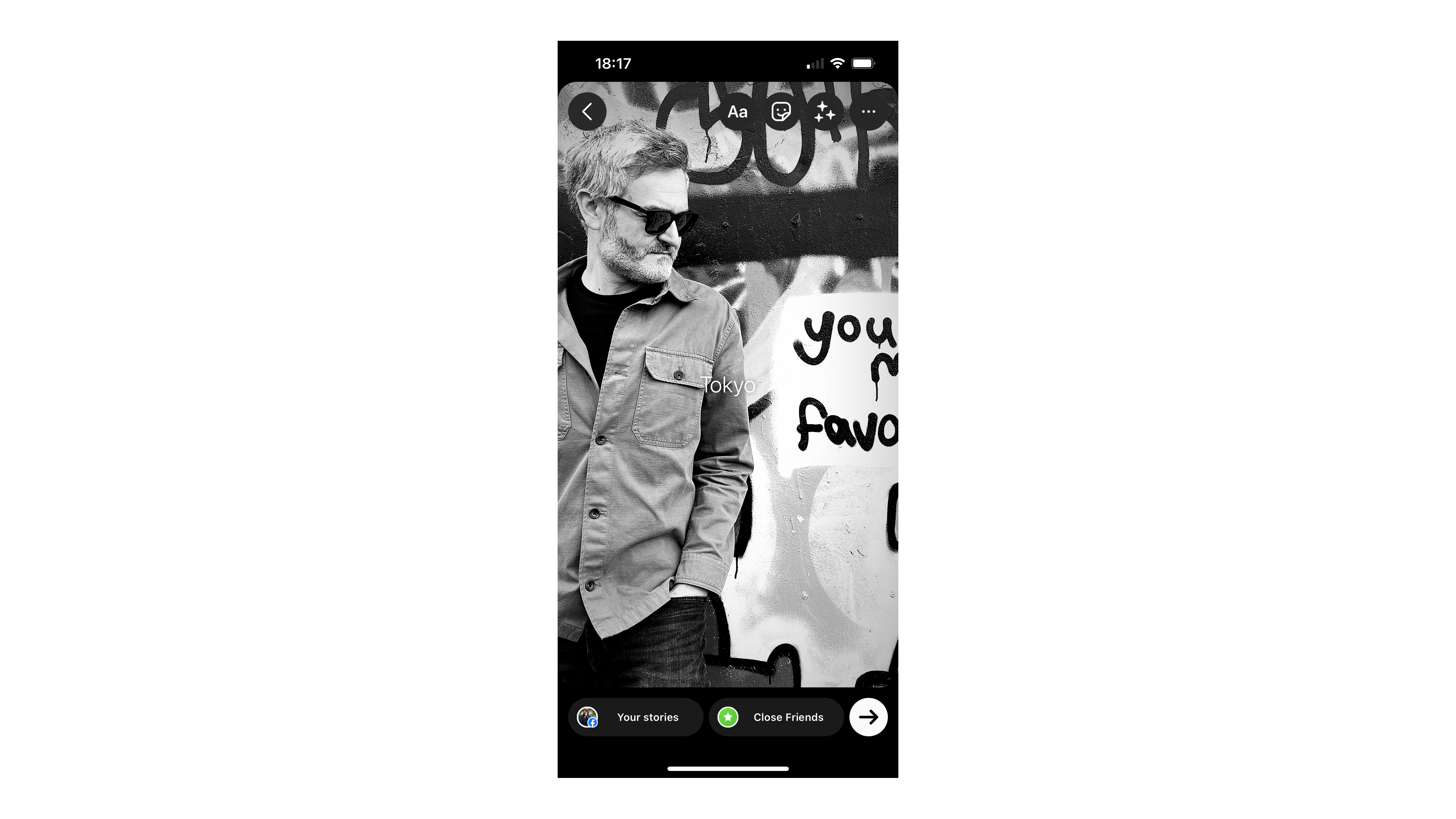
One of the best things about Stories is the plethora of creative additions you can make. You can add text, stickers, your location, mention other users, add hashtags, create polls, add music, add gifs, links and so much more.
On top of that you can also add Filters, which you can access by swiping left and right from the preview window. If you’re recording new content for Stories, you can also add a variety of fun Effects, such as bunny ears, heart eyes and many more which you can browse in an Effect gallery.
8. Can I edit my Instagram Stories after they’ve been posted?
No, if you’ve made a mistake in your Story, the simplest thing you can do is delete it and post it again with the correction. You can save your Story, and repost it with a sticker posted over the top of it as a workaround, too.
9. How often should I post Instagram Stories?
Another big difference between Stories, Posts and Reels is how often people tend to post them. Some users will post multiple Stories in a given day, especially if they’re engaging in something particularly worthy of documenting, such as a photo shoot or a trip.
While you might want to be wary of posting a huge number of Stories in any given day (and indeed you can only post 100 before older ones will be deleted to make room), posting anything between 10-20 per day is good for engagement.
10. How can I add link options for Instagram Stories?
Previously, users could add a “swipe up” option from Instagram Stories to direct your followers to content. This also used to only be available to accounts with a large following. However, the Swipe Up was retired in 2021, with a new Link option appearing for every user.
To access this, tap the “sticker” tool after uploading content to your story, then tap the Link sticker. Now write (or paste) the link you want to include. You can also customize the sticker text depending on what you want it to say. This is a great way to send your followers to something like a blog post, YouTube video, or even a product where you are benefiting from affiliate links.
11. How can I access my Stories archive once they’ve disappeared?
Although your Stories disappear from view of your followers, you can access your entire Archive any time you like. This gives you the opportunity to add Stories to your highlights, save them for your own personal use, or just relive your favorite memories.
To access your Archive, go to your profile, tap the three-lines icon in the top-right, and then tap Archive. You’ll then see all the Stories you’ve ever posted, and you can also browse by the date you posted them, or the location (if you added a location sticker).
12. What are the best ways to boost engagement with Instagram Stories?
One of the great things about Instagram Stories is how interactive they are. There are lots of ways you can get your followers to engage with what you post. The options range from creating polls, quizzes, questions or other fun stickers such as the “Add Yours” (where you prompt other users to create their own stories) and much more. It’s also worth tagging any users that directly appear in your stories, and adding hashtags too.
Read more:
Best cameras for streaming
Best vlogging cameras
How to use Instagram filters
How to use Instagram for photography
Get the Digital Camera World Newsletter
The best camera deals, reviews, product advice, and unmissable photography news, direct to your inbox!
Amy Davies has been writing about photography since 2009, and used to be a colleague on Digital Camera magazine and Techradar.com. She now works as a freelance journalist writing for nclude Amateur Photographer, Stuff, Wired, T3, Digital Photographer, Digital Camera World, TechRadar, Trusted Reviews, ePhotozine and Photography Blog. She has an undergraduate degree in journalism and a postgraduate diploma in magazine journalism, both from Cardiff Journalism School.

