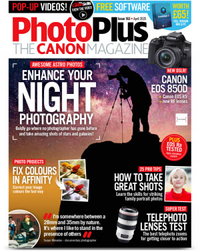Kick cost of living to the curb! Make a DIY photo studio at home for peanuts
Here's a solution to the cost of living crisis: a DIY approach to lighting portraits at home using trash bags and an old umbrella

Watch video: Make a DIY home photo studio for peanuts
With a cost of living crisis, spiraling inflation, eye-watering gasoline prices and an unprecedented fall in living standards to consider, for many of us, shelling out money on photography kit or a trip to a professional portrait studio just isn’t a priority at the moment. But there are ways to create outstanding portrait photos without expensive costs.
In this project, we set ourselves a challenge: to craft high-end studio portraits on a shoestring budget of only $90 / £75, which was basically enough to buy two cheap second-hand flashguns and a green sheet for the backdrop.
We supplemented this with a few items found around the house – an old garden bag, a broken umbrella, trashcan liners, and kitchen foil – to build our own DIY home photo studio.
The key to studio lighting is in enlarging and softening the light source so that it becomes gentle and flattering. This usually requires light modifiers like umbrellas and softboxes, but these can be expensive – large softboxes and parabolic umbrellas can be very pricey. So, if you want to save a bit of cash but still get high-quality lighting, why not build your own? As well as our DIY modifiers, we’ve also opted for a green screen studio setup.
A green screen might seem like a luxury for our shoestring studio, but a chroma key sheet costs as little as $8 / £5 on eBay and its versatility means we won’t need to buy lots of other color backdrops. Instead, with simple digital trickery, we can transform the green into any color, or drop in an entirely new backdrop.
Check out the best lens for portraits if you're not sure what to shoot with, along with the best camera for portraits if you want to upgrade your gear.
1. Craft a speed light holder

We wrap a small piece of cardboard around the end of the speed light, leaving an overhang. We tape it in place, then cut down each bend and spread out the sides. Next we take a larger sheet of cardboard, make a hole for our speed light tube and tape it to the sheet.
2. Prepare the bag

We used an old garden bag for our DIY softbox. We make a slit in the bottom center to feed our speed light tube through, then we fit the sheet of cardboard to the base of the bag. For extra reinforcement, we run some thick wire around the rim of the bag.
3. Line with foil

We cover the sides and base of the bag in tin foil. Next we take a white polythene bag (we used a roll of pedal trashcan liners) and cut a piece to fit inside the bag. We tape it halfway up to make a first layer of diffusion, before a second layer of polythene is taped over the front.
4. Attach a stand

Attachments can be tricky. We used the speed light’s plastic stand. This has a thread in the bottom that can be screwed on to a tripod plate. We’ve taped the stand to a cardboard tube at the back of the speed light, so we can mount our DIY softbox on a tripod.
5. Cover an umbrella

Our parabolic umbrella is made using an old golf umbrella, tin foil and polythene bags. The inside of the umbrella is covered in kitchen foil to make it reflective, and trash liners are taped over the opening to diffuse the light. The speed light is tied to the stem of the umbrella and angled upwards to bounce off the foil.
6. Hang the umbrella

Whether made of tin foil and an old umbrella or the real thing, a parabolic umbrella offers a beautiful broad illumination that is soft but direct. As such, it’s the perfect modifier to place over a subject for top-down illumination. Fired at lower power than the main light, it fills in the shadows and creates a gentle hair light.
7. Just the fill light

A fill light should result in an underexposed subject. We leave our softbox off and only fire the overhead umbrella. With exposure settings locked (manual mode, 1/200 sec, f/5.6, ISO100), we adjust the flash power until it results in a gentle fill like this.
8. Only the key light

Next we turn off the fill light and turn on the key light (our DIY garden bag softbox) and angle it towards the face. We want this light to give us a correctly exposed subject, so we adjust the flash power manually until it looks right, at 1/4 power here.
9. Both key and fill light together

Finally, we turn on both speedlites and fire them together for balanced key and fill lighting. By building the lighting one flash at a time, we get a better idea of how they will work in combination, and ensure that they harmonize with one another.
10. Change your background
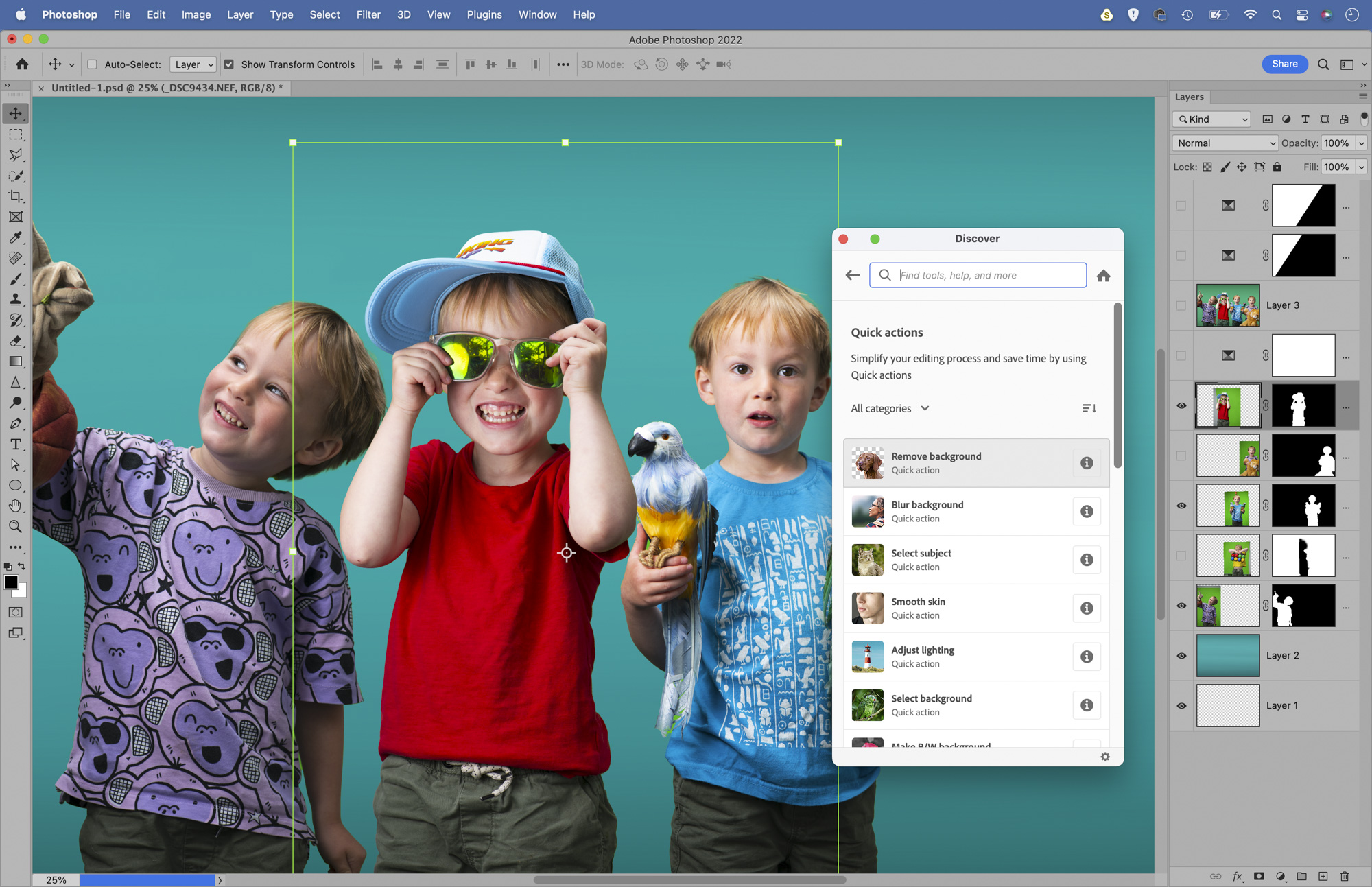
A green screen can be transformed into any color you like with a few simple Photoshop skills. Just make sure that there’s no green in the subject (like the green balls here) or this changes color, too.
If you like to use Camera Raw / Lightroom, head to the Color Mixer Panel, grab the Hue target tool and drag over the green background to change the color. In Photoshop, the most effective tool is the Color Range command. Of course, most of the best photo editing software will give you what you need to edit in this way.
Use it to select the greens, then change to any color you like with a Hue / Saturation layer (or any other adjustment layer you like). If you want to completely remove the backdrop (which is useful when stitching several frames), in Photoshop hit Cmd/Ctrl + F for the Find menu, then use the Remove Background Quick Action.
PhotoPlus: The Canon Magazine is the world's only monthly newsstand title that's 100% devoted to Canon, so you can be sure the magazine is completely relevant to your system.
This article originally appeared in PhotoPlus – The Canon Magazine. If you're interested in Canon, check out the best Canon camera and best Canon lenses.
Get the Digital Camera World Newsletter
The best camera deals, reviews, product advice, and unmissable photography news, direct to your inbox!
The lead technique writer on Digital Camera Magazine, PhotoPlus: The Canon Magazine and N-Photo: The Nikon Magazine, James is a fantastic general practice photographer with an enviable array of skills across every genre of photography.
Whether it's flash photography techniques like stroboscopic portraits, astrophotography projects like photographing the Northern Lights, or turning sound into art by making paint dance on a set of speakers, James' tutorials and projects are as creative as they are enjoyable.
He's also a wizard at the dark arts of Photoshop, Lightroom and Affinity Photo, and is capable of some genuine black magic in the digital darkroom, making him one of the leading authorities on photo editing software and techniques.