Lightroom hack #06: Cross processing with curves
In the days of chemicals and film, cross processing meant using the ‘wrong’ chemicals to achieve unusual color shifts

The cross-processed look is still very popular today, though the understanding of what it means has shifted away from discussions about chemistry and reversal processes and bleach baths towards ‘retro’ effects in general.
We are publishing one hack a day this Christmas holiday period, see our other Lightroom Hacks
Today, we can take ‘cross processing’ to mean color photos where the colors have shifted one way or another to produce a creative chromatic distortion. I just made that description up, but it sounds about right.
I am in two minds about digital cross processing, but it is a popular effect and it’s really very easy to do using nothing more complicated than Lightroom’s Tone Curve panel.
Here’s how it works. You don’t use the regular Tone Curve channel, represented by the Parametric Curve or Point Curve tools. These adjust all the color channels at the same time. Instead, you select the Red, Green or Blue channels individually and then mess with them.
So there are two things you can do. You can drag the black point to the right to ‘clip’ that channel, add density to the shadows and shift the colors that way, or you can drag the black point upwards to reduce its density for that color channel and shift the colors in a different way.
You can do this differently for two different color channels, as this rather good cross-processing preset from ON1 software does. This preset clips the red channel and lifts the blue channel.

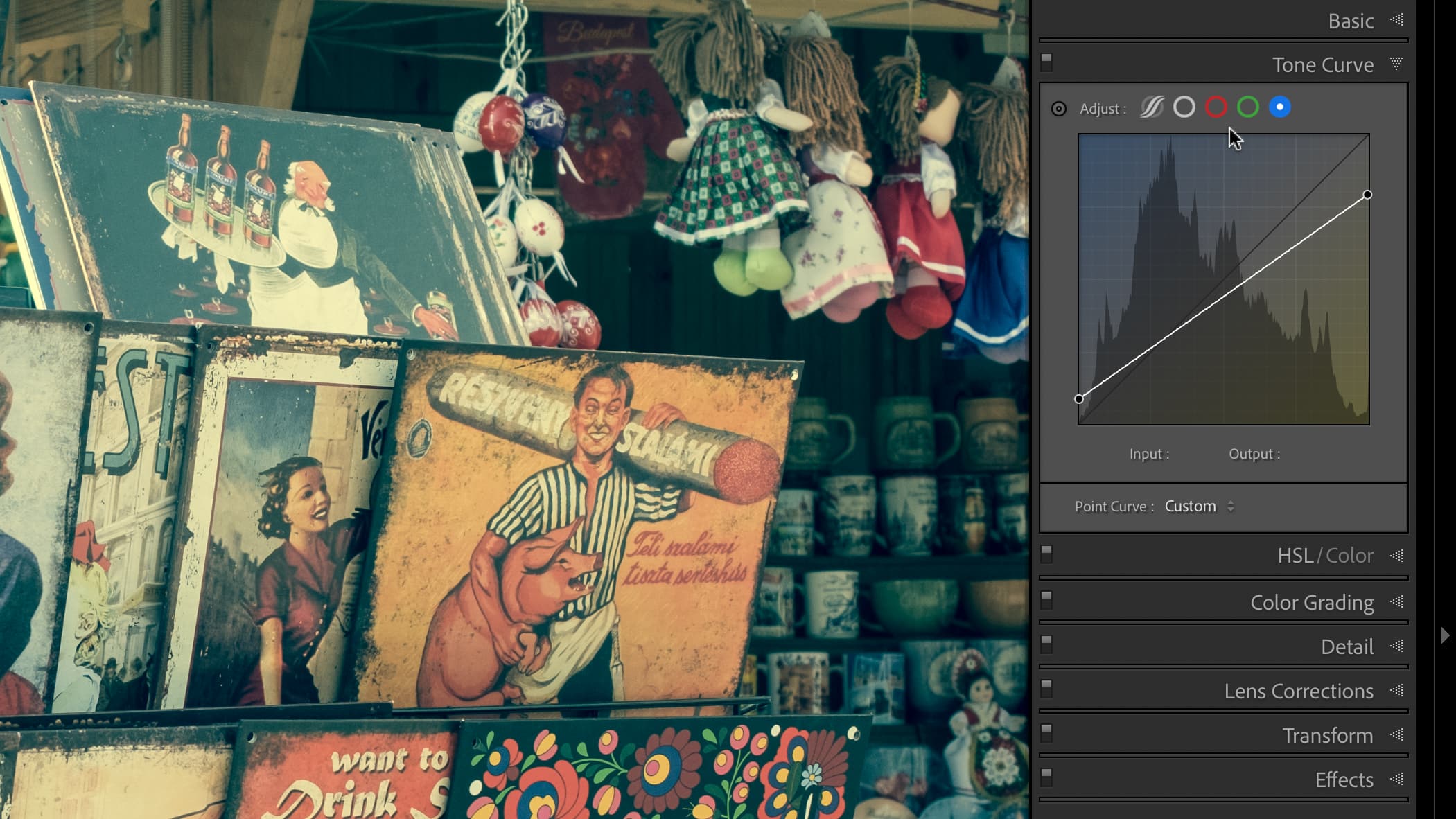
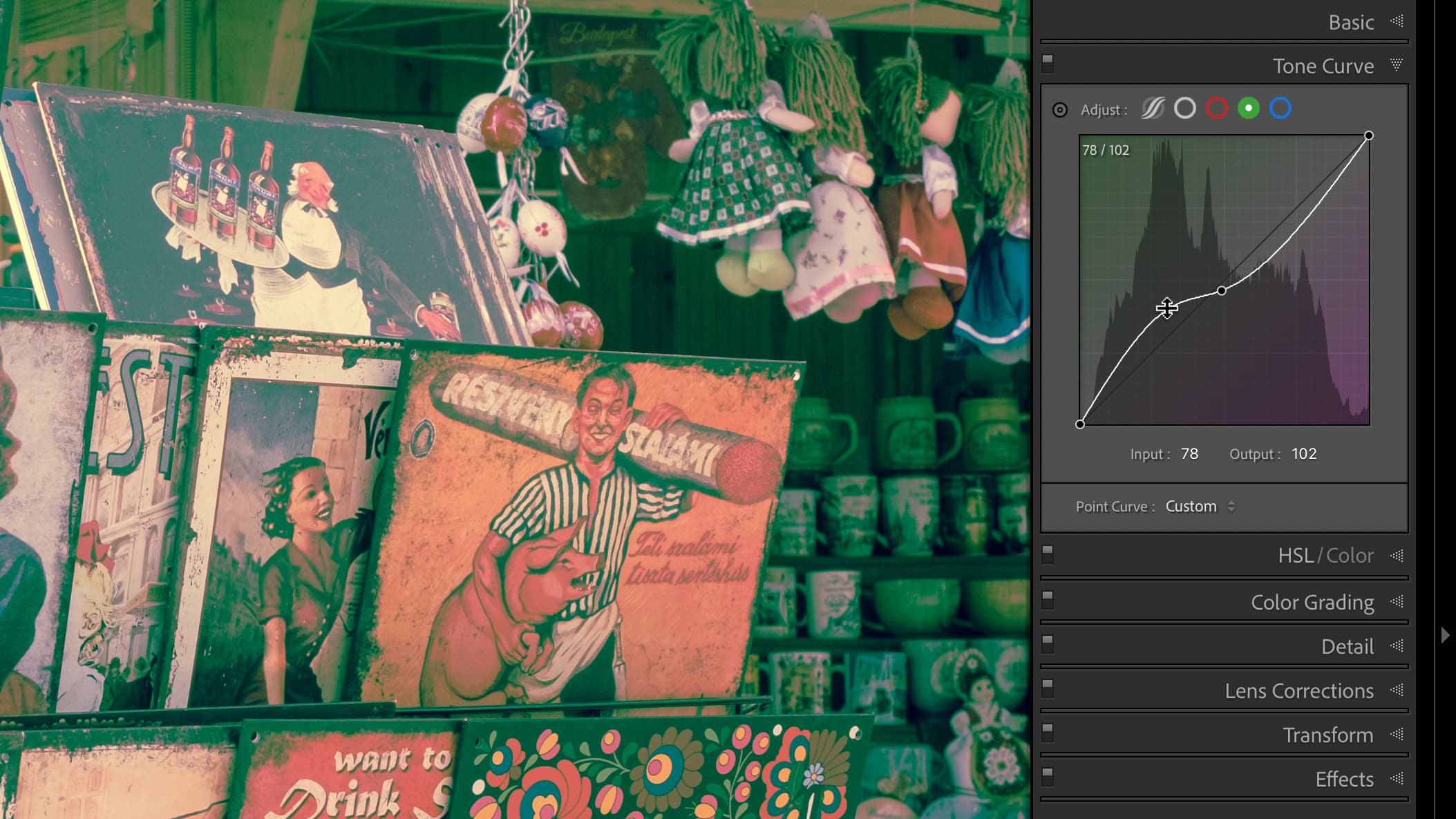
You can do much more with the curve shapes for each channel, but that just makes things very complicated and may not achieve much. I would suggest that given all the possible permutations, if you find a look that you like, save it immediately as a custom preset, because you may never be able to find your way back there again!
Is it cross processing? Of course not, but this technique will definitely give you the look of what many people think cross processing probably would have looked like.
There’s nothing wrong with this. It’s fine. I would probably call it color grading rather than cross processing, but it’s an effective image treatment nonetheless.
Read more:
• Best photo editing software
• Lightroom review
• Lightroom Classic review
Get the Digital Camera World Newsletter
The best camera deals, reviews, product advice, and unmissable photography news, direct to your inbox!

Rod is an independent photography journalist and editor, and a long-standing Digital Camera World contributor, having previously worked as DCW's Group Reviews editor. Before that he has been technique editor on N-Photo, Head of Testing for the photography division and Camera Channel editor on TechRadar, as well as contributing to many other publications. He has been writing about photography technique, photo editing and digital cameras since they first appeared, and before that began his career writing about film photography. He has used and reviewed practically every interchangeable lens camera launched in the past 20 years, from entry-level DSLRs to medium format cameras, together with lenses, tripods, gimbals, light meters, camera bags and more. Rod has his own camera gear blog at fotovolo.com but also writes about photo-editing applications and techniques at lifeafterphotoshop.com
