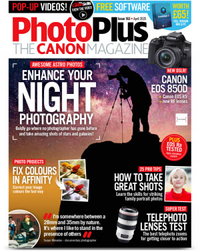Social distancing and lockdowns mean that shooting inside in a photo studio may be on hold for a while – but you can shoot studio-quality portraiture by shooting with a remote setup.
Based in Leeds, UK, Natasha J Bella has been shooting remotely from her home studio since the nation's first lockdown back in March, and has had photographers shoot her from all over the world by photographing tethered.
She tethers her Canon EOS 90D to her computer and uses the Canon EOS Utility 3 app so that the computer can control the camera. She then uses a Zoom hangout so that photographers can log on and take control of her screen. This enables them to take the photographs, change camera settings and communicate with Natasha about changing the backgrounds, camera angles or poses.
Here are her top 10 portrait photography tips for remote shooting – which also apply if you're a model interested in shooting from home.
• Get more photoshoot ideas
• Try these portrait photography how to tips!
01 Canon EOS Utility 3
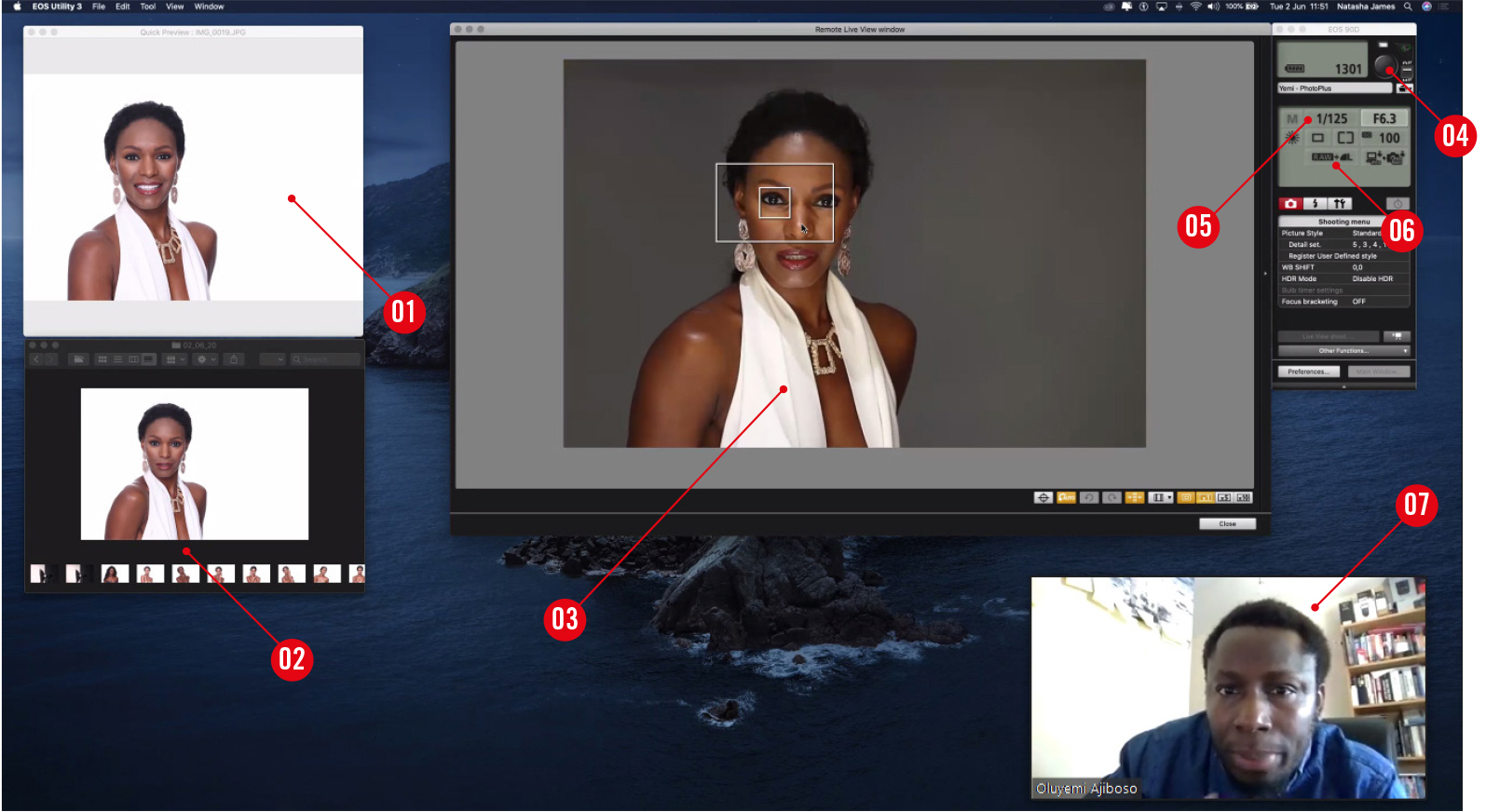
Natasha uses the Canon EOS Utility 3 so that photographers logging on can change the camera settings on screen. They can then click on parts of the screen and control it by using the Zoom video conference app. Natasha has created this setup so she has everything they need to conduct the shoot all on one easily accessible screen.
1. Preview
This window shows the JPEG version of the most recent photograph taken from the camera.
2. Quick review
This is the folder of all the JPEG images that are being saved, so Natasha and her photographers can review them quickly.
3. Camera live feed
Here’s the Live View feed coming straight from the camera – you click the screen to place the focus point.
4. Shutter button
Hold this button down to autofocus and click again to take the shot, just like with a physical shutter button on a camera body.
5. Camera settings
Users are able to click on settings like ISO, aperture and shutter speed, to change them at any time.
6. Image quality
The quality is set to RAW & JPEG, so that JPEGs can be previewed quickly while still capturing the RAW data.
7. Webcam view
This shows the photographer on Natasha’s screen, and Natasha on the photographer's, over the Zoom app for easy communication.
02 Tether the camera to the computer

To connect her Canon EOS 90D directly to her computer and shoot tethered through the Canon EOS Utility 3 app, Natasha uses a Tether Tools cable. The USB 2.0 to Micro-B 5-pin version fits her 90D, though USB 3.0 options are available for faster connections to suit other cameras such as the Canon EOS 5D Mark IV. It’s 4.6m long and is also bright orange, keeping it out of the way and visible.
03 Get started with these settings

To get started, set the shutter speed to 1/125 sec. Although this sounds relatively slow, the flash is so quick and powerful that it will freeze the moment still. Natasha also sets the ISO to 100 for the best possible image quality and dials in a medium aperture of f/5.6 for a decent depth of field. This is important as, with wide apertures and a shallow depth of field, Natasha could move slightly due to the delay, resulting in an out-of-focus image.
04 Keep a reflector handy

A reflector offers maximum bang for your buck – they’re affordable and can even be made at home from white foamboard, but they enable you to get a totally different result very quickly.
Natasha often uses reflectors to balance the light from her flash to ‘fill’ shadows and make them look less harsh, or use a specific silver or gold side of the reflector to make the portrait look more warm or cool.

05 Use a reliable internet connection

A laggy connection can disrupt the flow and make the experience less enjoyable, so make sure you have a decent broadband speed and that you’re the only one in the house using it. If you’re struggling to get a decent connection, try connecting your computer via an ethernet cable rather than WiFi.
06 Stock up on backdrops

Natasha keeps a wide range of backgrounds in her studio so that she can create different looks quickly. These range from the usual paper backdrops to Lastolite's Collapsible Backgrounds (Smoke/Concrete and Tobacco/Olive)
The latter are 1.5x2.15m when extended and collapse down in a portable carry case, meaning that they don’t take up studio space (and are great for taking out on location, when conditions and lockdown allows).
07 Watch your maximum sync speed

Although the fastest shutter speed on your camera is likely to be around 1/4000 or 1/8000 sec, you can usually only shoot as fast as 1/200 sec when using flash, as this is the maximum sync speed with many flash setups.
Your camera has to synchronize the flash firing with the shutter curtains being fully open; if the flash fires when the curtains aren’t fully open, you’ll get a dark band across your picture. This is what happens when the shutter speed is set too fast, but high-speed sync options are available to get around this if needed.
08 Use a sturdy studio tripod

Natasha positions her tripod in the studio where she thinks it will work best for the shot, though the photographer can always suggest moving it or making it higher or lower to change the perspective. She uses a sturdy Manfrotto 190X aluminum tripod, as well as a 3-way head that enables her to get precise control of the framing on the X, Y and Z axis.
09 Fast standard zoom lens

Natasha’s main portrait lens is the Sigma 24-70mm f/2.8 DG OS HSM Art lens. It’s an extremely versatile optic, being able to go wide for full-length shots or zoom right in for tight close-ups. The aperture is a wide f/2.8 throughout the entire zoom range, which makes it possible to get shallow depth-of-field effects and blur the background if required.
10 Portable flash heads

Natasha has four Pixapro Citi600 flash heads in her studio to help her control and fine-tune the lighting in certain parts of a photographs frame. These are all battery powered, meaning there’s no cables to trip over in the studio and they’re easy to move around when need be – their portability makes them ideal for working on location too. Natasha uses a Pixapro 2.4GHz PRO AC trigger on her Canon camera to change the power settings without having to arduously go over to each flash heads and dial these in manually.
• Best photography lighting kits

Natasha J Bella is a model and photography tutor in Leeds with access to her home photo studio, where she continues to offer tuition and modeling services during lockdown. She has now done over 60 shoots since starting in April. To find out more, visit her website.
PhotoPlus: The Canon Magazine is the world's only monthly newsstand title that's 100% devoted to Canon, so you can be sure the magazine is completely relevant to your system.
Read more:
The best lens for portraits: our pick of the best 85mm lenses right now
The best camera for portraits: cameras and lenses perfect for portraits
215 photography tips, techniques and tricks for taking pictures of anything
Get the Digital Camera World Newsletter
The best camera deals, reviews, product advice, and unmissable photography news, direct to your inbox!
PhotoPlus: The Canon Magazine is the world’s only 100% Canon-focused title on the newsstand. Launched in 2007, for 14 years it has delivered news, reviews, buying guides, features, inspirational projects and tutorials on cameras, lenses, tripods, gimbals, filters, lighting and all manner of photography equipment.
Aimed squarely at enthusiast photographers who use the Canon DSLR or mirrorless camera systems, all content is tailored to Canon users – so everything from techniques to product tests are tailored to those using the EOS camera system.
Editor Peter Travers brings 14 years of experience as both a journalist and professional photographer, with Technique Editor Dan Mold shoring up the magazine with his 6 years of expertise.