Use camera settings to make the most of your photography from dusk to dawn
Turn your low-light pictures into a highlight of your photography portfolio

In photography, too much light can be a frustrating thing to deal with. There’s generally more than enough light around at lunchtime on a clear summer day, for example, but it’s hard and concentrated, and generally requires a bit of intervention in order to make it work for a picture.
But what about when there’s not very much light at all? How can you make the most of your camera in fading light or even in the middle of the night? While the best professional cameras are capable of recording stunning photos even in low light, you'll need to time your shoot carefully depending on the results you want.
Night photos don’t tend to look their best if they’re taken in the middle of the night. By shooting earlier, when there’s still some color and brightness in the sky, you’ll be able to create more evocative shots, where the indigo-blue twilight hues provide a fitting contrast to the warm glow of streetlights, illuminated buildings and traffic trails.

For some types of night photography, shooting when the sky appears black may be unavoidable or necessary – if astrophotography is your aim then you’ll have to shoot when there’s a clear view of the stars. But it can be hard to capture everything in a single exposure when you’re faced with dense black areas and bright lights.
Shooting when there’s less of a contrast between the subject of a picture and the surroundings makes it easier to record more detail. Another option is to shoot
a sequence of pictures from the same position, varying the exposure each
time. You can then blend the best bits of each shot in photo editing software.
Using a tripod at night

If you’re shooting subjects that will be illuminated at night then you’ll get much better results if you start taking pictures at twilight, when there’s still some brightness and color in the sky and less contrast between the dark and bright areas. If you shoot when the sky is black rather than blue then it will be difficult to record detail across the scene in a single exposure. The two shots shown here were taken an hour apart, and the twilight image is much more balanced than the later shot.
One problem that there’s no escaping from is that low light levels lead to longer exposures. If you’re using the best tripod you can to support the camera then a camera shake won’t be a problem. Moving objects may still be blurred, though. If this is going to be a problem then you’ll need to use a faster shutter speed. You can do this by either opening up the aperture to let more light into the camera, or increasing the ISO setting to essentially make the camera more sensitive to the light that is available.
If you’re shooting handheld then an image-stabilized camera or lens can
give you more freedom when it comes to camera settings. Take the Canon EOS R7, for example, which is equipped with an image stabilizer that can work cooperatively with an image-stabilized lens to deliver up to 7 stops of shake reduction.
That can make a huge difference when you’re shooting at dusk or twilight, offering the potential of taking handheld photos free of shake at very slow shutter speeds – perhaps even a second or slower.
Of course, this only helps to cut the motion blur caused by camera movement and won’t make a difference to any blur caused by subject movement. Using a short, lightweight lens with a fast maximum aperture such as f/1.8 or f/1.4 will help when it comes to both kinds of blur, though.
A tripod will certainly come in handy for many types of night photography, although you’ll need to be careful where you position the legs so that they don’t turn into a trip hazard once it gets dark. In busy locations, it’s preferable to ditch the tripod altogether and take advantage of image stabilization and higher ISO settings. Regardless of whether you’re shooting with a tripod or not, it’s better to get to a location in daylight so that you can compose and focus a shot in time for dusk and twilight.

Shoot in RAW mode at night
Shoot RAW when you’re taking pictures at night, as this will give you the most flexibility when it comes to processing your images. Noise can be an issue when you’re shooting in low light and using high ISOs, and the controls available in RAW processing software allow you to fine-tune the strength of the noise reduction. The in-camera options for dealing with noise can be rather blunt tools, smudging fine details and flattening textures at the same time as hiding the noise.
As well as dealing with noise and adjusting the exposure, RAW files enable you to adjust the white balance of an image. This is a particularly important aspect of low-light photography, where there may be a strong color cast, such as the warm tones of a sunset or the cool blue of the night – that you want to correct, or even enhance. If you’re shooting a city scene then you’ll probably have many different light sources to deal with, but RAW gives you the option of trying different white balance settings later.
Using flash at night
If you’re using flash at night, consider blending a longer exposure with a burst
of flash. The longer exposure will allow background details to be recorded in the picture, while the subject is illuminated by the flash. It’s a good option for shooting someone’s portrait at night; if you don’t use a slower exposure then you’ll probably end up with a pleasingly exposed person in front of a completely black backdrop.
For shots taken without a tripod, you’ll need to use a reasonably fast exposure to ensure the background isn’t blurred. To do this, switch off the flash and set the exposure for the background in Manual mode.
First, set the shutter speed is set to the ‘flash sync’ speed – this is often 1/200 sec, but check your camera manual – followed by your preferred aperture, then adjust the ISO to make the background exposure brighter or darker. Finally, switch on the flash and take the shot.
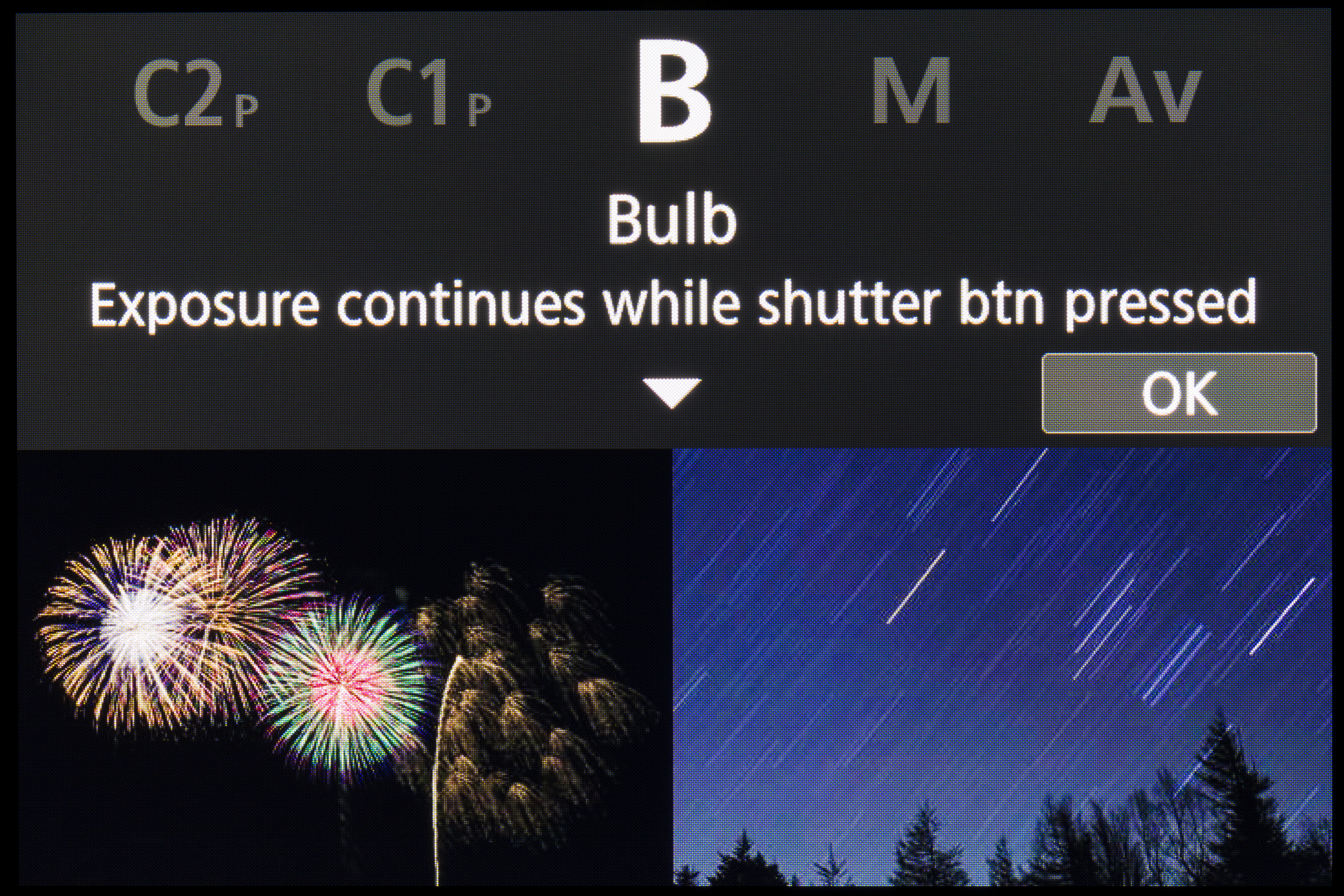
Camera exposure modes at night
You can choose any of your camera’s exposure modes when you’re shooting at night, but the lack of light means that you may have to make some manual adjustments. If you’re shooting with Aperture Priority, for example, then you’ll probably have to shoot with the aperture at its maximum setting in order
to let as much light into the camera as possible.
Even then, you may be dealing with exposure times that run into several seconds, so you’ll need to make sure that the camera is supported well if you want sharp results. To unlock faster shutter speeds, you can increase the ISO.
Your camera will be able to automatically work out the exposure when the shutter speed is up to 30 seconds long. If the combination of aperture and ISO requires a shutter speed longer than 30 seconds to record an image then you’ll need to use Bulb mode and time the exposure yourself. Use a shutter release or remote to avoid jogging the camera when you fire the shutter.
Discover why you should set a high ISO for better shots on your Canon camera and find out which flash mode is best on your Canon.
Get the Digital Camera World Newsletter
The best camera deals, reviews, product advice, and unmissable photography news, direct to your inbox!

Marcus has been passionate about photography for more than 25 years. A former editor of our sister publication Digital Camera magazine, he has written about photography and cameras for a wide range of clients, including Canon and Jessops. Last time we checked, Marcus was using a Canon EOD 5D Mark IV.
- Lauren ScottFreelance contributor/former Managing Editor
