Nikon shutter type options explained - which do you choose when?
Z-series cameras have a variety of shutter options. Here’s how they work…

A conventional camera shutter works in an entirely mechanical way. The shutter is fully closed before taking a shot. At the start of an exposure, the ‘first curtain’ opens, traversing the image sensor in the process. At the end of the exposure, the second curtain slides across in front of the sensor.
But at very fast shutter speeds, the second curtain starts to close before the first curtain has fully opened. That can cause a dark band in images when using a flashgun. The solution is to use ‘Auto FP’ (Auto Focal Plane) or High-Speed Sync’flash, which fires a short burst of flashes rather than a single flash.
Nikon Z-system mirrorless cameras with mechanical shutters offer other options with pros and cons, but curing the flash sync problem isn’t one of them.
Going electric
Almost all Z-system cameras default to an ‘Auto’ shutter mode. This uses a conventional mechanical shutter most of the time, automatically switching to an ‘electronic first curtain shutter’ when it would be beneficial. As its name suggests, this uses electronics to initiate the exposure, but a mechanical second curtain to end the exposure. As well as letting the camera choose which type of shutter to use, you can select either option for yourself in the Custom Setting menu. In the Photo Shooting menu, you’ll also find a ‘Silent photography’ option. This enables a fully electronic shutter, making the mechanical shutter redundant.
The Nikon Z8 and Z9 are exceptions in that they ditch the mechanical shutter for stills exposures. Thanks to the super-fast data readout of their fully stacked image sensors, these cameras rely purely on an electronic shutter.
The Z6 III has a partially stacked image sensor, which is much faster than conventional sensors but not quite as fast as in the Z8 and Z9. The Z6 III therefore has a mechanical shutter and offers the same range of options as most other Z-system cameras.
Shutter type
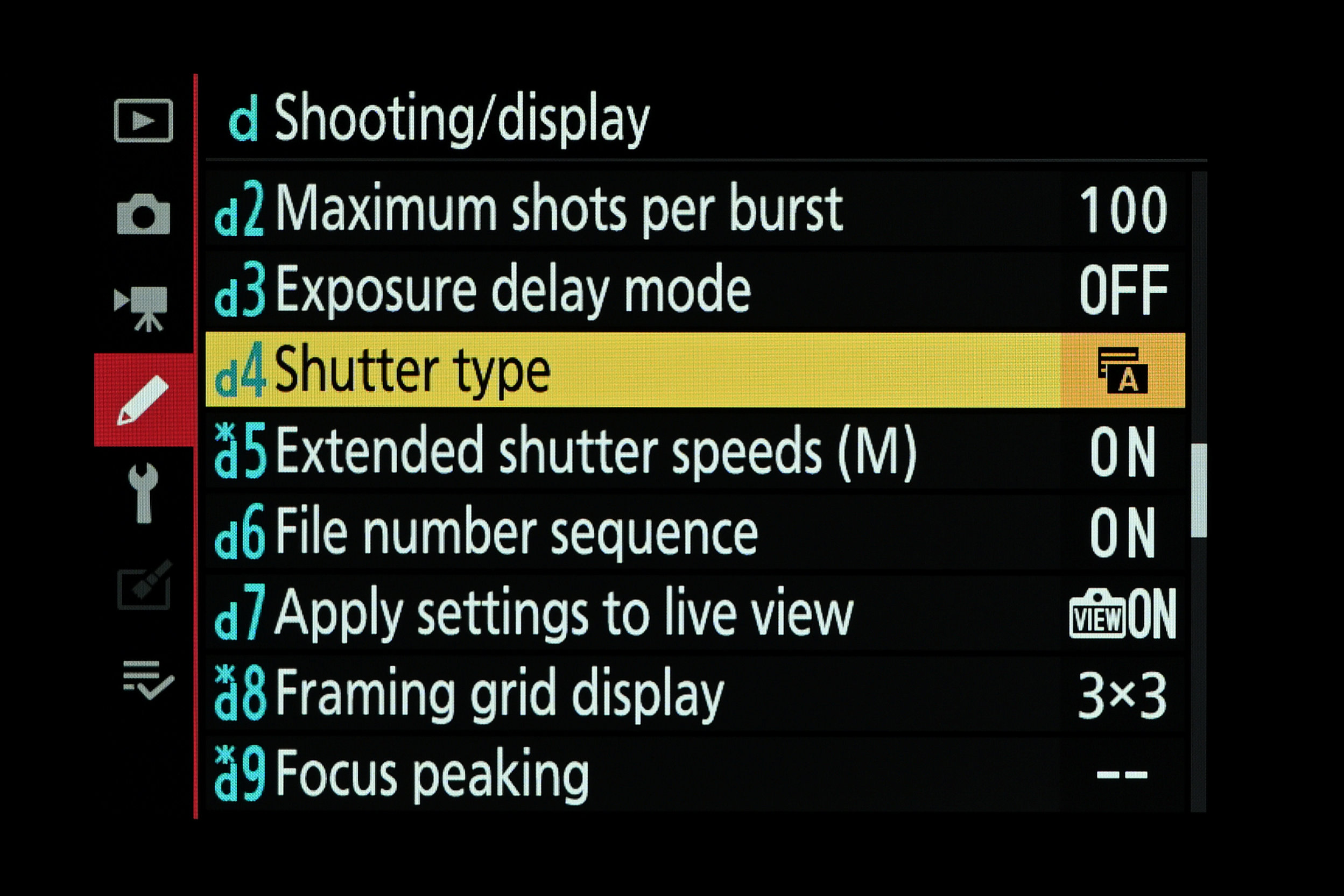
To select shutter types, head to the Custom Setting menu of Z-system cameras. You’ll need to go to the Shooting/display section and select the option showing as ‘d4 Shutter type’ in the Zfc camera that we’re using here by way of example. And lest we forget, some Nikon DSLRs also have an electronic first curtain shutter option, including the D7500, D500, D810 and D850.
Auto shutter mode
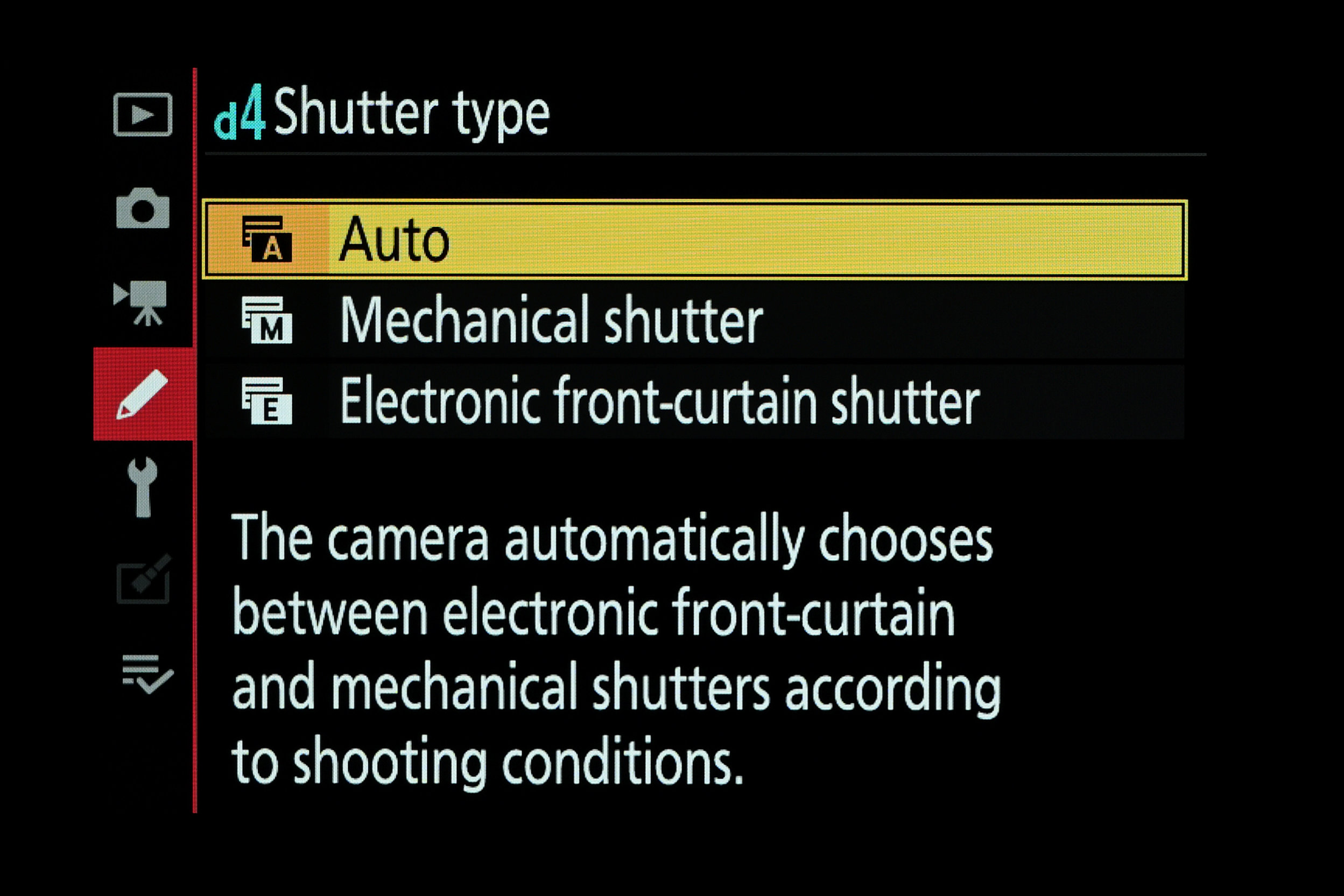
Cameras with a mechanical shutter default to it automatically. As detailed in this image, the camera automatically selects the most appropriate shutter mode for the shooting conditions, usually sticking to the mechanical option but swapping to electronic first curtain shutter when this would be beneficial. Leave the camera in Auto mode unless you have particular needs.
Mechanical shutter
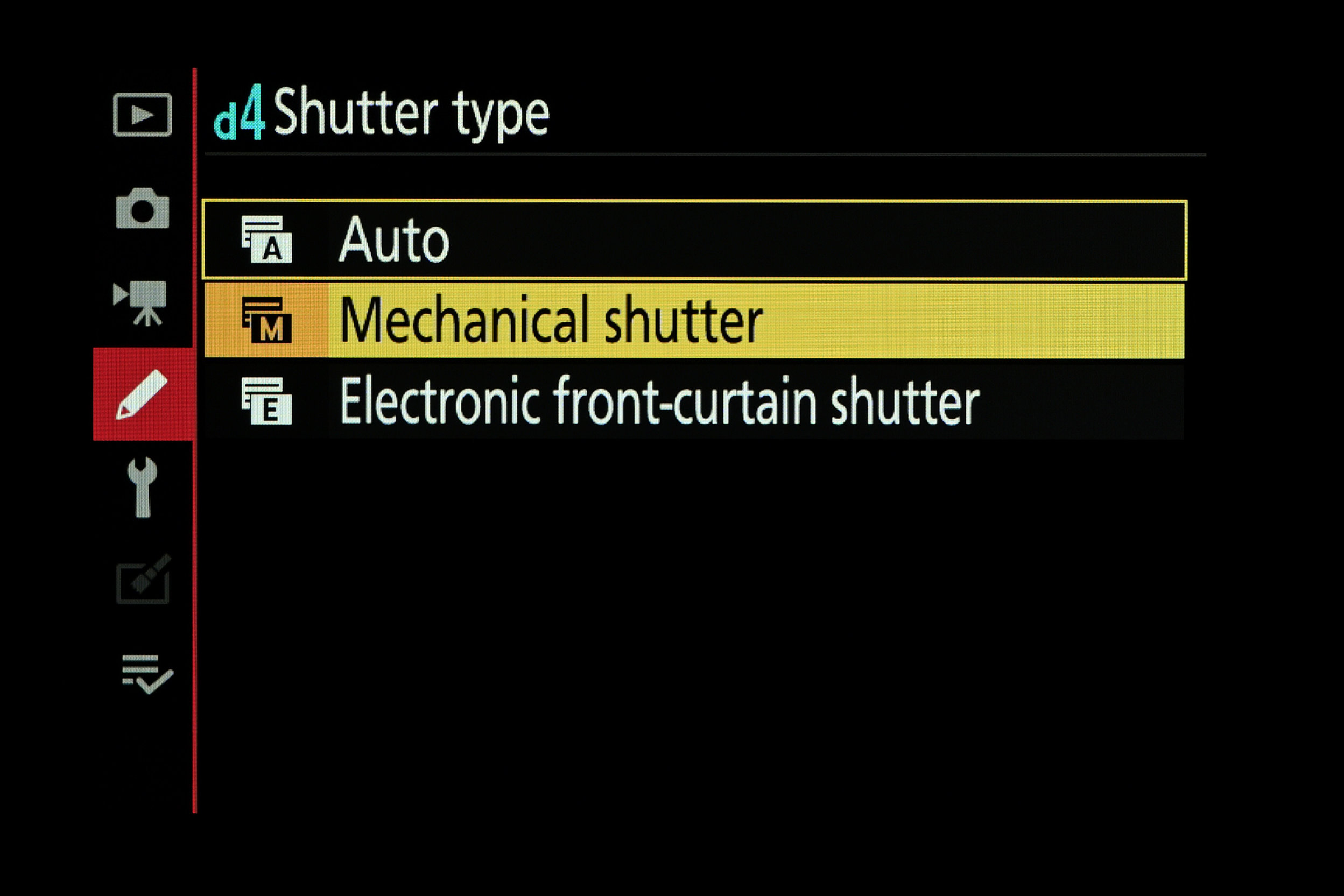
As defaulted to in Auto mode, the Mechanical shutter option usually works best. The mechanical shutter takes a snapshot of the scene, which is read out from the image sensor to the image processor. The full range of shutter speeds is available whereas, in Electronic first curtain mode, the maximum shutter speed is often limited to 1/2000 sec. However, the latter mode can be beneficial.
Electronic front-curtain shutter
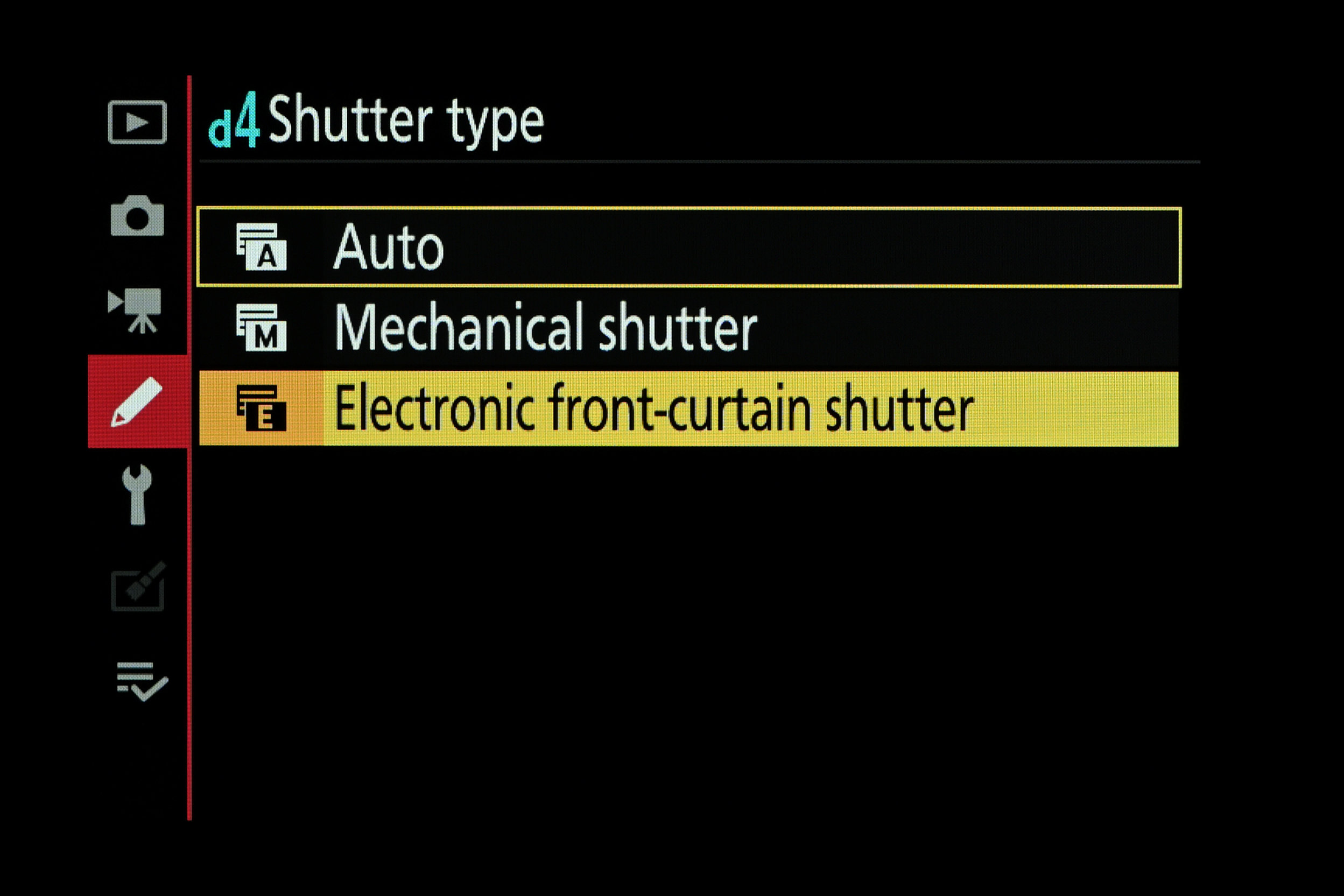
At shutter speeds of around 1/60 sec or slower, mechanical movement, often referred to as ‘shutter shock’, can degrade sharpness as it can destabilize the camera. The effect can also be problematic when shooting with long telephoto lenses and in macro photography. Shutter shock is reduced in Electronic front-curtain mode, as the mechanical shutter only moves at the end of the exposure.
Silent photography off
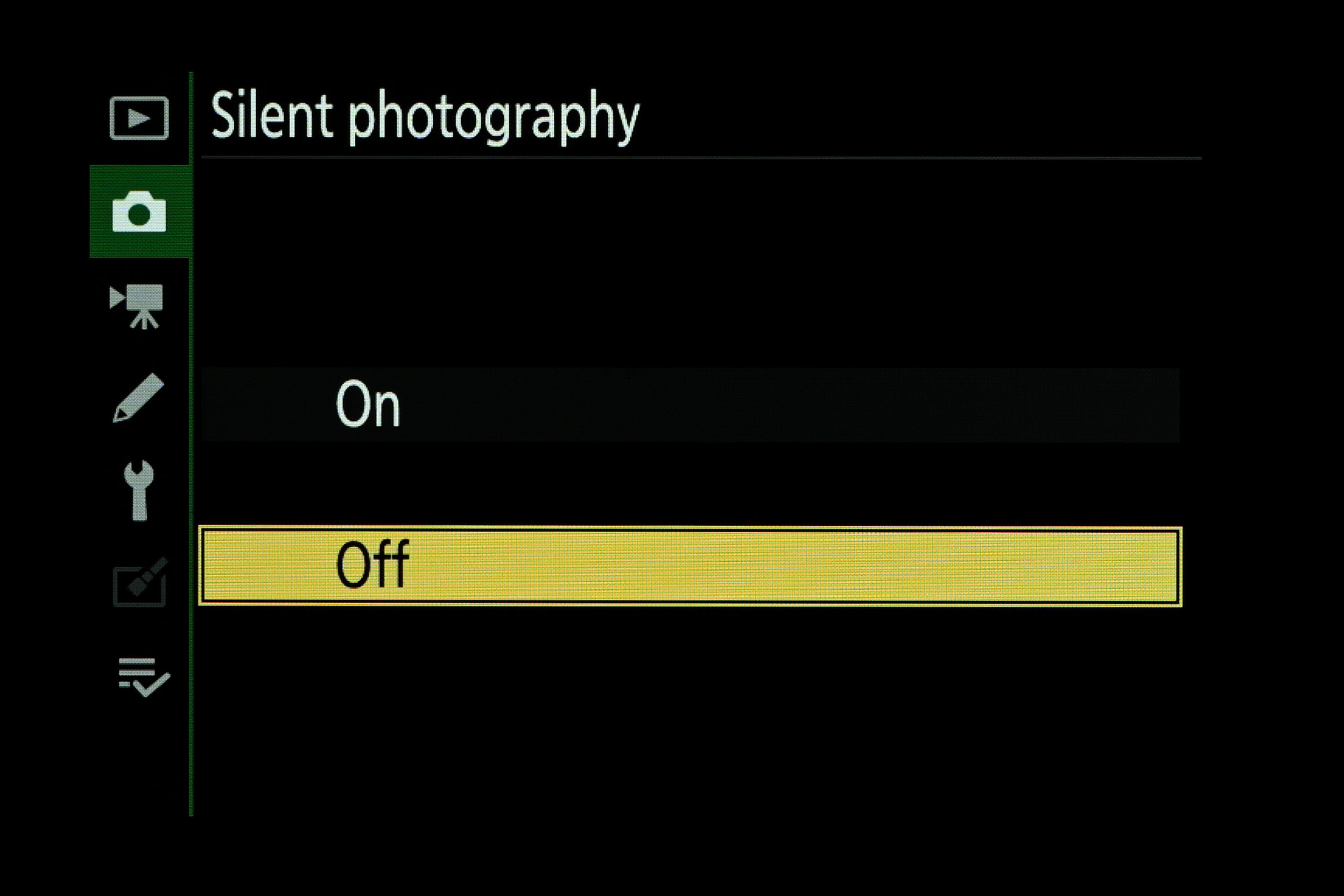
There are options for switching the Silent photography mode on or off in the Photo Shooting menu, rather than the Custom Setting menu. When switched off, the camera uses Auto, Mechanical or Electronic front-curtain shutter, as set up in the Custom Setting menu. If you want to use a fully electronic shutter, disabling the mechanical shutter altogether, switch on Silent photography.
Silent photography on
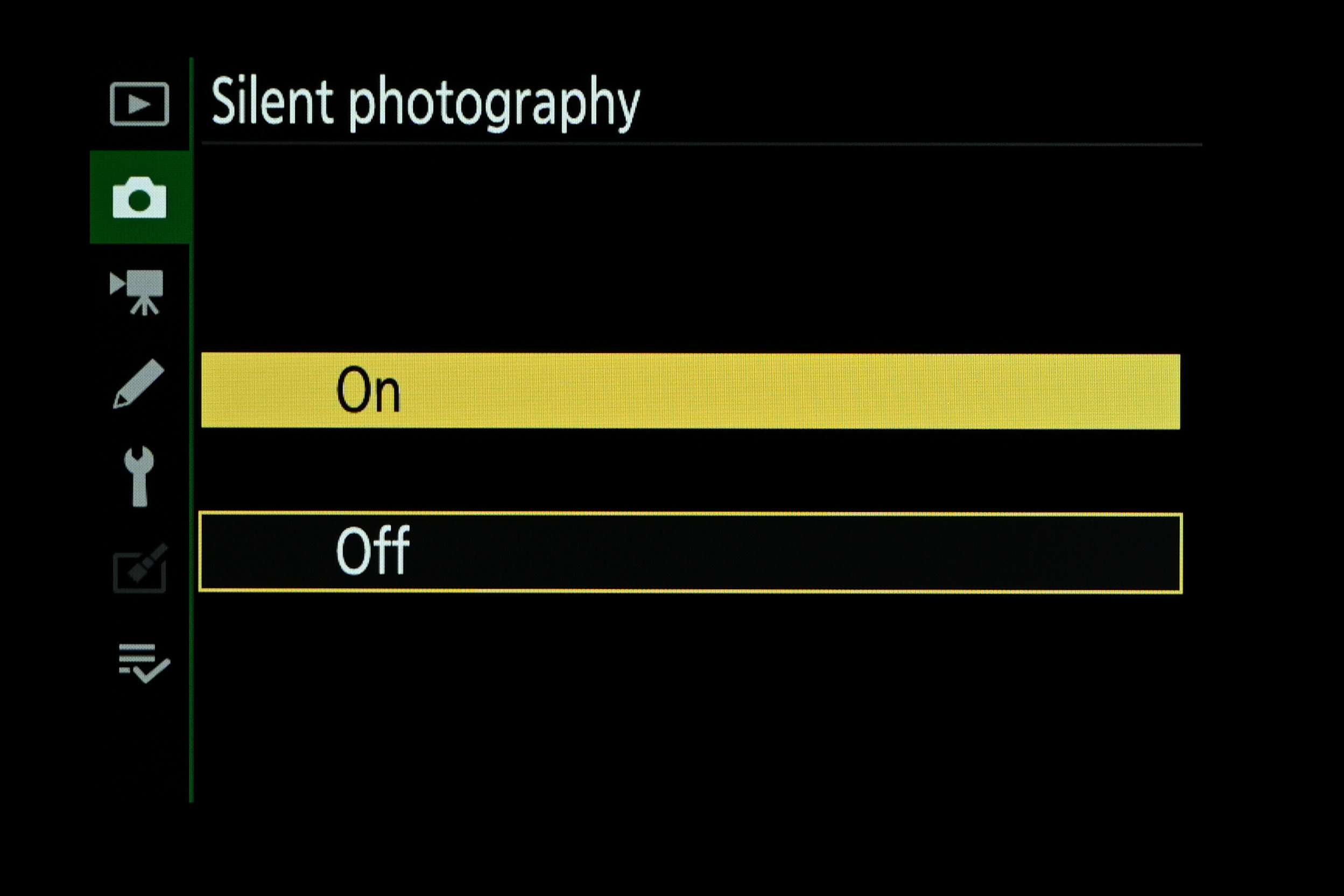
The Silent photography mode uses a fully electronic shutter, as well as disabling flash, long exposure noise reduction, flicker reduction and the beep speaker. There’s no shutter shock but, due to the relatively slow line-by-line readout of conventional image sensors, moving subjects change their position throughout an exposure, causing lateral distortion (rolling shutter effect).
Learn more about the pros and cons of electronic shutters
Get the Digital Camera World Newsletter
The best camera deals, reviews, product advice, and unmissable photography news, direct to your inbox!

Prior to joining digitalcameraworld.com as Guides Editor, Adam was the editor of N-Photo: The Nikon Magazine for seven years, and as such is one of Digital Camera World's leading experts when it comes to all things Nikon-related.
Whether it’s reviews and hands-on tests of the latest Nikon cameras and lenses, sharing his skills using filters, tripods, lighting, L brackets and other photography equipment, or trading tips and techniques on shooting landscapes, wildlife and almost any genre of photography, Adam is always on hand to provide his insights.
Prior to his tenure on N-Photo, Adam was also a veteran of publications such as PhotoPlus: The Canon Magazine, so his wealth of photographic knowledge isn’t solely limited to the Big N.
