Photography cheat sheet: diffraction, aperture and resolution explained
The aperture you choose doesn't just affect depth of field and exposure, it affects image resolution too
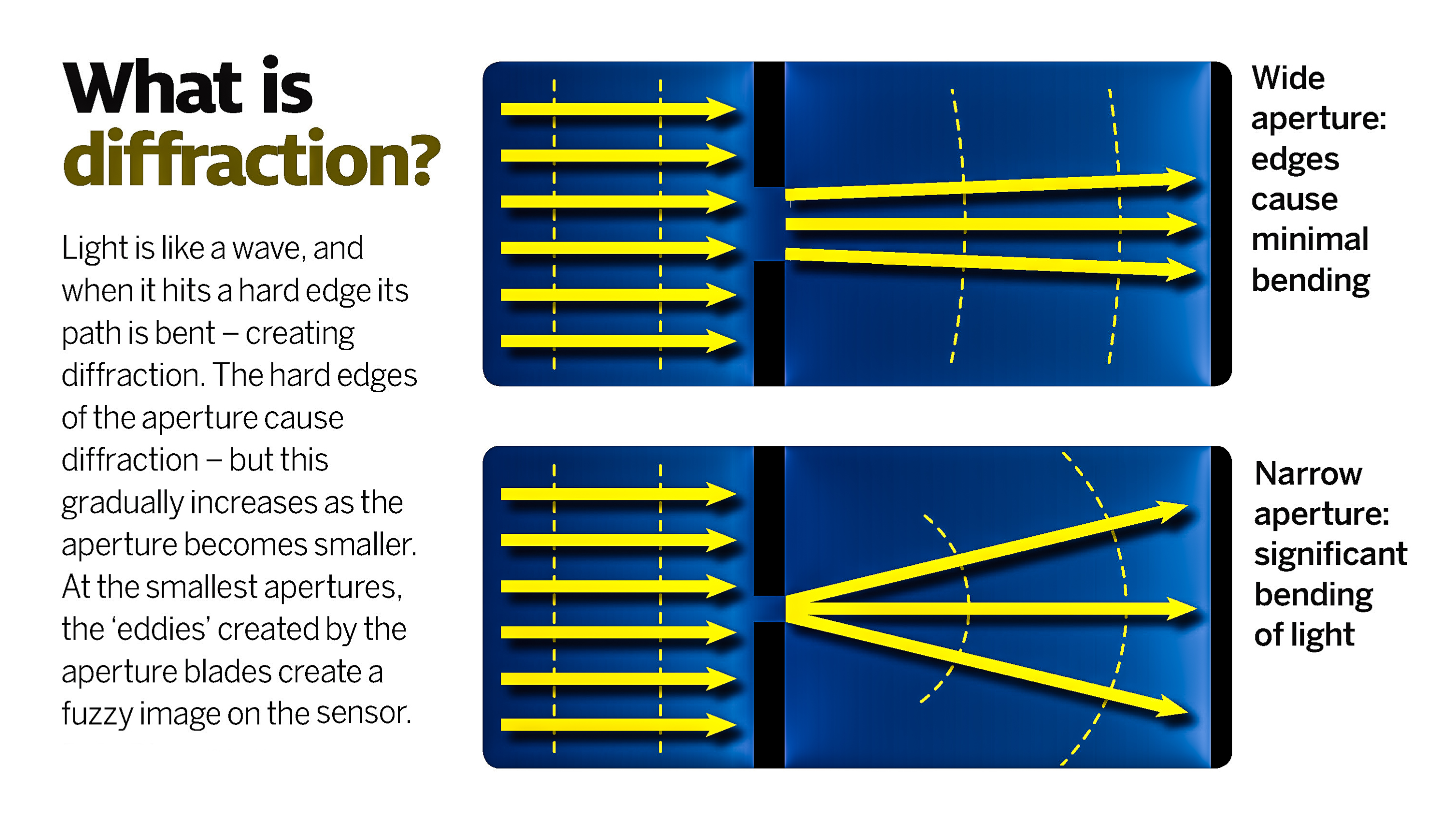
Altering the f/number does not just alter the amount of light reaching the sensor. The aperture is one of the main factors affecting the depth of field, and how much of the scene actually appears sharp. The aperture that you choose for a particular shot will therefore depend on which parts of the scene (if any) you are prepared to appear out of focus – and on the shutter speed you need to use (the faster the shutter speed needed, the wider the aperture will need to be, if you are going to leave the ISO unchanged).
However, there is another factor that you need to take into account when choosing your aperture: a lens will perform better at some f/numbers than others, and it won’t give its best resolution when set at its maximum aperture.
Resolution and image quality will improve gradually as the aperture is made smaller – but only up to a certain point. As the aperture gets even smaller, the resolution and contrast of the image deteriorates again – due to an optical phenomenon known as diffraction.
Light is like a wave, and when it hits a hard edge its path is bent – creating diffraction. The hard edges of the aperture cause diffraction – but this gradually increases as the aperture becomes smaller. At the smallest apertures, the ‘eddies’ created by the aperture blades create a fuzzy image on the camera’s sensor.
The best resolution from your lens will always at an aperture somewhere in the middle of the available aperture range.
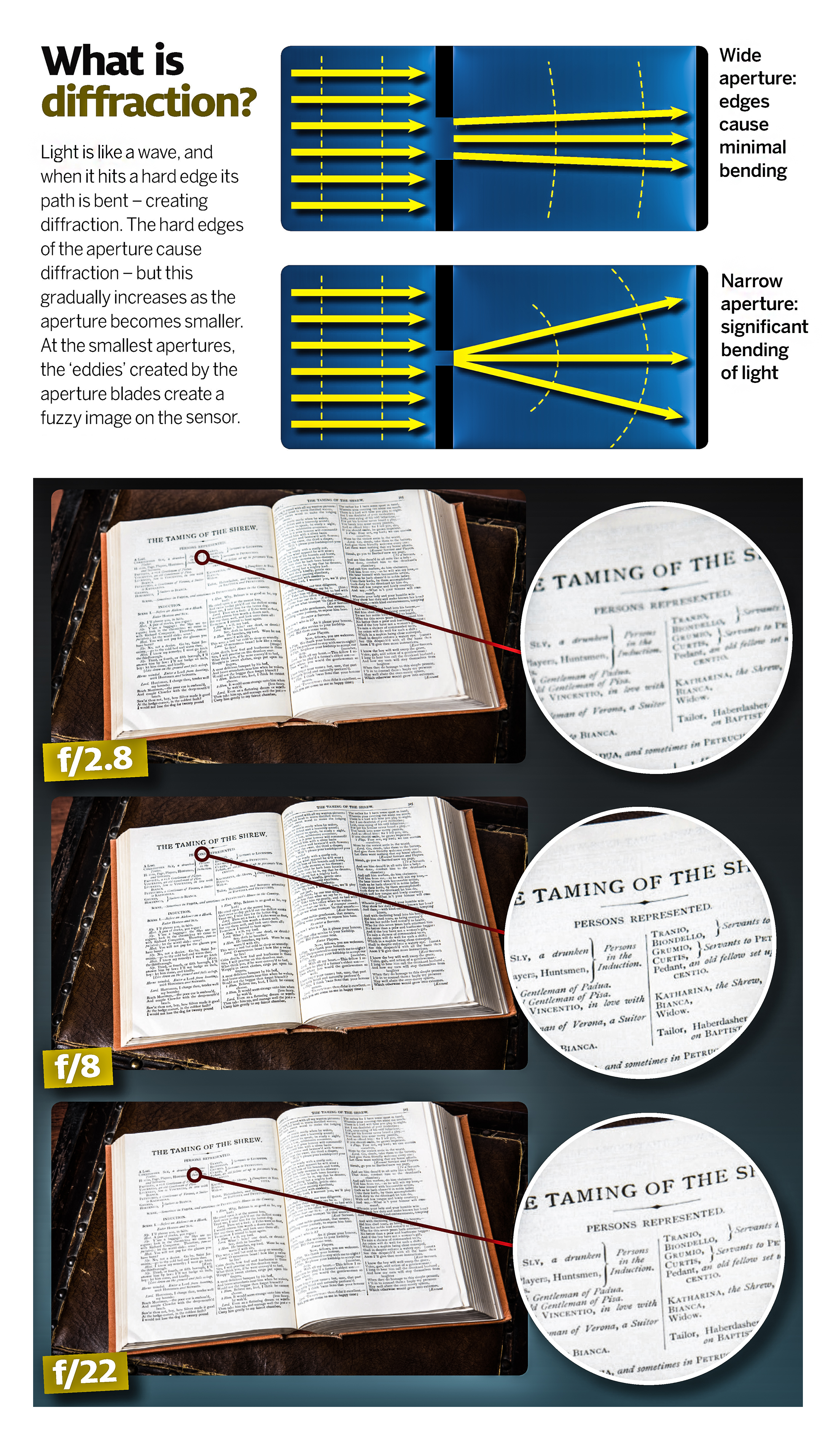
Often you will choose a particular aperture to ensure you can use a particular shutter speed – to give you the depth of field that you need. However, there are plenty of subjects where depth of field is not an issue (when photographing a flat surface from face on, for instance). Similarly, with stationary subjects, and when using a tripod, a wide range of shutter speeds can be used. In these situations, therefore, it pays to use the aperture that gives you the best results. But the exact aperture will vary depending on the lens. It is therefor useful to spend some time working out which is the optimum aperture for each lens that you own.
Find a piece of paper with fine printed type. The financial pages from a newspaper will do (in the example above we have used the works of Shakespeare). Set up your camera so you can photograph the page as straight on as possible – ideally you should use a tripod for this exercise.
Frame up the page so it fills most or all of the viewfinder. Set your camera to aperture priority mode, and select the widest aperture. Focus and take a picture. Take identical pictures at all the full-aperture values available. Repeat the exercise for all the lenses you own.
Load your test images onto your computer and view them at high magnification. There should be a noticeable gain in resolution and contrast as you close the aperture down from maximum, and then a drop in resolution and contrast towards the smallest apertures. Make a note, for future reference, of the aperture that gives the best results with your lens or lenses.
Read more
The exposure triangle explained
How to understand f-stops
How to understand ISO settings
Photography tips
Photography cheat sheets
Get the Digital Camera World Newsletter
The best camera deals, reviews, product advice, and unmissable photography news, direct to your inbox!
Chris George has worked on Digital Camera World since its launch in 2017. He has been writing about photography, mobile phones, video making and technology for over 30 years – and has edited numerous magazines including PhotoPlus, N-Photo, Digital Camera, Video Camera, and Professional Photography.
His first serious camera was the iconic Olympus OM10, with which he won the title of Young Photographer of the Year - long before the advent of autofocus and memory cards. Today he uses a Nikon D800, a Fujifilm X-T1, a Sony A7, and his iPhone 15 Pro Max.
He has written about technology for countless publications and websites including The Sunday Times Magazine, The Daily Telegraph, Dorling Kindersley, What Cellphone, T3 and Techradar.

