
James Paterson
The lead technique writer on Digital Camera Magazine, PhotoPlus: The Canon Magazine and N-Photo: The Nikon Magazine, James is a fantastic general practice photographer with an enviable array of skills across every genre of photography.
Whether it's flash photography techniques like stroboscopic portraits, astrophotography projects like photographing the Northern Lights, or turning sound into art by making paint dance on a set of speakers, James' tutorials and projects are as creative as they are enjoyable.
He's also a wizard at the dark arts of Photoshop, Lightroom and Affinity Photo, and is capable of some genuine black magic in the digital darkroom, making him one of the leading authorities on photo editing software and techniques.
Latest articles by James Paterson

How to cheat at photography: create realistic lens flares in Photoshop
By James Paterson published
Video Love the lens flare look? Cheat at photography and create the effect in Photoshop with filters and gradient tricks

Got blur? Discover how to capture wonderful waterfall photos!
By James Paterson published
Video Go beyond simple long exposures with these essential tips for capturing wonderful waterfall photos

Turn your photos into a vintage-inspired fashion contact sheet
By James Paterson published
Video Want to create a vintage, fashion-style contact sheet from your photographs? Here's how, with Affinity Photo

Create brilliant black-and-white images in seconds with Photoshop CC's Profiles
By James Paterson published
Video Make magnificent monochrome images in seconds, thanks to Profiles in Photoshop CC

Break the rules! Balance harsh sunlight with flash for fantastic photo portraits
By James Paterson published
Video Tame bright midday sunlight falling on your subjects by utilizing some key skills to take super sunny portraits

Use a slow shutter speed to inject movement into your wildlife photographs
By James Paterson published
Video Convey the motion of wildlife and birds in flight with a slow shutter speed and beautiful blur in your photographs

Create a retro postcard easily in Affinity photo with our free start images
By James Paterson published
Video Age your photos with textures, borders and color shifts for that old print look to create a retro postcard

Use color grading in Photoshop CC to create abstract infra-red imagery
By James Paterson published
Video Use the new and powerful tinting tools in Photoshop CC to color grade your images for striking results

Blend images together for beautifully balanced exposures in Affinity Photo
By James Paterson published
Video Employ exposure blending skills in Affinity Photo for superbly balanced landscape images

Create glitch photo effects for your portraits in Affinity Photo
By James Paterson published
Video Use a combination of filter effects and layer skills to transform portraits into a fun digital glitch photo
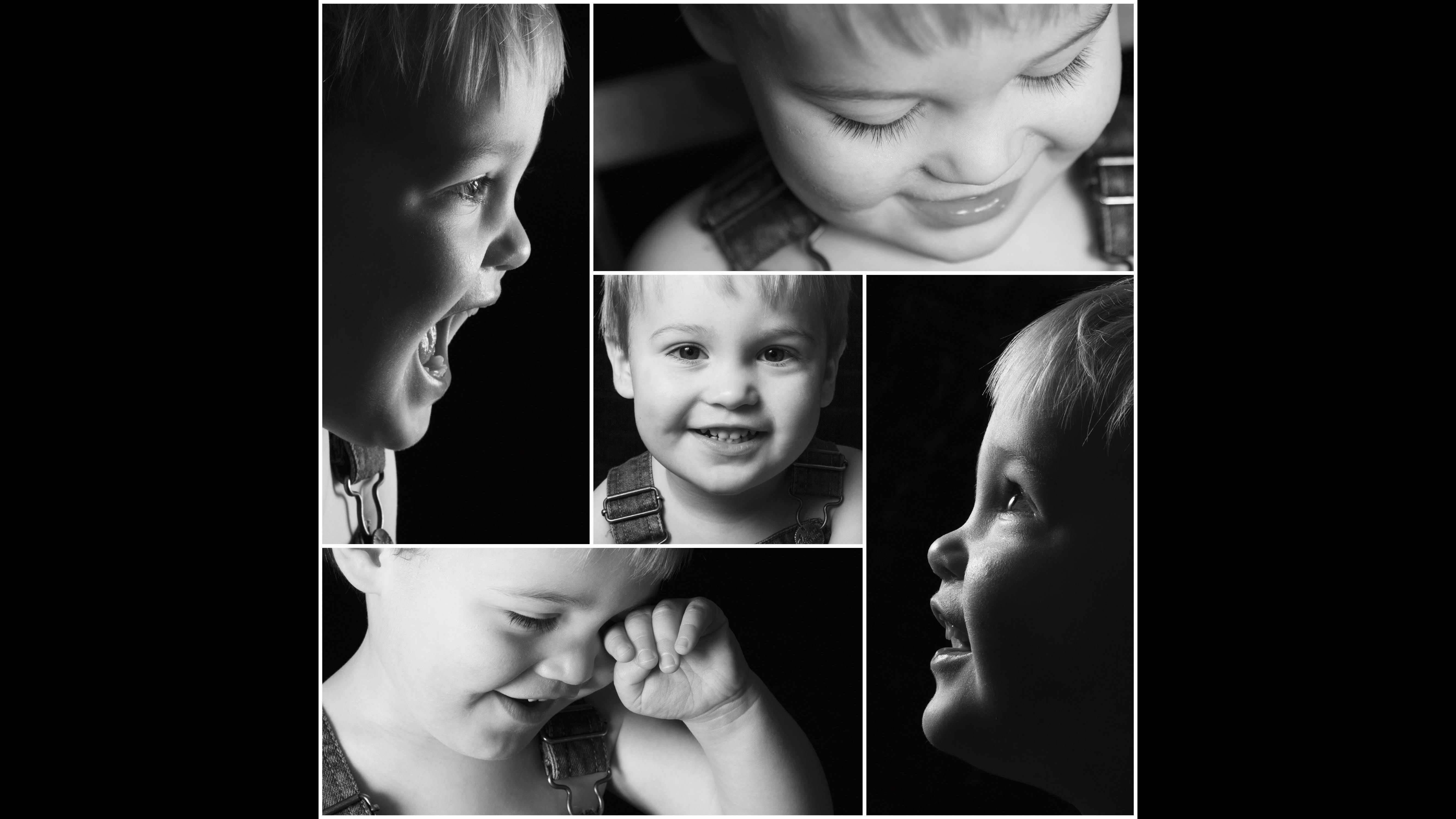
Make wonderful family portrait composites in Affinity Photo
By James Paterson published
Video Craft better balanced portrait compilations and create your own simple layouts in Affinity Photo
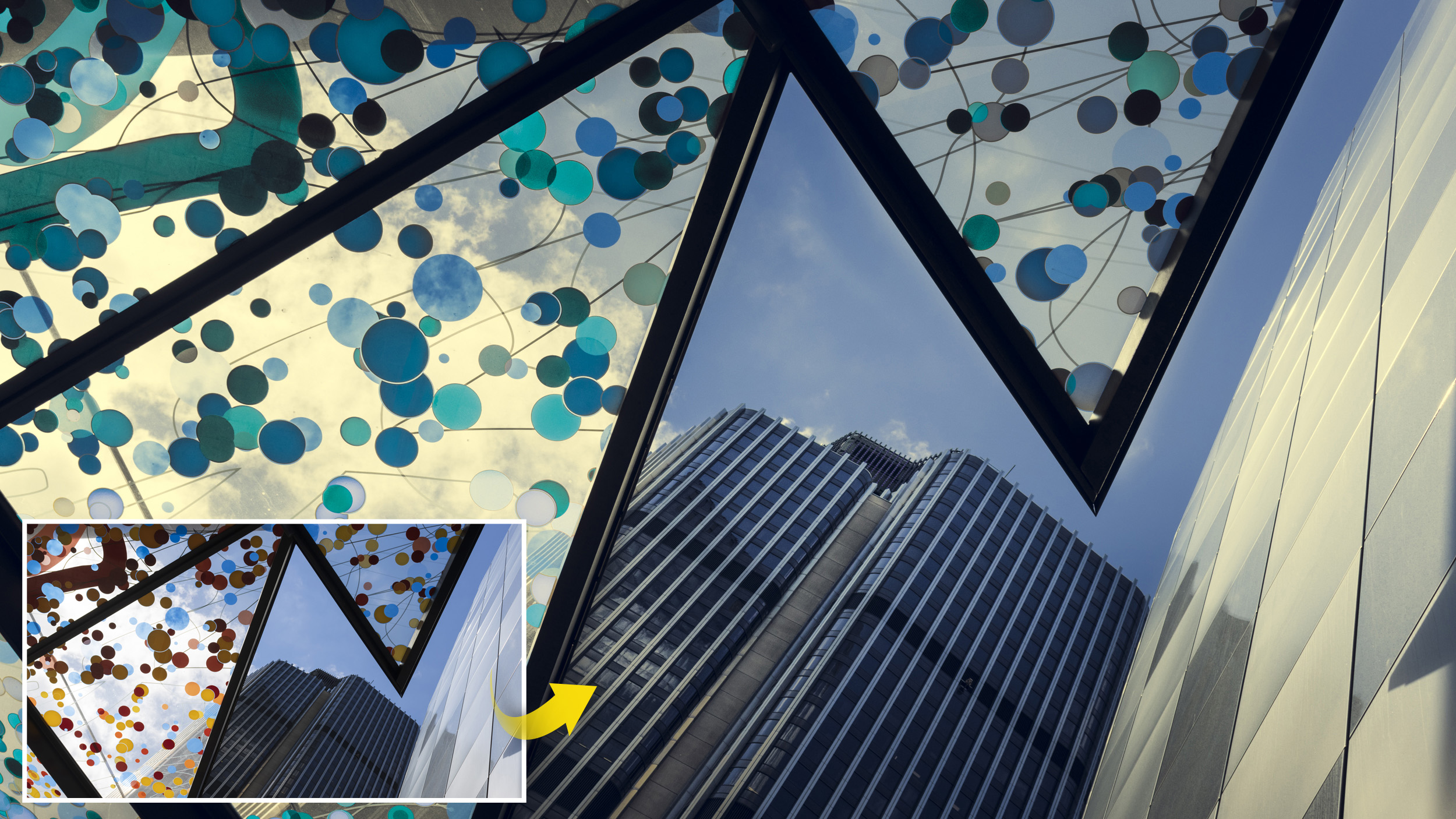
Use local adjustments to tweak parts of an image in Photoshop CC
By James Paterson published
Video Take architectural shots to the next level by building up local adjustments in Photoshop CC's Adobe Camera Raw

Composite photographs made easy! Drop subjects into a new scene in Affinity Photo
By James Paterson published
Video Master basic composite skills in Affinity Photo to cutout and transport your subject into an entirely new location

Create brilliant scribble art paintings from your photographs in Photoshop CC
By James Paterson published
Video Create fun painterly portraits with Layer Masks and the Brush Tool in Photoshop CC

Take creative home portraits with simple flash skills and vibrant color gels
By James Paterson published
Video James Paterson shows you how to use inexpensive colored gels and a simple flash setup to craft vibrant portraits

Make magnificent motion blur effects to add a sense of speed in Affinity Photo
By James Paterson published
Video Add panning motion blur effects to moving subjects and get to grips with live filters in Affinity Photo

Use off-camera flash to brighten up your landscape photographs
By James Paterson published
Video Make one flashgun do the work of ten, by light-painting scenes taken during the day over several frames

Make magnificent Mandala paintings in Photoshop CC
By James Paterson published
Video Create beautiful Mandala patterns with Symmetry Painting in Photoshop, then blend them with photos for gorgeous results

Make the colors in your landscape photography sing, with Photoshop CC
By James Paterson published
Video Master targeted Curves edits in Photoshop CC for an array of powerful landscape photography-boosting tricks

How to take amazing portraits at sunset using natural light and flash
By PhotoPlus, James Paterson published
Use flash to create beautifully lit sunset portraits at dusk, even if the sun doesn't appear!

Target specific parts of a scene with local adjustments in Photoshop CC
By James Paterson, PhotoPlus published
Video Use the powerful tools in Photoshop CC and make powerful local adjustments to bring out the best in your landscapes

Turn kids into superheroes with quick composite tricks in Photoshop CC
By James Paterson, PhotoPlus published
Video Create a movie poster superhero-look by mastering Photoshop CC's blending modes and utilizing special effects

Change colors in Photoshop to create a brand-new look the easy way
By James Paterson, PhotoPlus published
Video Use Photoshop CC to take full control of the color palette in your pictures using the LAB mode
Get the Digital Camera World Newsletter
The best camera deals, reviews, product advice, and unmissable photography news, direct to your inbox!


