The best all-in-one printers for home office and hybrid working
Print, scan, copy and fax when you’re working at home, with the best all-in-one printers available right now

Taking home office duties in their stride, the best all-in-one printers do more than just print documents and photos. They also enable you to scan and copy documents and other paperwork, some even send and receive faxes as well, plugged directly into a phone socket. I've reviewed many of them to help you choose the best all-in-one printers, also known as multifunction printers or MFPs, which you can check out in our following guide.
It's an important buying consideration to remember that the initial purchase price of a printer is just the start. Most inkjet printers are sold with 'installation' cartridges, which can run dry quite quickly. The latest vogue is for the likes of Canon MegaTank and Epson EcoTank printers, which are more expensive initially but use a bottle-based ink system that can work out much cheaper in the long run, especially in the context of a busy home office.
Whether you’re setting up a full-time home office, or if you’re from the growing ranks of hybrid workers, splitting your time between the home and office, space is always at a premium. After all, working at home has to fit around actually living there. If you only want to scan and don’t need to print, see our guide on the best scanners instead. Compared with laser printers, inkjet printers tend to take up less room and are generally more affordable, but I’ve included a budget-friendly color laser printer as one of the best options. And speaking of best options, here’s our current pick of the top printers on the market.
The quick list
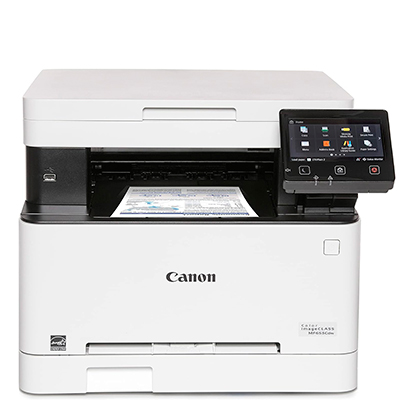
For printing, copying or scanning lots of documents, this color laser printer covers all the bases. I found it to be a fast performer, and it's very competitively priced.

This isn't going to make the best prints of photos, but I think it's a solid affordable option for anyone looking for an everyday printer for homework and office documents.
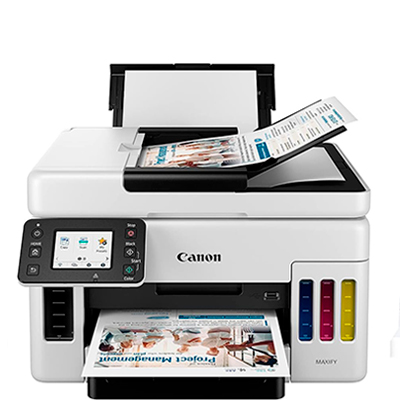
Designed for the small or home office, this Canon printer runs on four bottle-fed pigment-based inks, reducing costs. I found the control panel intuitive to use and the machine takes printing, scanning and copying in its stride.

I think this is the best A4/Letter sized photo printer on the market. It has an additional sixth ink called ‘photo blue’ for more vivid images with smoother graduations.

For most home-office needs, an A4-sized printer will suffice. However, if you need to create larger output, or want to fold a larger sheet in half to make a letter-sized pamphlet, this 13-inch printer is the best solution I've tested.
Best all-in-one printers
Why you can trust Digital Camera World
Best all-in-one printer overall


Specifications
Reasons to buy
Reasons to avoid
We’ve all been complaining about the exorbitant price of ink cartridges for years. Sure, this Canon printer costs more to buy than many inkjet printers but, with its ‘MegaTank’ bottle-fed inks, it can reduce the total cost of ownership by around 85 per cent. That has to be a good thing for your bottom line when working at home.
Capable of fast, crisp output, its 600x1200dpi print engine is fed by no less than three separate paper input options. There’s a 250-page main tray that slots in underneath, a rear upright tray for specialist media and a flat rear tray that enables printing banners of up to 1.2m long. Meanwhile, a 1200x2400dpi scanner up top enables not only scanning and copying, but also direct faxing, complete with a 35-page ADF unit and storage for up to 100 speed-dial numbers and group dialing for up to 99 locations.
Build quality feels really good and the printer is easy to use, either hooked up to a computer or standalone via its color touchscreen interface. A full range of connectivity includes USB, Ethernet, Wi-Fi and fax. Helping to keep tabs on a busy lifestyle, it’s also compatible with Canon’s mobile printing apps for Apple and Android, as well as cloud-based services and can work with Amazon Alexa and Google Assistant.
Read our full Canon MAXIFY GX4020/GX4050/GX4060 review for more details.
Best all-in-one laser printer

Specifications
Reasons to buy
Reasons to avoid
I've mainly recommended inkjet printers in this guide, since I think they produce better images. However, a laser printer might be better for you if you want to print high volumes of text documents, because they're faster and produce sharp type.
If you're going to use all the functions on your printer (printing, scanning, and copying) on a regular basis, I think this color multifunctional laser printer is ideal. I was pleased with the speed of printing, including in automatic duplex (double-sided) printing, and I liked the intuitive color touchscreen interface. In my review, I also highlighted the excellent connectivity options. There are the usual USB 2.0, Ethernet, Wi-Fi and Wi-Fi direct, but an additional USB 2.0 port allows scanning/printing and directly to/from a memory stick and there's support for cloud platforms like Google Drive, OneDrive and DropBox.
Scanning double-sided documents takes longer than with some more expensive printers, as the paper is fed twice (once for each side) but the scan quality is good. Competitively priced and with reasonable running costs, I think this is smart and relatively compact color laser printer for the busy household.
Read our full Canon i-SENSYS MF655Cdw / imageCLASS MF653Cdw review.
Best for children and students


Specifications
Reasons to buy
Reasons to avoid
The Canon PIXMA TR7020 / TS7450 (depending on whether you're in the UK or US) only has four colors in its two cartridges, and the quality of photos it prints is pretty mediocre. So why am I recommending it? Because I think it's perfect for homework and any other occasional mainly text-based print job required at home.
It can print double-sided and at a decent speed, and it provides USB, Wi-FI, and Bluetooth connectivity, so I had plenty of options for sending documents to print. It's also compatible with Amazon Alexa and Google Assistant if you prefer to issue voice commands.
When I reviewed it, I was impressed by the printer's mono document printing, which is fast, crisp, and detailed. And while the fairly minimal cartridge setup means photo printing is lackluster, it does keep the running costs low, which I think makes it a great choice as a home-working printer for schoolchildren, students, and adults alike.
Read our full Canon PIXMA TR7020 / TS7450 review for more details.
Best pigment ink all-in-one printer
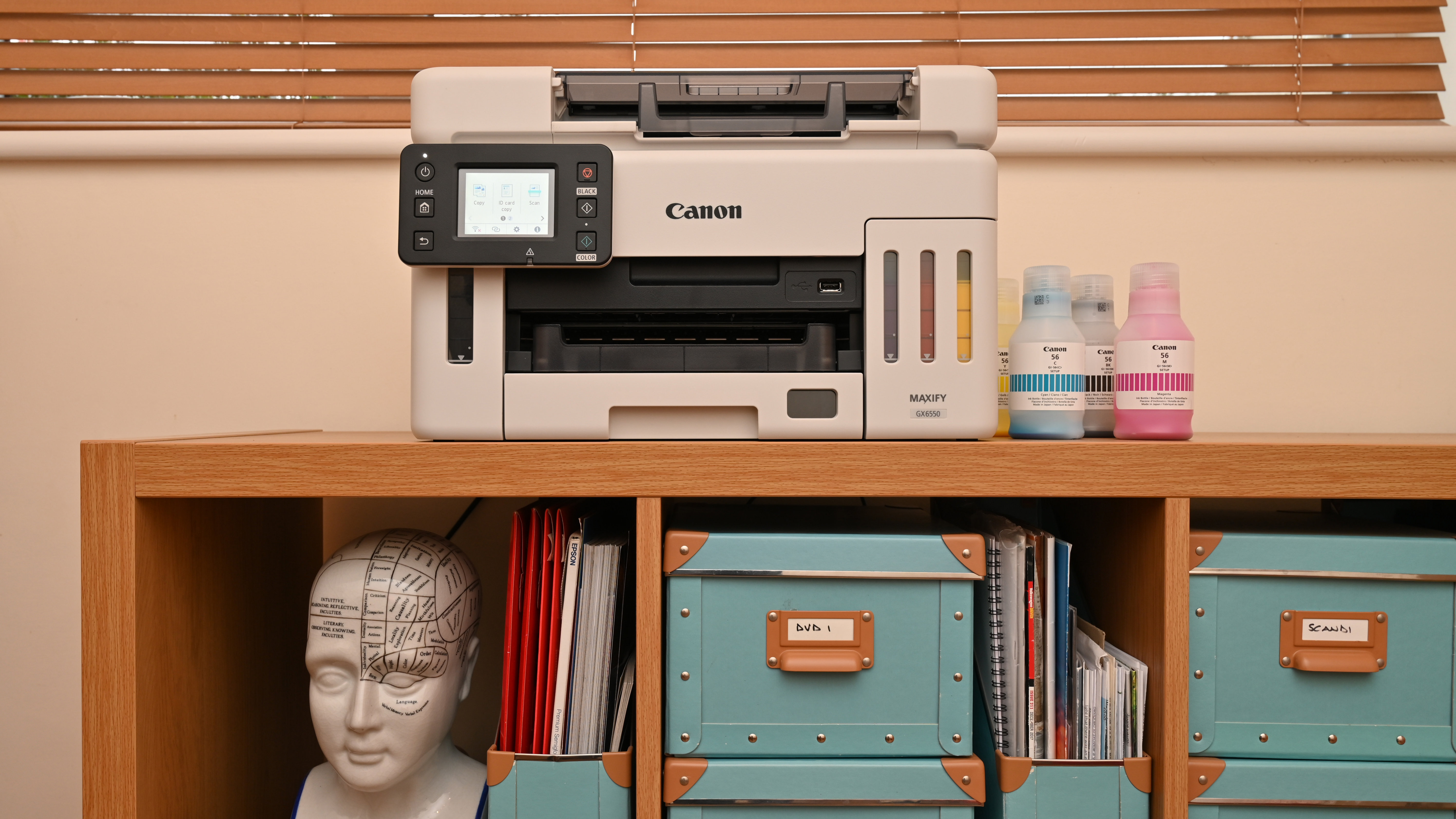
Specifications
Reasons to buy
Reasons to avoid
Working out which is the most economical multifunction printer can be a challenge. A device might seem cheap until you see the cost of the replacement cartridges, while printers that are cheaper to refill often cost more upfront. The latter is the case with this Canon printer for small and home offices. It's relatively expensive, but it doesn't take cartridges. Instead, you refill its ink tanks with bottled pigment inks, which are much cheaper than most cartridges. If you print a lot, you're likely to recoup the higher initial expense quite quickly.
I found the refill bottles easy to use and with none of the mess I feared thanks to built-in valves which only open when the bottle is correctly inserted in the tank. Each bottle is enough ink for 6,000 pages in mono, and 14,000 in color (or 9,000 and 21,000 in economy mode.
I also found the device to be fast and versatile, taking printing, scanning and copying in its stride. Photo prints on glossy paper aren't the best, since pigment ink isn't fully absorbed, but my test documents on plain paper showed a good resistance to smudging and highlighter use. I like the intuitive touchscreen control panel, and the size of the printer is nice too: it's relatively compact, and feeder for copying is front- rather than side-loading, saving additional space.
Read our full Canon MAXIFY GX6550 review for more details.
Note that the GX6550 that I reviewed is not sold in the US. A close equivalent is the GX6021 (see prices below)
Best for photos

Specifications
Reasons to buy
Reasons to avoid
Building on Canon’s rich heritage of five-ink printers, this model goes one better with a six-ink system. That includes the usual mix of pigment-based black and dye-based CMYK inks and adds an extra ‘photo blue’ ink, which I found produced more vivid photos with smoother graduations in blue skies. It’s simply the best A4/Letter sized photo printer that we've tested, but it’s equally adept at office duties.
When I reviewed the PIXMA TS8320, I found that mono and color print speeds were fast and the quality was spot on, although the output for black-and-white photos isn't as impressive as for color and is notably less deep than what I can get from professional large-format printers.
I liked the motorized tilting front panel and extending output tray. Along with auto paper width detection, these helped me save setup time when using different sizes of media. There are also dual input paths, including an internal cassette and rear feeder. All in all, I think this is the best standard-sized all-in-one printer for photography. This printer is called the Canon PIXMA TS8320 in North America, and the TS8350 in most other places around the world.
Read our full Canon PIXMA TS8320/ TS8350 review for more details
Best A3 all-in-one printer

Specifications
Reasons to buy
Reasons to avoid
For most home-office needs, an A4/letter-sized printer will suffice. However, if you need to create larger output, or maybe fold a larger sheet of paper in half to effectively make a four-page A4/letter-sized pamphlet, there are some all-in-one printers capable of that, and I think this 13-inch Epson printer is the ideal solution.
A major frustration of most large-format printers is that you can find yourself perpetually running on empty, for at least one or more of the ink cartridges. However, typical of Epson’s EcoTank range, this printer has high-volume ink tanks instead of cartridges. This is similar to the Canon Maxxify system that I mentioned earlier, and it reduces long-term costs considerably.
The printer comes supplied with sufficient ink to create thousands of mono and color documents, or up to 3,400 6x4-inch photos, with correspondingly smaller amounts of larger sizes. Speaking of photos, although this printer has a relatively limited color space for photo printing, I found it capable of producing rich and vibrant A3+/13x19-inch photo prints.
The images I produced using the default ‘Photo Enhance’ feature looked way oversaturated and unnatural for my taste, but when I switched to the ‘Custom’ setting and turned Photo Enhance off, results were much better. The definition and tonal range in the black-and-white photos I tested were also impressive for a printer of this kind. Printing speed is somewhat slow compared with most dye-based, cartridge-fuelled printers, but for if you're looking for an all-in-one that can print at big sizes, I don't think there's a better option for long-term value.
Read our full Epson EcoTank ET-8550 review for more details
For more specialist printers for large sizes, see our dedicated guide to the best large format printers.
How to choose the best all-in-one printer?
The best multifunction printer for you will depend on what you want to print and scan, how often, in what quantity and at what size. For general office use, to print text documents, you may want to go for an economical inkjet printer option: either one that's economical to buy, or one that costs more upfront but is cheaper to supply with ink, such as the Canon Maxify range.
Be aware the initial price of buying a printer is not the only cost consideration. Most inkjet printers are sold with standard-capacity or 'installation' cartridges, which can run dry surprisingly quickly. Canon Maxify and Epson's EcoTank printers are quite expensive initially but use a more efficient bottle-based ink system that's cheaper in the long run.
Photographers looking to make prints will have much higher demands in terms of print quality, and will benefit from an option with more inks, such as the Canon PIXMA TS8320 / TS8350, since this allows for much smoother gradations.
I generally recommend inkjet printers for general use, especially if you want to print images. However, if you need to print large volumes of text documents, you might want to consider an all-in-one laser printer. These are more expensive initially, but they print large quantities faster. Finally, most all-in-one printers print at up to A4 size. If you're looking to print at larger sizes, the number of multifunction options is much smaller, but I have included a large-format A3 all-in-one printer in my list.
How we tested the best all-in-one printers
We test as many all-in-one printers as we can get our hands on, and we look at the speed and quality at which they can print documents and photos. We test using a range of printing jobs, from monochrome A4 documents to full-color photographs, and assess the level of detail and color rendition the printer achieves.
We also look at the running cost of the printer – how quickly it burns through ink, and how much its cartridges cost to replace – to get an idea of how it will perform in the long term. Plus we assess how easy the printer is to use – how easy its menus are to navigate, and the options it provides for connectivity (USB, Wi-Fi, Bluetooth, etc).
FAQs
What is an all-in-one printer?
An all-in-one printer, or a multi-function printer, is a machine that does more than prints. Functions can vary, but typically they serve as scanners and photocopiers as well as printers, and some can also fax.
What are the advantages of an all-in-one printer
The main benefits of an all-in-one printer are economy and space. While many multi-function printers are larger than simple compact printers, they have a much smaller footprint than what a separate printer, scanner and copier would have. That means less desk space taken up, and few cables trailing around. And while they're often more expensive than buying a printer alone, they are much cheaper than buying all of those devices separately.
Do all-in-one printers have any disadvantages?
As you'll see in our guide above, there are a lot of different multifunctional printers around, each with its own pros and cons. Like with any device designed to serve various functions, it can sometimes be the case that it doesn't do any of the jobs as well as a dedicated device.
Some all-in-one printers do not offer the best quality printing for photos, for example, especially for black-and-white photos since they tend to have only one black ink. However, some do a good job for images, at least for colour, and we have included an option above that we think is particularly good for printing images.
Another potential image is if one function of the device fails, the other features could also fail. In some multifunctional printers, an issue with the ink will prevent you from being able to scan or copy. Some all-in-one printers will allow you to scan documents when there is no ink cartridge or no ink in the cartridge but some do not.
Get the Digital Camera World Newsletter
The best camera deals, reviews, product advice, and unmissable photography news, direct to your inbox!
Matthew Richards is a photographer and journalist who has spent years using and reviewing all manner of photo gear. He is Digital Camera World's principal lens reviewer – and has tested more primes and zooms than most people have had hot dinners!
His expertise with equipment doesn’t end there, though. He is also an encyclopedia when it comes to all manner of cameras, camera holsters and bags, flashguns, tripods and heads, printers, papers and inks, and just about anything imaging-related.
In an earlier life he was a broadcast engineer at the BBC, as well as a former editor of PC Guide.


