The best portable printers in 2025: make real prints of your shots for sharing while you’re in the moment
With one of the best portable printers, you can make prints anywhere and everywhere, to share with friends and family.

Digital images tend to get lost in the tidal wave of social media. It can be hard enough tracking down specific photos that you’ve taken yourself, on your own phone. Creating a real, physical photo print makes for a whole different experience. You’re making a physical entity out of a snippet of history that you can share with family and friends, even if they’re brand new friends from the other side of the world, that you’ve just met on the beach on vacation. Then there are weddings, christenings and other big occasions, where it can be a thing of beauty to hand out prints of lovely shots right there and then.
The beauty of using the best portable printers, much like the best instant cameras, is that they enable you to give a permanent physical keepsake to a loved one or friend of a moment you shared together. Mini prints are priceless souvenirs that people will keep and treasure – and they're small enough to keep in a wallet or phone case, too.
The best portable printers, and even the best iPhone printers, do involve some expense, but I think it’s often hard to put a price on memories. Nturally, what differentiates these from the best photo printers and all-in-one printers is their tiny size. And some portable printers also have an integrated digital camera, so you don't just have to print from your phone!
The Quick List

For tip-top image quality, the Canon Selphy QX20 just can't be beaten. If you want the cleanest, crispest pictures possible, this dye-sub printer is an absolute wonder. This latest version can print rectangular as well as square prints
Read more

Personally, I love the Instax Mini Link 2 – I was a big fan of the original, and I bought the new version as soon as it came out! As a photographer, there's no cooler way to give someone a photo than as an Instax Mini print that they can cherish.
Read more
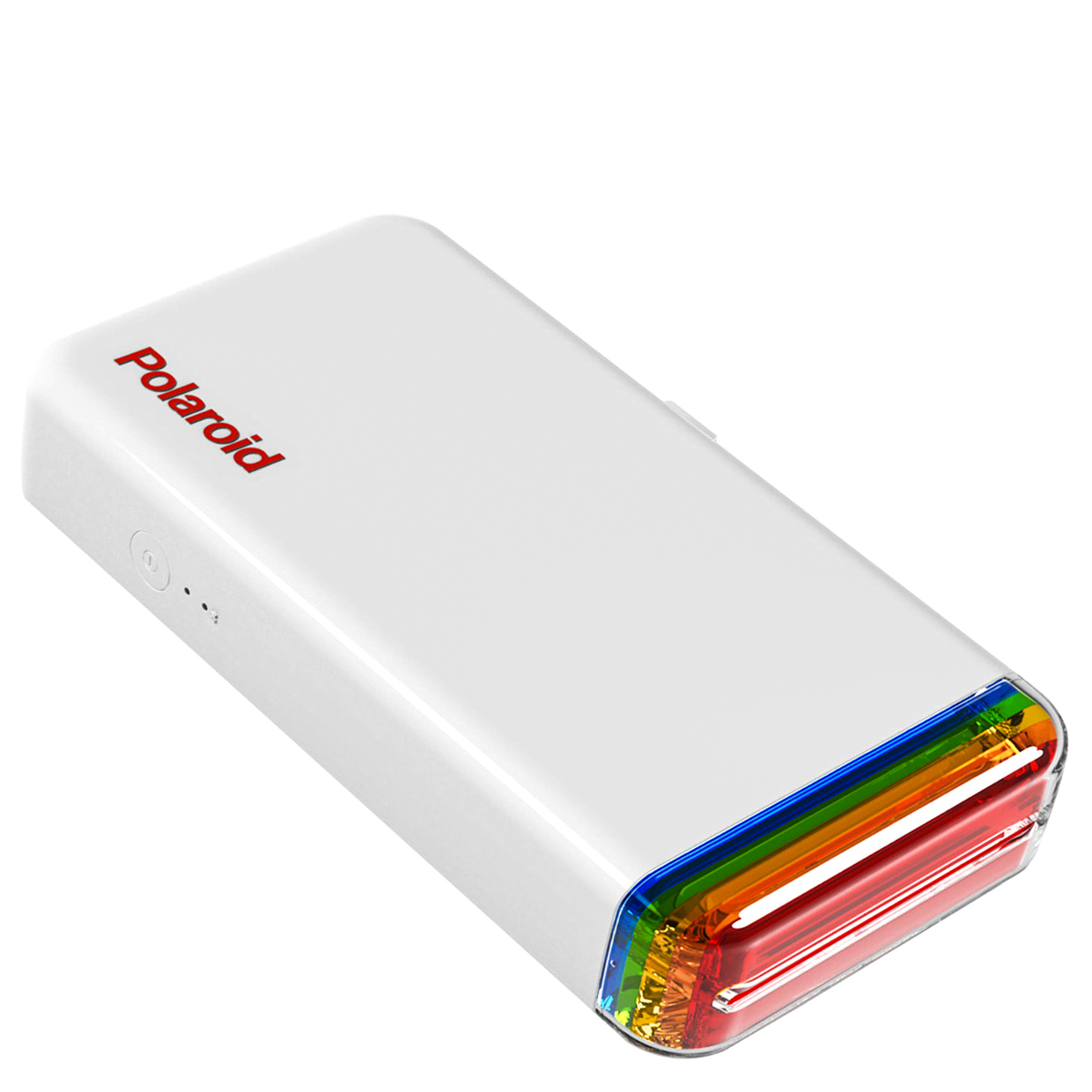
This printer is only an inch thick, but kicks out 2x3 inch prints on quality dye-sublimation paper (not the inferior Zink system used by some other Polaroid options). I love the quality of dye-sub prints, and the slim, sleek design of the Hi-Print itself.
Read more

This was another instant buy for me! It gives the biggest and widest prints of the Instax portable printer range, using Instax Wide film to produce chunky "widescreen" prints that are perfect for group shots and your favorite family memories.
Read more

Best Zink printer
Zink printers are the cheapest when it comes to running costs, but they offer lower image quality than Instax and dye-sub printers. But if you're just printing for fun, or want something for kids to use, I think this Canon option is worth considering.
Read more

This is a portable printer with a difference, as it's also an instant camera! You can use it to take photos instantly, just like an Instax Mini camera, and also use it to print pictures from your phone. I've had one since day one and it's great fun!
Read more
The best portable printers
Why you can trust Digital Camera World
Best for square prints


Specifications
Reasons to buy
Reasons to avoid
Instagram has brought the square photo back into fashion, and the Canon Selphy Square QX20 is the best portable printer for this format. It produces 2.7 x 2.7 inch (6.8cm x 6.8cm) prints that are claimed to last more than 100 years if stored responsibly. Unlike its predecessor, the Selphy Square QX10, this model can also produce more rectangular 2.1 x 3.4 inch - so you get a choice of aspect ratios to suit your shots.
It boasts enviable dye-sub printing, whereby the cyan, magenta, and yellow dyes are embedded on a ribbon that’s contained in a cartridge and laid on the paper in three successive passes before a final protective overcoat is applied that's smudge-proof and water-protected. Not bad for something that's produced in as little as 43 seconds!
The QX20 is small enough to squeeze into the top of a camera bag, or even my partner's handbag, making it perfect for travel and parties. "I’m impressed with the detail, contrast and color rendition of prints from the QX20… Color quality and vibrancy look a bit better than I’m used to seeing in dye-sub prints, although still lag behind that of high-end inkjet photo printers.," says our reviewer Matthew Richards.
Read our full Canon Selphy QX20 review for more details
Best for mini prints


Specifications
Reasons to buy
Reasons to avoid
This is my go-to portable printer! The Instax Mini Link 2 makes printing pictures fun – and is a brilliant alternative to using an instant camera. It uses the same film as the most popular Instax Mini cameras – but the advantage here is that by taking the pictures with your camera phone (or your "proper" camera) you get more control over your results, and can just print out the edited highlights of your night out.
The app enables you to add borders, and fun overlays, and even combine several shots into a montage. And not only can you print directly from your phone, you can also use the Mini Link app to print Instax photos from your Nintendo Switch! The tiny 1.8 x 2.4 inch (62 x 46mm) prints are great for gifting and scrapbooking, too. A newer version, the Instax Mini Link 3, adds some fun extra features – but is essentially the same printer, so save money by going for the original.
Read our full Fujifilm Instax Mini Link 2 review for more details
Most compact

Specifications
Reasons to buy
Reasons to avoid
The Polaroid Hi·Print 2x3 is only about an inch thick and weighs a mere 255g, complete with a built-in rechargeable battery. When paired to your smartphone via Bluetooth, it has a companion app that enables you to create 2x3-inch photo prints of your smartphone snaps, and outputs them with speed and style, delivering impressive image quality from its dye-sublimation technology.
All in all, this portable printer is quick, convenient, and compact. Competing with other mobile photo printers like the Canon Selphy Square QX10, the Polaroid Hi–Print 2x3 Pocket Photo Printer uses tried and trusted dye-sublimation or ‘dye-sub’ technology that predates inkjet printing.
"For small-format photo prints, the Polaroid does a good job of creating high-quality output in a simple and fairly speedy fashion," said Matthew Richards in our review. "The tear-off strip along one edge enables borderless printing and the peel-able back makes for stick-on versatility."
Read our full Polaroid Hi–Print 2x3 review for more details
Best for wide prints

Specifications
Reasons to buy
Reasons to avoid
The wider version of Fujifilm's original Instax Mini Link, the Link Wide is one of the best portable printers for casual use, with fun and creative ways to customize images by using templates and emojis. There are some great features of this wireless printer – including its superb QR code functions, although its features aren't nearly as impressive as those available with the original Instax Link Mini (see number 5 in this guide).
It goes without saying that Instax prints don't deliver professional image quality – but they're not supposed to. I love the Instax Link Wide because it gives my photos that unique analog look that you just can't get anywhere else – and its jumbo-sized images are perfect for when my images demand to be a bit bigger than Mini prints. This is great for photographers who enjoy being creative and like a bit of fun.
Read our full Fujifilm Instax Link Wide review for more details
Best Zink printer

5. Canon Ivy 2 / Zoemini 2
Specifications
Reasons to buy
Reasons to avoid
Known as the Ivy 2 in North America, and as the Zoemini 2 in Europe this Canon printer uses the Zink system - where the paper is impregnated with the ink - which is used by a number of other portable printer manufacturers including Polaroid, Kodak and HP. It is relatively cheap, compared to run - particularly compared to Canon's dye-sub portable printer. However, the image quality is not up to the same standard.
The Canon printer has a rechargeable battery. However, it’s worth noting that the battery runs down quickly - only lasting for 20 prints, so when going out with it you need to remember to take the cable in case it needs a top up.
The 2x3in prints are smaller than a credit card and a quarter of the size of a standard 4x6-inch photo print. Packs of 1.3-inch circular stickers are also available. Both options come with a peelable back making them great for scrapbooking. 20-print packs of paper cost around $12 and stickers about $9 - that's around 60c or 45c each. However, you can substantially reduce by buying the paper in packs of 100.
See our full Canon Ivy 2 / Zoemini 2 review
Best hybrid

Specifications
Reasons to buy
Reasons to avoid
The Instax Mini LiPlay is not marketed specifically as a portable printer, so this one may be easy to miss. Instead, it's one of a new breed of hybrid digital instant cameras that offer the functionality of an instant camera, a digital camera, and a portable printer in the same device.
Unlike standard instant cameras, you therefore have the choice of which pictures you actually print out – as you can look at them on the screen first. But just as useful, this can be used to print pictures from your smartphone (just like other pocket printers). The camera has a modest 4.9-megapixel sensor, but it does enable you to store up to 45 images internally (or more with a microSD card).
"It’s easy to get intensely serious about photographic kit and technique but, sometimes, photography should just be fun," says our own Matthew Richards. "There’s certainly a lot to be had with the Instax Mini LiPlay. It continues the decades-old tradition of truly instant photography, where you can take and share pictures anywhere and everywhere, capturing and preserving treasured memories on the fly."
Read our full Fujifilm Instax Mini LiPlay review for more details
How we test the best portable printers

How we test the best portable printers is a little different to the way we test regular printers. Print quality remains of key importance but, given their nature, these devices are as much about their size, handling, portability (and even pocketability), print / paper format, battery life, and connectivity.
As such, the bulk of our testing is based on real-world use. What kind of batteries are used? Are they easily rechargeable or replaceable once depleted? Does it use instant film or printer paper, and what are the cost-quality implications? How good is the connection to your phone or other smart device? Is the printer simply portable, or is it actually practical to use while on the go?
How to choose the best portable printers
Think about why you want to print pictures on the move. Do you want the absolute best image quality? Choose a dye-sublimation printer. Do you want the cheapest prints, regardless of quality? Go for a Zink printer. Do you want the coolest prints? You'll probably want an Instax-based printer.
The three different-sized Instax Link printers have become hugely popular at events like weddings and graduations, as you can snap a picture on your phone (or a "proper" camera) and beam it to the printer, and produce an authentic instant print – just like you can take on an Instax camera. Except instead of it being a one-off, you can print as many as you like, so you can share magic moments with guests. These retro-style instant prints also look great in scrapbooks, wallets, or stuck to the refrigerator.
For youngsters who aren't as invested in quality, but who need something a bit more hardwearing, Zink printers are a great option. Not only is Zink paper waterproof, tear-resistant and smudge-resistant, it also comes with an adhesive back – so your prints can double as kid-friendly stickers, too.
And for ultimate quality, dye-sub printers offer premium print performance on paper that's water-resistant and in some cases said to last for 100 years – perfect for preserving your memories for generations to come.
FAQs

Do portable printers need a computer?
No, these portable printers are designed to work with smart devices such as your phone – and, in the case of the Instax Mini LiPlay, to print directly from its integrated camera as well.
Do I need a physical cable to connect to the printer?
These printers operate wirelessly, using WiFi or Bluetooth technology – so no need for any cable. But you will need to pair your tablet or smartphone to the printer to get it to work.
What paper do these printers take?
This depends on the printer. The Instax Link series uses actual instant film (the same as you put in Instax film cameras) to produce an authentic instant print. This is a definite stylistic choice, giving you a low-detail, low-fidelity, analog quality that can't be achieved on traditional printers, but comes at a cost – as instant film is pretty pricey. There are three different Instax Link printers, each producing different sized printers (Mini, Wide & Square), so you need to ensure you buy the right-sized packs.
At the top end of the quality scale are dye-sublimation printers, which use all-in-one cartridges containing the paper along with dye ribbons to lay down color. This produces the greatest fidelity, but likewise comes at a cost.
Finally there are Zink printers that use zero-ink paper, embedded with color crystals, that offers the cheapest printing option – with often middling quality that's neither as good as a dye sub print, nor as intentionally lo-fi as an Instax print.
Do portable printers need ink?
Thankfully not! The necessary crystals, chemicals or dyes are included in the paper or paper cartridges, so you don't need to worry about refilling ink in the printers themselves. So if you have the paper for more prints, you also have the ink.
If you enjoyed this article, you might also want to check out the best photo printers, the best digital instant hybrid cameras and the best wireless printers.
Get the Digital Camera World Newsletter
The best camera deals, reviews, product advice, and unmissable photography news, direct to your inbox!

James has 22 years experience as a journalist, serving as editor of Digital Camera World for 6 of them. He started working in the photography industry in 2014, product testing and shooting ad campaigns for Olympus, as well as clients like Aston Martin Racing, Elinchrom and L'Oréal. An Olympus / OM System, Canon and Hasselblad shooter, he has a wealth of knowledge on cameras of all makes – and he loves instant cameras, too.
