The best stock video sites: license footage for less than you think
You don't have to shoot everything yourself, thanks to the best stock video sites on the web today

The best stock video sites can help you source footage that would be impractical or too expensive to shoot yourself. So whether you're working on a presentation, a social media ad, or a professional TV show or movie, they've got you covered. And the cost of doing so may be cheaper than you think.
When the pandemic hit, and video production was shut down across the world, these platforms were in great demand. Thankfully, they've all used this windfall period to update their sites, improve their services and expand the amount of content they have to offer.
Consequently, in 2023, these sites are packed with hundreds of thousands of high-quality clips, covering every subject you could think of, a choice of resolutions and a range of durations. And they also feature granular search filters you need to find what you're looking for quickly and easily.
In this article, we list the best stock video sites for a range of budgets, and featuring a variety of payment options. Some of them also have free stock video, and some have audio tracks, such as music and special effects, which may come in handy too. If you just want still images, though, see our guide to the best stock photo sites.
The best stock video sites
Why you can trust Digital Camera World
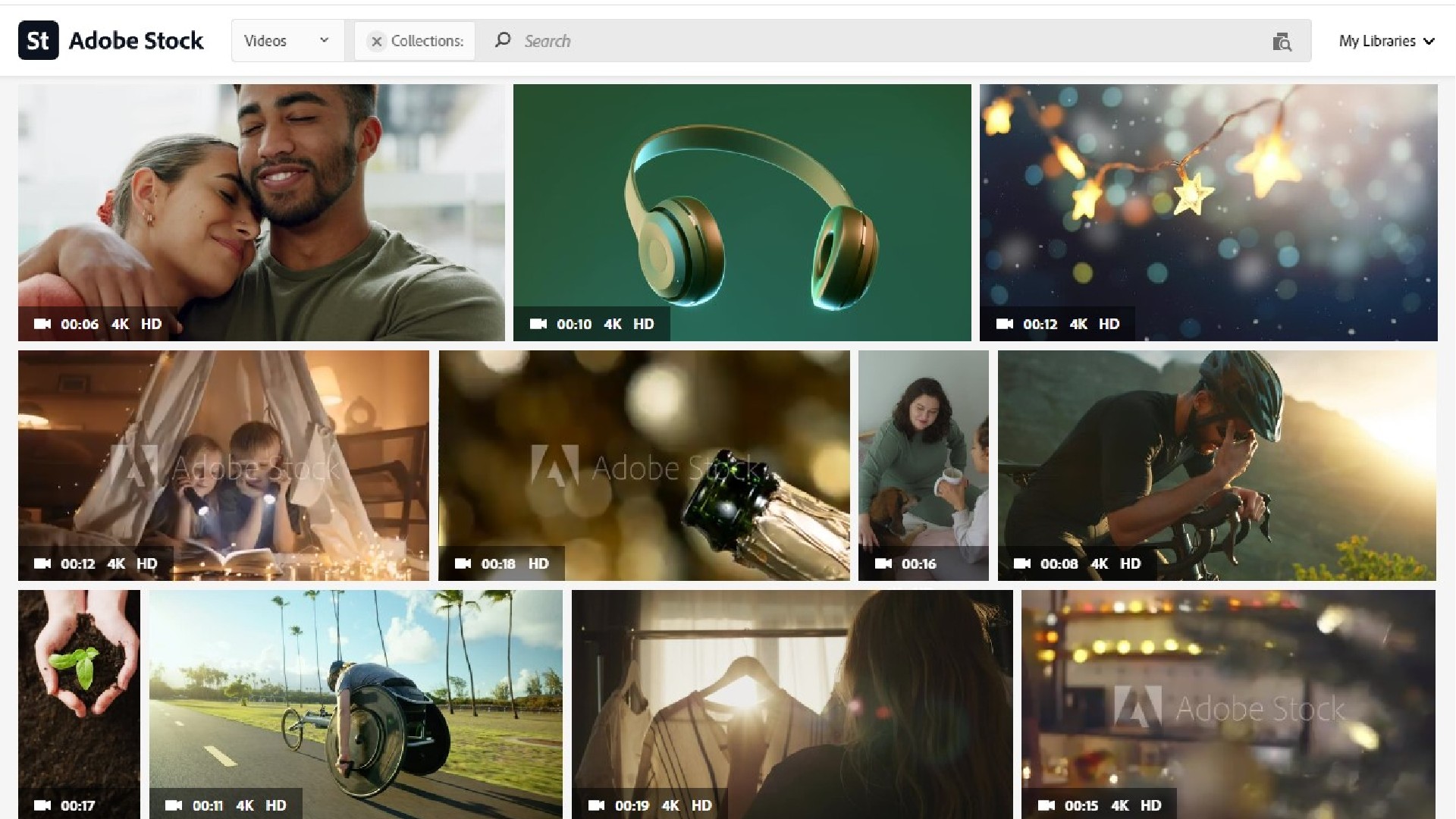
1. Adobe Stock
Specifications
Reasons to buy
Reasons to avoid
Adobe Stock is the best stock video site for creative professionals, such as designers, motion designers, 3D artists and video editors. That's because it works interoperably with Creative Cloud software, for a smooth and fast workflow.
For instance, you can easily search for, preview, customize, and license video assets directly within Adobe Premiere Pro, without leaving your timeline. Stock audio is available from Adobe Stock too, and you can also access this directly within Premiere Pro, via the Essential Sound panel.
Adobe Stock offers a wide range of asset types, so as well as straightforward video footage, you’ll find motion graphics templates, video loops, audio tracks and music tracks. 3D animators, meanwhile, will find models, materials and lights.
All videos on Adobe Stock are available in 4K, HD, or similar frame sizes. And when searching for clips, you can specify duration, shot angle (from extreme close-up to extreme long shot), frame-rate, color, whether people are included, and whether clips are family-friendly.
Subscriptions to Adobe Stock only work for standard images, so if you want video, you need to buy credit packs. Credits last for one year from purchase, and give you access to Adobe Stock’s entire collection, including video and other asset types such as images. There are also a large selection of free videos for anyone to download, which you can find here, and you can download 10 free assets by taking out a free trial to a subscription plan.
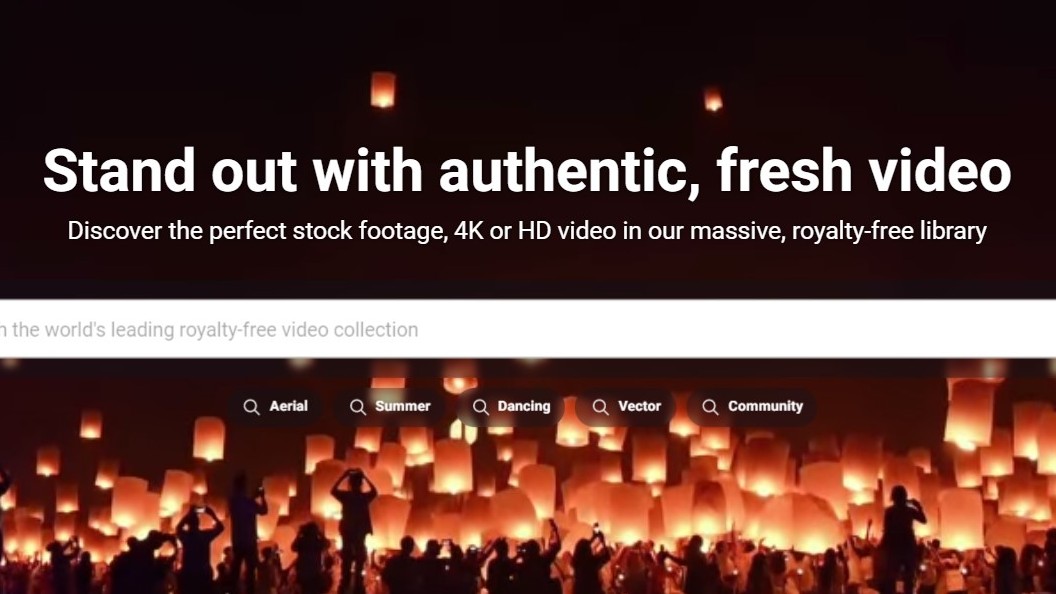
2. Shutterstock
Specifications
Reasons to buy
Reasons to avoid
Shutterstock is best known as an image library, but also hosts a huge selection of stock video clips to choose from, ranging from SD to 4K. When you sign up, you get a curated collection of 40 free videos to download, edited for use on social media. To find further videos, you can search by keyword and creator, and specify frame-rate, duration, whether people are included, and whether clips are family-friendly. You can also search by category, and select the most popular or newest clips.
Shutterstock offers a variety of ways to pay. You can buy credit packs for SD clips, HD clips or 4K clips in packs of 5, 10 or 25. Alternatively, there’s a video subscription for 10, 25, 50, 150, 350 or 750 clips a month, or a Creative Essentials subscription, which allows you to download images and other asset types as well as video.
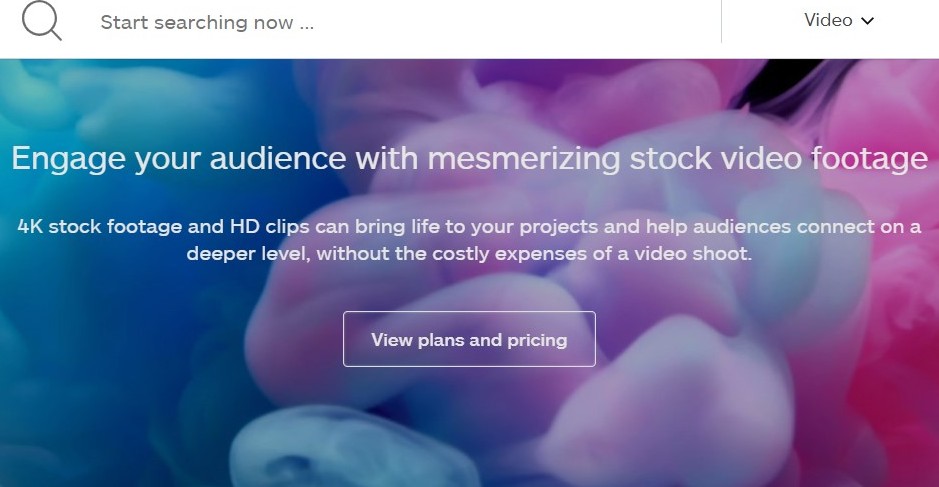
3. iStock
Specifications
Reasons to buy
Reasons to avoid
Owned by Getty, iStock is cheaper than Getty Images, and targeted as a low-cost rival to general stock libraries such as Adobe Stock and Shutterstock. You get three free videos when you register for a free account, and iStock also selects a new video for you to download for free every month.
It also boasts free online HD video editor, which lets you combine videos, images, and music and edit for length, text, and more. This tool is pretty limited but by the same token, it’s quite easy to use, so might be a good option if, say, you work in marketing and want to put together a quick clip for Facebook, Instagram or TikTok. When you download your finished video, you can choose from several web and social media-ready sizes.
iStock provides millions of HD and 4K video clips for you to download, which you pay for via either credit packs or subscription. Videos are divided into ‘Essentials’ and ‘Signature’, which are higher quality and therefore cost more. You can search by popularity, upload date, duration, resolution, number of people, age and ethnicity of people, as well as excluding nudity.
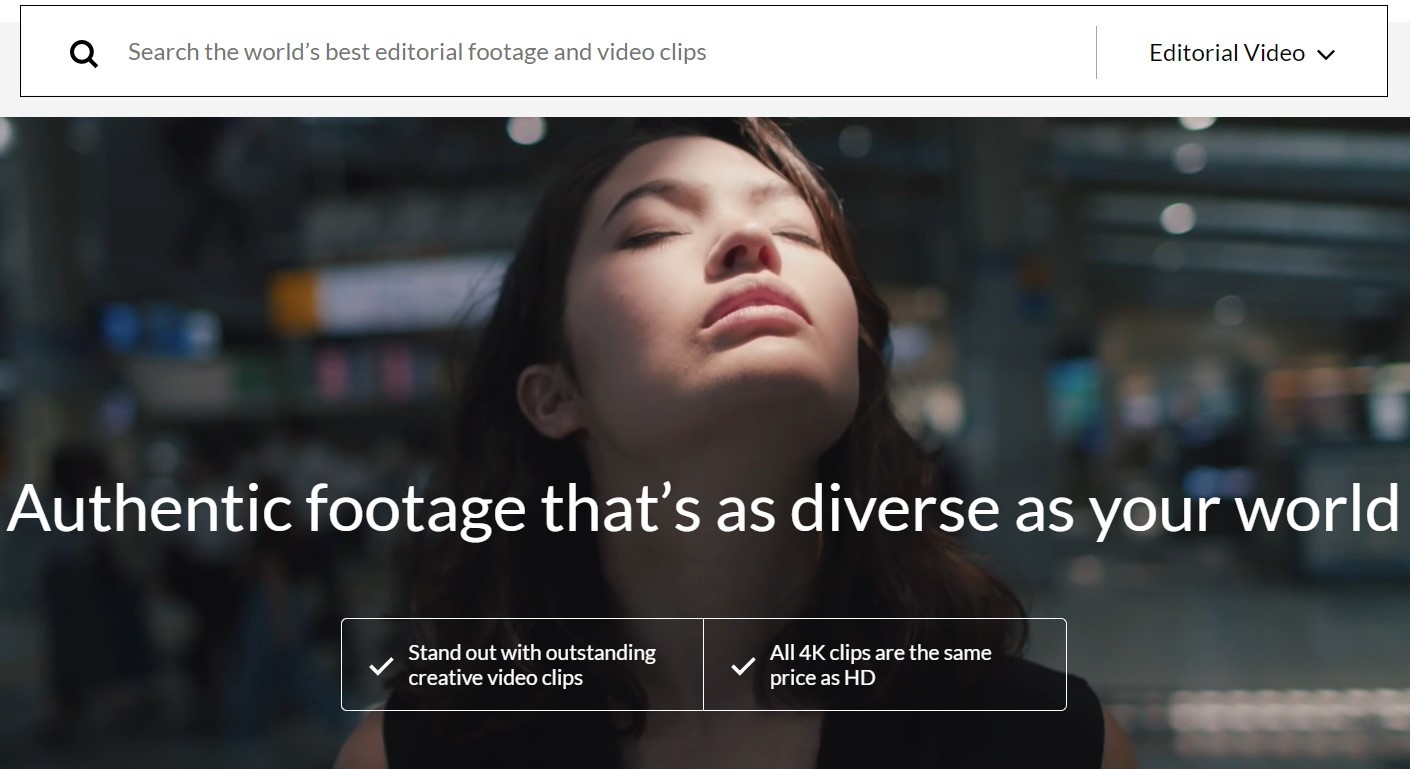
4. Getty Images
Specifications
Reasons to buy
Reasons to avoid
If you’re looking for specific news footage, you’re likely to find it at Getty Images, a venerable institution with a history of providing the best news images and video to the media. Search the ‘Editorial’ section on their website, and you’ll find clips covering the latest news, entertainment and fashion shows, and more. Getty is also a great place to find photos of specific celebrities, and archive footage too, thanks to partnerships with the BBC Motion Gallery, ITN, NBC and Bloomberg.
You can search by keyword, date, location, popularity, frame-rate, resolution (SD, HD or 4K), footage type (raw vs produced), camera viewpoint, shot type (eg 'candid', or 'looking at camera'), image technique (including slow motion, timelapse, animation, black and white and color), and filmmaker.
When it comes to payment, you need to either license each video separately or buy a credit pack: there’s no subscription option. These packs allow you to mix and match images and videos.
As well as editorial footage, Getty has lots of creative video clips to download too, although these are generally more expensive than their equivalents other stock video sites. Music clips are available too, although you’ll need a Premium Access plan, which you have to contact Getty directly to arrange.
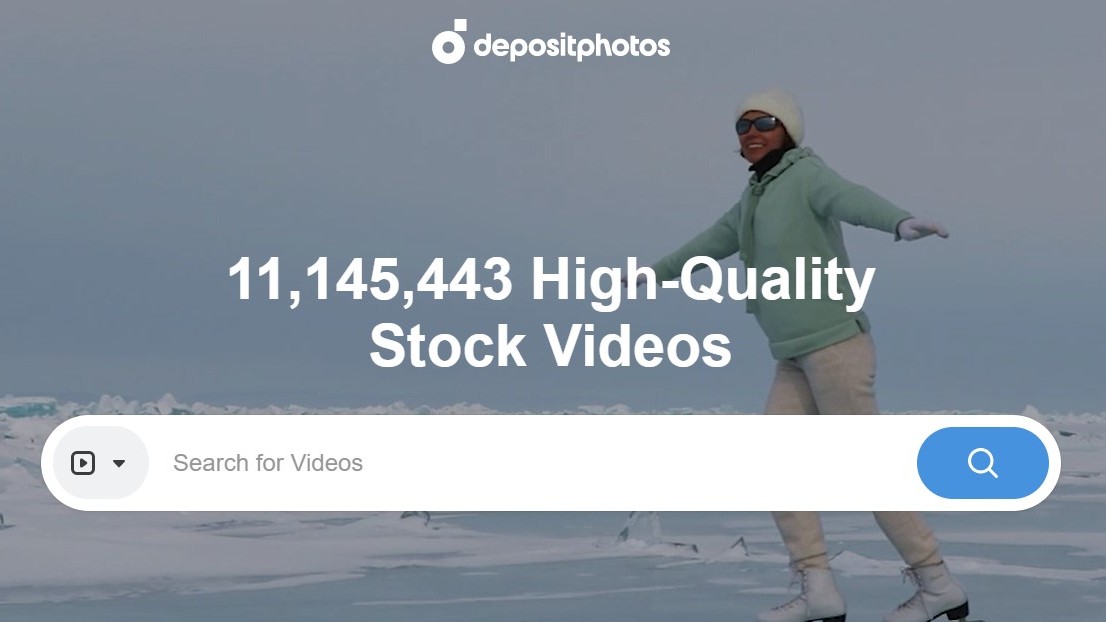
5. Depositphotos
Specifications
Reasons to buy
Reasons to avoid
Watching the pennies? Depositphotos is one of the cheapest places to license stock video, although the higher the resolution, the more you pay. There's plenty of choice, too. Since partnering with Pond5 in 2021, the platform has extended its collection massively and now hosts over six million stock videos. You can search for videos by keyword, date uploaded, resolution (720p, 1080p or 4K), length, number of people, gender, age and ethnicity. When it comes to payment, you can opt for either for individual licenses or save money by buying credit packs.
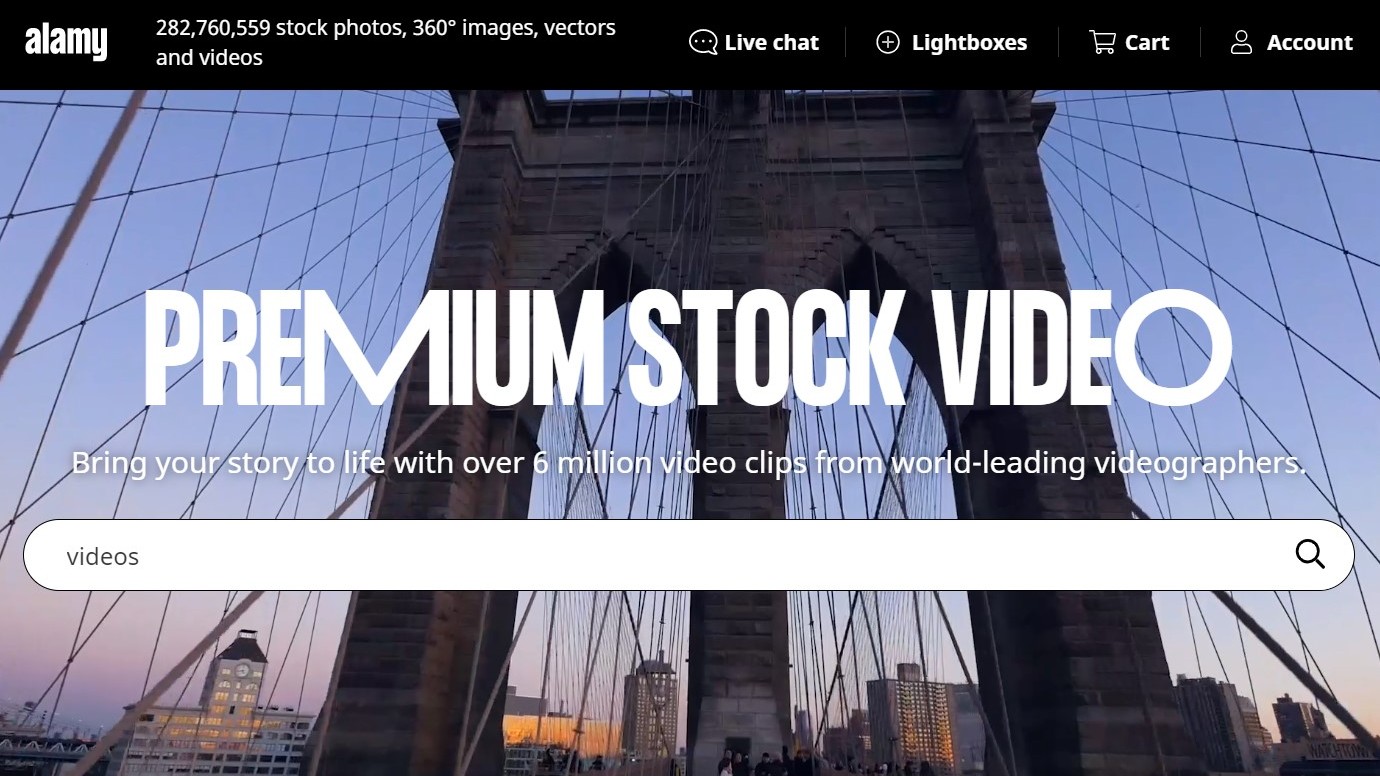
6. Alamy
Specifications
Reasons to buy
Reasons to avoid
If you just want a single photo, and don’t want to bother with credit packs or subscriptions then Alamy is worth a look. It offers more than 400,000 SD, HD and 4K stock videos to choose from, and you pay for each license separately. You can search for videos by keyword, and narrow your search according to age, resolution, frames per second, and creator. Note, though, that there are no audio tracks, and no free videos.
Read more:
Best stock photo sites
Best website hosting sites for photographers: get your portfolio online
Best cloud storage for photos: platforms and apps
Best website builders
Best password managers
Best student laptop
Best photo editing software
Get the Digital Camera World Newsletter
The best camera deals, reviews, product advice, and unmissable photography news, direct to your inbox!
Tom May is a freelance writer and editor specializing in art, photography, design and travel. He has been editor of Professional Photography magazine, associate editor at Creative Bloq, and deputy editor at net magazine. He has also worked for a wide range of mainstream titles including The Sun, Radio Times, NME, T3, Heat, Company and Bella.
