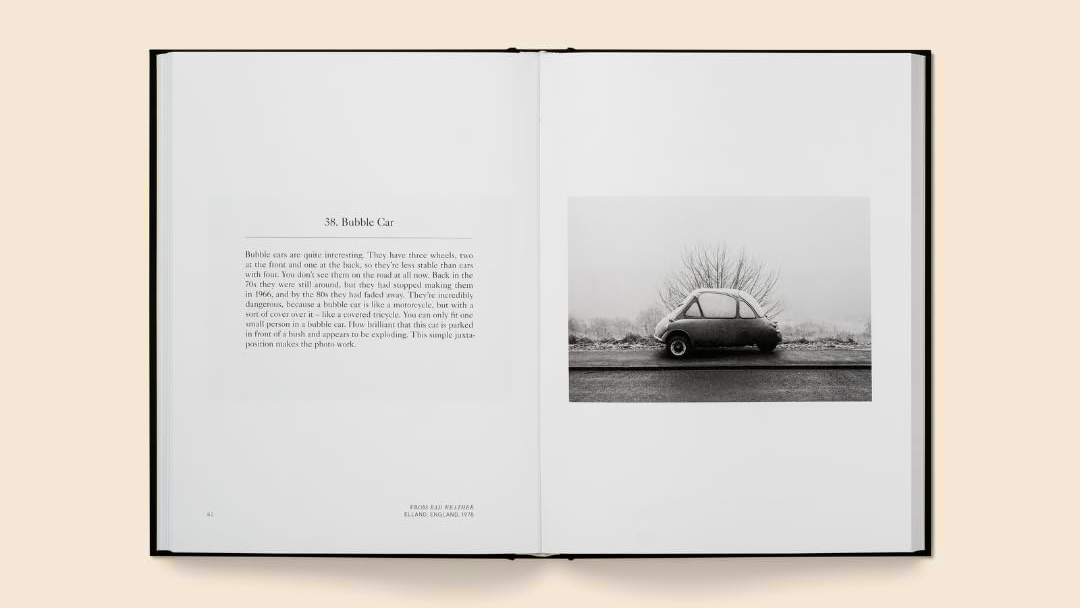The best ultrawide monitor: get more screen space for your photo editing
View multiple images side by side or more editing pallets with one of the best ultrawide monitors for photo editing

The best ultrawide monitor will give you an aspect ratio of at least 21:9, rather than the standard 16:9. Some have an even wider ratio, up to 32:9. Either way, you'll get extra space to view lots of photos at once, place multiple windows side-by-side, and see all the tools and palettes in your photo editing software.
So how do you choose the best ultrawide monitor? First, decide on size. Due to the wide aspect ratio, you should aim for at least 34 inches wide to maintain a similar vertical height to that of a traditional 16:9 display. Also consider resolution. If you can afford it, we'd suggest going for 3,440 x 1,440 or higher.
Below we list the best ultrawide monitors for photo editing on the market today. Many of these are primarily aimed at gamers, and that's no coincidence, because features such as high contrast ratios, wide color gamuts and low latency also tend to be beneficial to photo and video editing. Meanwhile, if you prefer a 16:9 ratio, see our guide to standard monitors for photo editing.
The quick list
We'll start with a brief overview of our pick of the best ultrawide monitors. Scroll down for the full guide and more detailed comparisons.

The BenQ PD3420Q is our overall pick as the best ultrawide monitor for photographers. It boasts a quality 34-inch 3,440 x 1,440 display and solid colour accuracy.
Read more below ↓

A curved ultrawide monitor can provide a more immersive experience. We think this option is good value while covering the colour and connectivity needs of most photographers.
Read more below ↓

Like many ultrawides, this is marketed as a gaming monitor, but it has a lot to offer photographers: a high UWQHD resolution, 3,000:1 contrast ratio, and a respectable 90% DCI-P3 color space coverage.

Unlike many curved ultrawide monitors, this is designed for image and video editors. It's a Pantone-validated screen, and we found colour accuracy to be excellent out of the box thanks to factory calibration.

With an ultra-ultrawide 32: 9 ratio, this will eat your entire desk, but the amount of workspace is huge. You're more or less getting the screen space of two normal widescreen monitors.

Talking of which... this single screen has the same resolution as two 32-inch 4K monitors side-by-side. That's an active area of 1394.6112 x 392.2344mm. It's simply colossal.
The best ultrawide monitors
Why you can trust Digital Camera World
The best ultrawide monitor for photo editing overall
Specifications
Reasons to buy
Reasons to avoid
The BenQ PD3420Q is our overall pick as the best ultrawide monitor for photographers. It's one of the few ultrawide monitors that we've tested that is specifically designed with photographers and other creatives in mind, and that's immediately apparent in our test results for colour coverage and accuracy
Our testing showed that the 34-inch 3,440 x 1,440 display covers 100% sRGB, 100% Rec.709 and, most impressively, 98% of the wide-gamut DCI-P3 cinema colour space. Our tests also returned a Delta-E colour accuracy score of 1.4 out of the box, making this an great option for photographers, videographers and visual artists who need to see their work in its true colours.
We found the 21:9 ultrawide screen comfortable to work on, offering plenty of space to display multiple panels, compare images alongside each other, and work across Photoshop and Lightroom at the same time. This extra space can speed up the editing process at almost every stage, from the selection of images right through to retouching and denoising, etc, without being overwhelming like some larger ultrawide monitors can be.
In our experience, selecting keepers is quicker and easier when we can see more images at once, or view images at larger sizes. Meanwhile, for editing itself, a bigger display makes it easier to navigate layers and make local corrections without having to zoom way in. The workspace is also a boon for video editing, since programs like Davinci Resolve feel so cramped on a smaller screen.
Throw in USB-C connectivity with Power Delivery to power a laptop, and a Hotkey Puck remote control for quick access to settings and shortcuts, and we simply love this display.
Read more: BenQ PD3420Q review
The best curved ultrawide monitor
2. LG 34BQ60QC-B
Our expert review:
Specifications
Reasons to buy
Reasons to avoid
Curved ultrawide monitors can be divisive. The benefits are that a curve brings more of that wider screen into the field of view at once, and it feels more immersive. That can be excellent for gaming, entertainment and general work. For photo editing, it's more subjective. Some people love it while others feel that the curve distorts images.
If you're in the camp that favours curved screens, we think the LG 34BQ60QC-B represents superb value and is the best option at this size. It's an IPS display, which means colour and contrast accuracy are generally more reliable than on cheaper curved monitors using VA LCD screen technology. We tested a decent 95% DCI-P3 color space coverage, plus there's HDR10 certification for viewing high dynamic range content. However, the results for colour coverage and accuracy were not as good in comparison with our top choice above.
The best value ultrawide monitor
3. Dell S3422DWG
Our expert review:
Specifications
Reasons to buy
Reasons to avoid
Most ultrawide monitors are aimed at gaming, but that doesn't mean that such screens won't serve for creative work. In fact, if you're looking for a cheaper option, a gaming monitor is often the way to go since they offer some real bargains. The Dell S3422DWG is a curved display with 3,440 x 1,440 resolution, plus it's VESA DisplayHDR™ 400-certified for high contrast, although this is an older VA panel.
We were impressed by the 90% DCI-P3 color coverage for a monitor at this price that isn't specifically designed for creative work. It also has a high 144Hz refresh rate, so it can provide smooth and responsive gaming if you also want a monitor you can use to unwind in your downtime.
The best 38-inch monitor for photo editing
4. ViewSonic VP3881a
Our expert review:
Specifications
Reasons to buy
Reasons to avoid
Want a bigger screen than the 34-inchers we've listed so far? While 34 remains the most usual ultrawide screen size, displays do go wider – much wider in fact. The ViewSonic ColorPro VP3881a is one of the relatively few curved ultrawide monitors on the market aimed at general productivity rather than gaming, and we found that it can make a decent screen for photo editing if you want that extra space.
It has a Pantone-validated screen providing 100% sRGB and 95% DC-P3 colour space. coverage. The factory calibration provided great accuracy out of the box in our testing. We found gradients to be smooth and no sign of compression in black or white scales. USB-C connectivity and backlight uniformity correction further justify the premium price, although the peak brightness of 300cd/m2 and contrast of 1,000:1 with no local dimming mean it's not a screen for HDR visuals. We were rather disappointed with the built-in speakers too, but it's rare that a monitor impresses in that respect.
The best 49-inch ultrawide monitor

5. Samsung Odyssey Neo G9
Our expert review:
Specifications
Reasons to buy
Reasons to avoid
If you're looking to go even wider, we think this astonishing ultrawide gaming monitor for gaming is a solid option for photo editing too. This high-resolution 49.5-inch screen with an ultra-ultrawide 32:9 ratio will take up your entire desk, but the amount of workspace has to be experienced to be comprehended. You're more or less getting the screen space of two normal widescreen monitors in one. Indeed, you can use Picture-in-Picture mode to display the output from two different devices.
Our sister site Techradar described this as "A monster of a gaming monitor [packing] some of the most impressive tech we've ever seen in a PC display" in their review. And we can see why they were impressed. The brightness of the screen is astonishing too. Peak brightness is 2,000 nits, approaching the level of many high-end OLED TVs. This makes it a fantastic option for HDR work, with wonderful color and black levels. And if you're looking for a monitor for gaming too, well this is one of the best we've seen, with a 240Hz refresh rate for improved motion clarity and smoother gameplay.
The best dual UHD monitor for photo editing

6. Samsung Odyssey Neo G9 57in
Our expert review:
Specifications
Reasons to buy
Reasons to avoid
We can go bigger still! This is an absolutely massive ultrawide monitor with a super-high resolution. Samsung describes the Odyssey Neo G9 57in as "dual UHD" because the screen provides the same resolution and screen area as two 32-inch, 4K monitors positioned side-by-side (7680 x 2160 pixels, 1394.6 x 392.2mm). If you're finding that difficult to visualise, then just trust us: it's big.
This 1000R curved display offers refresh rates up to 240Hz, though you'll need DisplayPort 2.1 for that. You also get 1,000 nit peak brightness and a million-to-one contrast ratio. So, while it's not as bright as the smaller Neo G9 above, it's still a contender for HDR work.
We struggle to see most photo editors finding a use for such a wide display. It costs more than twice as much as the 49-inch Neo 9, and you'll need a huge desk to put it on (as well as a powerful graphics card in your PC. But if your workflow does require a huge amount of space, this does have solid colour coverage and uniformity for the job. It's also a good option if you want to replace a multi-monitor setup with one large screen. Like it's smaller sibling above, the Odyssey Neo G9 allows for picture-in-picture from two different sources simultaneously, so you can hook up two laptops at once and divide the display.
How to choose the best ultrawide monitor for photo editing
To choose the best ultrawide monitor for you, first you need to decide just how wide you want to go. Do you want more work space so that you can spread out multiple tabs and panels while working on a single computer? Or do you want to replicate the functionalist of two separate monitors, or even connect two devices at once?
Another important aspect to consider is whether you want a flat screen or a curved screen. A curved screen can create a more immersive experience and allow you to see more of the screen at once, but this is mainly beneficial for gaming and entertainment.
In terms of resolution, look for at least WQHD (Wide Quad High Definition) – which gives you a pixel count of 2560x1440 – and a wide aspect ratio of 21:9. Usually the bigger the screen, the higher the resolution. Some more affordable ultrawide monitors offer 2560×1080 resolutions. While this still gives you more workspace compared to a regular 1080p widescreen monitor, we feel it's still a little too low to get the full benefit of the ultrawide aspect ratio.
How we tested the best ultrawide monitors
We carry out a mix of benchmark tests and practical hands-on testing in real-world situations by editing images in different software programs. We evaluate each monitor with particular attention to its image quality, including brightness, contrast, color vibrancy and accuracy. While this can - and will - be assessed by the experienced eye of our professional reviewer, some manufacturer screen specs can only be definitively judged by running benchmark tests using a calibration device placed on the screen to verify its advertised color space coverage, brightness output and consistency and factory color calibration accuracy.
Beyond image quality, we also scrutinise the monitor's display and data ports to ensure acceptable connectivity, and will make a thorough assessment of build quality, including the range of ergonomic adjustment provided by its stand. Only then will we determine if a screen is worthy of including in our guides as a recommendation for discerning imaging or video enthusiasts.
FAQs
What size is an ultrawide monitor?
The definition of ultrawide is somewhat, well... wide. It ranges from 34in to around 49in. Most ultrawide monitors are at the start of that range, at 34in, which is big enough for most uses. An even wider screen can allow you to effectively replicate a dual monitor setup with a single screen.
Is an ultrawide monitor good for photo editing?
Yes, we think ultrawide monitors can be great for many photo editing workflows. The wider workspace makes it easier to compare images side by side, both when selecting keepers and comparing edits. It also means that you can view your image at a larger size, particularly landscape images and reduces the need to have to zoom in. In our experience, the sweet spot for both photo editing and video editing is WQHD resolution, which enlarges the desktop without making icons too small to read.
Larger ultrawide monitors may have less obvious benefits for photo editing, but they can be great for video editing, and can be preferable to a dual-monitor setup. The latter puts a border in the middle of the editing timeline, but a single ultra-ultrawide can display an unbroken video editing timeline across the width of the screen.
Can I divide the screen on an ultrawide monitor?
Yes, on most of the best ultrawide monitors, you can divide the screen and connect two sources (such as two computers, or a computer and tablet) to the same display. This feature is called picture-in-picture, or PBP, and can usually be turned on and off in the display settings.
A monitor that has PBP mode activated will display the screen from two inputs at the same time, side-by-side. Meanwhile, a KVM (keyboard, video and mouse) switch will allow you to use one keyboard and mouse to control both devices. There is also software such as DisplayFusion that can help you set up and manage the inputs on an ultrawide screen.
The best camera deals, reviews, product advice, and unmissable photography news, direct to your inbox!
Ben is the Imaging Labs manager, responsible for all the testing on Digital Camera World and across the entire photography portfolio at Future. Whether he's in the lab testing the sharpness of new lenses, the resolution of the latest image sensors, the zoom range of monster bridge cameras or even the latest camera phones, Ben is our go-to guy for technical insight. He's also the team's man-at-arms when it comes to camera bags, filters, memory cards, and all manner of camera accessories – his lab is a bit like the Batcave of photography! With years of experience trialling and testing kit, he's a human encyclopedia of benchmarks when it comes to recommending the best buys.