Best video conferencing app: hang out with your camera club from home
Want to keep up with your photo buddies online? Here are the best video conferencing apps and virtual hangout tools for camera clubs

Whether you’re in social isolation or not, the best video conferencing apps can be a great way to keep up with your camera club or other photographic community via a virtual hangout.
Keeping up social connections is a great thing to do, not only for your own mental well-being but also for improving your photography and discussing aspects of the craft with like-minded enthusiasts. Maybe you want to chat about the best cameras, share techniques with the best editing software, or debate the merits of DSLRs versus mirrorless. A video chat is the perfect way to do it all!
Virtual hangout tools are also a valuable tool for professionals, as they make it easy to connect with clients without having to meet them in person, letting you turn on the charm from a distance and help with booking that job.
There are plenty of different virtual hangout tools out there, and it’s worth being familiar with the differences between them. Some are entirely free, while others offer a limited free service that can be upgraded if you opt for a monthly subscription. All will have a maximum number of participants that can be added to a call – as you’ll see in this guide, this can vary dramatically. Some examples require you to download software or a smartphone app, while others can be used entirely in a web browser. Some will also offer screen-sharing software, allowing you to broadcast your screen to everyone else on the call. This can be really useful for photography groups especially, as it allows you to put a photo on screen for group critique, or even work on a retouching project as a group.
We’ve put together this guide to the best virtual hangout tools available right now. We’ve looked at each example based on select criteria – number of participants for a call, platform compatibility of the software, whether screen-sharing is available, and of course, price. We also look at which is the easiest to use, so if members of your group aren’t too tech-savvy, you should be able to find an option that is less intimidating for them.
So let’s get to the list!


1. Zoom
Specifications
Reasons to buy
Reasons to avoid
Just as useful for casual group video chat as it is for business conference calls, Zoom is fast gaining popularity as the best way for groups to hang out at times when they can’t get together in the real world. Only the host of the meeting needs to be registered for Zoom – they can simply set up the meeting and send out a link, and a maximum of 100 participants can join in. It works on computers and mobile, and the interface is wonderfully straightforward, with an equitable grid view that highlights the person speaking at any given time. It’s also easy to screen-share on Zoom.
So what are the downsides? Well, the most obvious that you’ll run into is that free-tier users have to limit their calls of three or more participants to 40 minutes. You’ll likely want your meetings to go on longer than that, which means shelling out for a membership. The good news is that the Basic package at £11.99 per month provides everything a simple photography group could realistically need – the more expensive packages are clearly geared towards large, multi-national businesses. Its privacy policy is also a little vague, stating that "we may collect Personal Data from or about you when you use or otherwise interact with our Products." Sharing our data is unfortunately a price we pay for basically existing online, but be mindful of what you share on this (and all) platforms.

2. Cisco Webex
Specifications
Reasons to buy
Reasons to avoid
While Webex is primarily geared towards businesses and professional teams, there’s no reason that you can’t use it to get your camera club together. What’s more, the best part is that if you’re a personal user, the free tier of the software will almost certainly do everything you need it to, so there’s no need to worry about the prices of the higher tiers.
Webex provides an easy way to get meetings together with up to 100 people, and there’s no need to worry about time limits, even when using the free tier. It’s a little less user-friendly than Zoom, and may prove a challenge for any members of your group who are less confident with technology, but it’s a solid platform and a good choice if you really don’t want to spend any money.
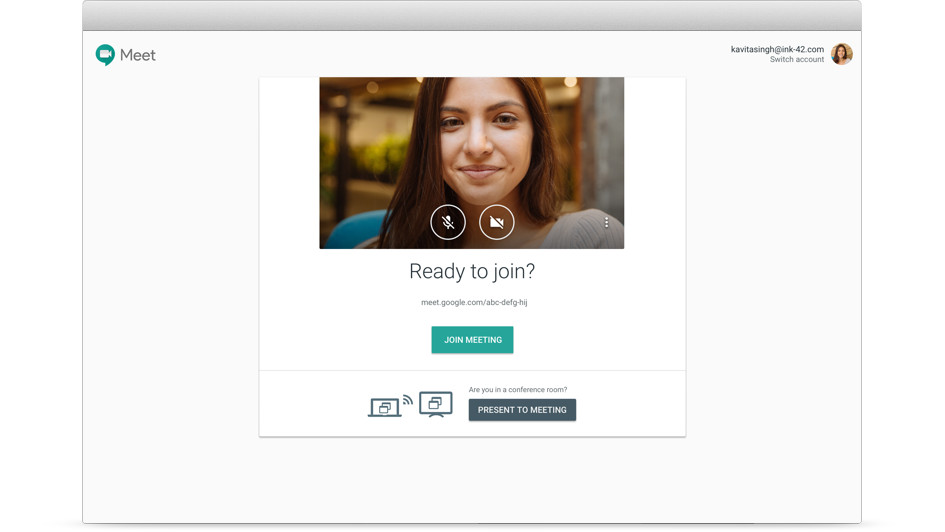
3. Google Hangouts
Specifications
Reasons to buy
Reasons to avoid
For now, setting up a group video call with Google Hangouts is a pretty easy process. Log in with a Gmail account (required), navigate to the Hangouts page and set up a video call, inviting up to five other people. The functionality works well, allowing you to easily start and stop sharing video with other participants, mute your mic if you need to, and also share your screen for easily showing off your images. You’re limited to a maximum of 25 people in this kind of video call – if you want more, you’ll want to explore Google Hangouts Meet. You can join a meeting on Hangouts Meet for free, but starting one requires a paid G-Suite membership. Fortunately this is inexpensive – a Basic package of £4.60 per month will get you starting video calls with up to 100 people.
For the uninitiated, setting up with Hangouts can be pretty confusing. There’s basic Hangouts Classic, which many people still use, and the newer Hangouts Chat and Meet, which comprises both text chat and video chat. Google has also been engaged in the long process of winding up Hangouts Classic and migrating users to Hangouts Chat and Meet, and while this is slated for June 2020, it has blown past deadlines before, so this may or may not actually happen. Google Hangouts works well for now, but don’t get too comfortable, as it all could change.

4. Houseparty
Specifications
Reasons to buy
Reasons to avoid
You may well have already seen Houseparty being mentioned on social media – it’s the app that many people are turning to in these times of social isolation, providing an easy way to connect with friends remotely. Add people into your contacts and you’ll be able to see at a glance who’s online as soon as you boot up the app – if there’s already a chat going on, it’s easy to jump in. The app is available not only for iOS and Android but also Mac OS and Google Chrome, so all of your photo friends should be able to jump in one way or another. This is a good app to investigate if you have multiple photography communities you like to chat with, as you’ll be able to dip in and out of different chats at will. It even supports screen-sharing.
As far as downsides go, the hard ceiling of eight participants per chat is pretty limiting, and may well rule the app out entirely for your particular group. If not, however, you’ll find Houseparty a fun and breezy way to keep up with your photo friends – and the full suite of games will come in handy if you ever need a break from chatting about your images!
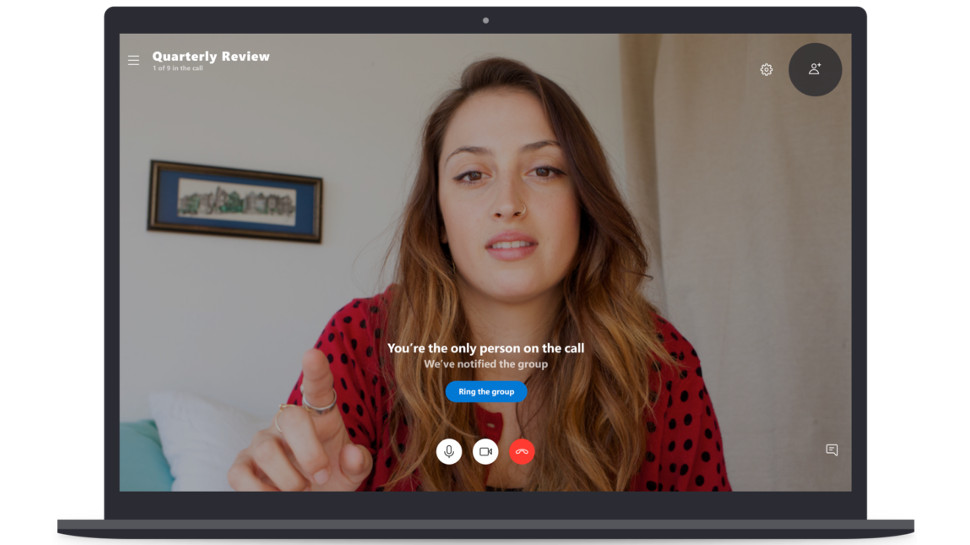
5. Skype
Specifications
Reasons to buy
Reasons to avoid
If you’ve ever stared at black computer screen listening to your mum’s disembodied voice saying “I don’t think it’s working?” then chances are you’ve used Skype. It’s the most famous video chat service, to the point where it has become a genercisied verb; it’s not uncommon for people to say they’re going to “Skype” someone when they mean connect with them on Google Hangouts, Zoom or something else entirely.
There’s a reason Skype is popular across the generations – it’s simple to use, available on most platforms, and even comes pre-loaded on Windows computers. The disadvantages, however, are manifold – Skype is notoriously glitchy and resource-intensive. Video freezes and crashes are not uncommon, the program will occasionally just glitch out and quit entirely, and you can expect it to swallow up a lot of your network’s bandwidth. It’s a decent enough universal standard if members of your group are particularly technophobic, but it’d probably be worth encouraging them to move to another platform if you can.

6. FaceTime
Specifications
Reasons to buy
Reasons to avoid
Polished, smooth and well-engineered, FaceTime is a great video call app for up to 32 participants. It’s easy to add everyone in, and there’s plenty of scope for using animated emojis and reactions to brighten up the chat a little (though the extent to which you can do this does depend on which generation of device you’re using). If you’re having connection issues, switching from audio/video to audio-only is easy to do.
However, you’ve probably already guessed the main reason that FaceTime isn’t higher up our list – it requires every participant to be using an Apple device, whether that’s an iPhone, an iPad or a Mac. This will likely make it more difficult to use with your camera club, where it’s likely that at least one person won’t have access to an Apple device. If that’s not the case, then FaceTime is absolutely worth considering.
More home working guides
Best webcam for home working
Best conference room webcams for groups & meeting rooms
Best PTZ cameras
Best all-in-one printer for home working
Best graphics tablets for photo editing
Best tablets for photographers
Best broadband deals in the UK
Best VPN
Best website builders for photographers
Get the Digital Camera World Newsletter
The best camera deals, reviews, product advice, and unmissable photography news, direct to your inbox!
Jon spent years at IPC Media writing features, news, reviews and other photography content for publications such as Amateur Photographer and What Digital Camera in both print and digital form. With his additional experience for outlets like Photomonitor, this makes Jon one of our go-to specialists when it comes to all aspects of photography, from cameras and action cameras to lenses and memory cards, flash diffusers and triggers, batteries and memory cards, selfie sticks and gimbals, and much more besides.
An NCTJ-qualified journalist, he has also contributed to Shortlist, The Skinny, ThreeWeeks Edinburgh, The Guardian, Trusted Reviews, CreativeBLOQ, and probably quite a few others I’ve forgotten.

