The best video editing monitors
With top-class color, contrast, viewing angles, and features, these screens are the best video editing monitors

Looking for the best video editing monitor? With video resolution, color fidelity, bit rate, and dynamic range constantly evolving, you need to make sure you're viewing and editing your footage on a monitor that can keep up with the recording quality of your camera.
But what are key things to look out for when picking the best monitor for video editing?
Resolution – with 4K now the resolution standard for cameras and even camera phones, the time has come when a 4K monitor is all but essential. Color accuracy is also paramount - look for a display that has an advertised color accuracy, preferably a factory-calibrated model with an accuracy tolerance of less than Delta E 2. Built-in hardware color calibration is also desirable for ensuring that accuracy is maintained throughout the life of the monitor.
High-definition digital video is now recorded in two main color standards: Rec. 709, and DCI-P3. Ensure your chosen monitor can display as close to 100% of the colors in these recording standards as possible. DCI-P3 has a wider color gamut (more colors) and therefore you'll need to splash out on a higher-quality display if you want near-full reproduction of this color space.
Retina-searing brightness isn't actually that desirable for prolonged editing stints - around 150cd/m2 is usually enough for most viewing environments. However, if you need to edit HDR footage, a monitor needs to be capable of displaying localized highlights very brightly. A minimum brightness rating of 400cd/m2 is required for basic HDR compatibility, and to be fully HDR-capable, a monitor needs to be as bright as 1000cd/m2.

Ben is the Imaging Labs Manager, responsible for all the lab testing of cameras and lenses on Digital Camera World. Whether he's in the lab testing the sharpness of new lenses, the resolution of the latest image sensors, the zoom range of monster bridge cameras or even the latest camera phones, Ben is our go-to guy for technical insight. His expertise also extends to computing, with extensive knowledge of the latest laptop and desktop computers, as well as monitors, external storage and memory cards.
The Quick List

One of the best 27-inch 4K options out there with 10-bit color depth and an excellent 2000:1 maximum contrast ratio.

A 31.5-inch panel that has 100% Rec. 709 coverage and 98% DCI-P3 coverage - the latter being exceptional.

A huge 31.5-inch screen size, 4K (3850x2160) resolution, and USB-C connectivity, all at a fair price.

An ideal big-screen option if you're editing on a Mac device, but can also be used with a Windows PC, provided it has a Thunderbolt 3 or 4 port

Top-line screen specs, including excellent coverage of even wide color gamuts and a razor-sharp 4K resolution.

With 100% Rec. 709 and 98% DCI-P3 coverage, plus excellent color and contrast consistency, this is the best ultrawide choice for video editing.
The best video-editing monitors
Why you can trust Digital Camera World
Best all rounder

Specifications
Reasons to buy
Reasons to avoid
✅ You want great value: This is a high-performing monitor at a fair price.
✅ Connectivity is a priority: This monitor has USB-C with Power Delivery - handy when you're using the screen alongside a laptop.
❌ Adobe RGB coverage is important: If you also edit images, this monitor's coverage of the Adobe RGB color space isn't great.
This may not be a cheap monitor, but the value it offers is excellent. Cheap monitors have limited color space coverage, but the Dell UltraSharp U2723E can display 100% Rec. 709 and an impressive 98% DCI-P3 coverage - great for color-critical grading.
10-bit color depth and a super-hight 2000:1 contrast ratio improve image quality even further, and the U2723E even looks the part thanks to its svelte case and super-thin ‘InfinityEdge’ bezels. Video ports include HDMI and DisplayPort, and you also get a built-in USB 3.0 hub and a pair of USB-C ports, with one able to supply up to 90w of power to a connected laptop.
During our time reviewing the U2723QE we were impressed by its excellent color vibrancy and contrast, which thanks to IPS LCD screen tech doesn't shift if you change your viewing angle. We also found Dell's color space coverage claims to be spot-on, and we also successfully verified the factory-calibrated Delta E <2 color accuracy. Even color and brightness uniformity were first class.
If you've decided that 27-inches is the right monitor size for you, the Dell UltraSharp U2723QE is a stellar performer for the money.
Read our full Dell UltraSharp U2723QE full review for more details
| Lab results | Score | Rating |
|---|---|---|
| Color accuracy (Delta-E) | 0.74 | ★★★★★ |
| Colour gamut (DCI-P3) | 98% | ★★★★★ |
| Brightness uniformity (Delta-E) | 12% | ★★★ |
Best large screen

2. Dell UltraSharp U3223QE
Specifications
Reasons to buy
Reasons to avoid
✅ You regularly multitask: Two 1080p windows can be displayed side by side comfortably.
✅ Image quality is a priority: With wide color space coverage, factory color calibration and HDR, this screen's specs don't disappoint.
❌ You want lots of extra features: For similar money you can get monitors with hardware calibration and a shading hood to reduce screen reflections, but not here.
If you're after am extra-large display to make video editing more comfortable, this is screen for you. It's 4K, which is better suited to a screen this size, with only minimal display scaling required to make icons and toolbars comfortably sized. Image quality is ensured by 100% of the sRGB color coverage, but more importantly for video, there's 100% Rec. 709 coverage and a superb 98% DCI-P3 coverage.
Dell supplies the monitor pre-calibrated to a Delta-E accuracy of less than 2, plus the U3223QE can display HDR content, as it meets the 400cd/m2 brightness required for playback of HDR footage.
Dell doesn't skimp on the monitor's stand, either, as it's highly adjustable and well made. Extras like a USB 3 hub further serve to sweeten this great big-screen deal.
Read more: What are aspect ratios?
Best for value
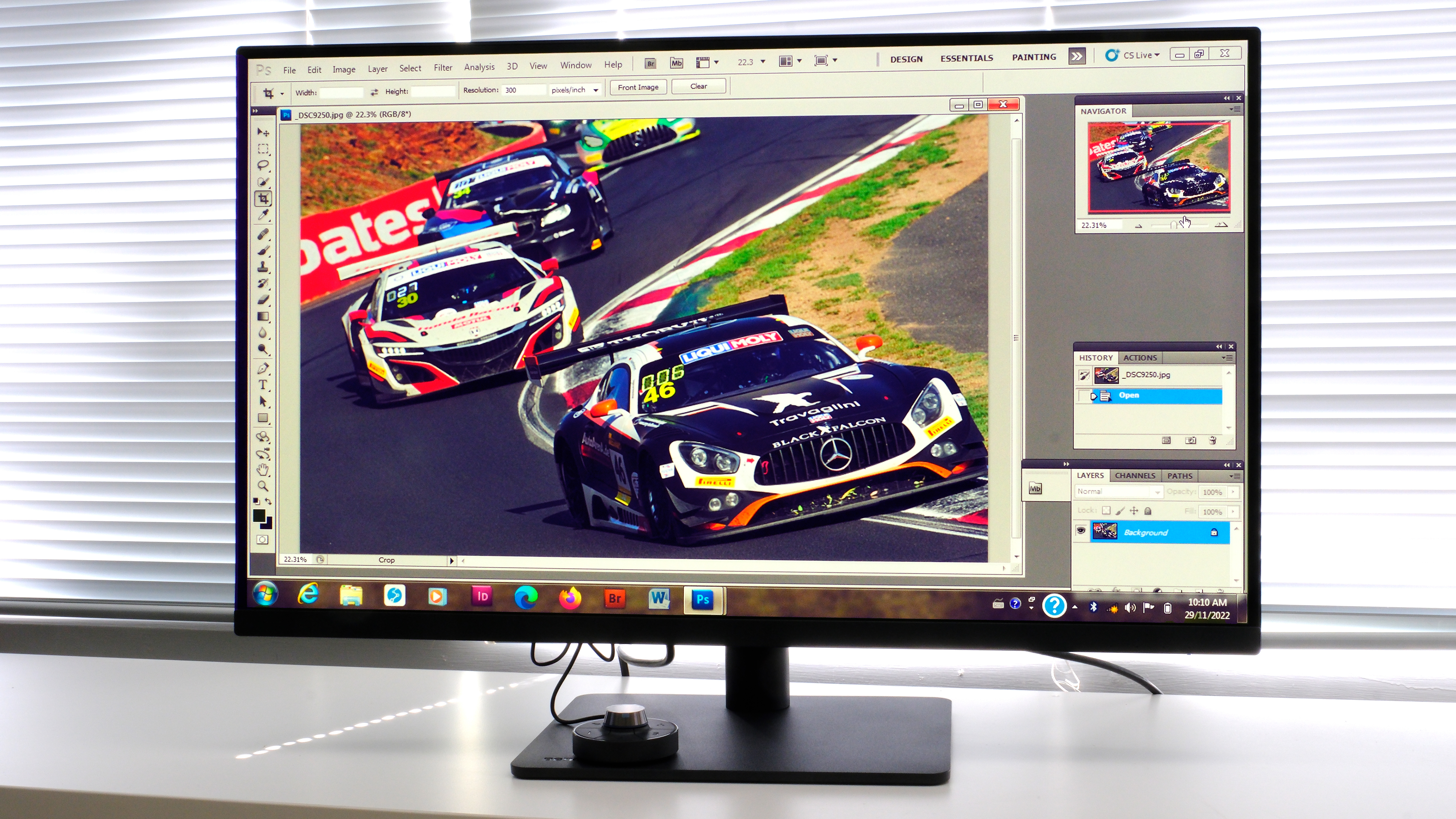
Specifications
Reasons to buy
Reasons to avoid
✅ You want a value-packed display: A 32-inch, 4K, IPS monitor with USB-C connectivity sounds like it'd cost a fortune, but not here.
✅ You're fed up with switching between windows: With this much screen space available, split-screen multitasking is no problem.
❌ You grade in DCI-P3: This isn't a wide-gamut display, so P3 coverage is limited - you can't have everything at this price.
If you're after an extra-large monitor for video editing and you don't want to break the bank, the BenQ DesignVue PD3205U is ideal. Its 31.5-inch panel size provides ample room for pallets and timelines in your editing suite, while the 4K resolution is ideal for reviewing 4K footage.
At its heart is an IPS LCD panel, so you can expect excellent color and contrast consistency from any viewing angle. HDR10 support is also handy, and to ensure accurate colors right out of the box, the monitor is pre-calibrated at the factory to a Delta E <3 accuracy. In our testing we actually found that to be rather conservative, as we recorded a deviation from perfect accuracy of just 0.218 - an exceptionally accurate score. Brightness uniformity and contrast also proved to be very good during our time with the PD3205U.
Usability is simplified by the included Hotkey Puck G2 remote control, which enables easy menu scrolling and settings adjustment. We also appreciate the USB-C connectivity with 90 watts of power delivery to a connected laptop.
Naturally, you can't have everything at this price though, and the compromise here is that although the PD3205U can display 99% of the Rec.709 color space, it can't output a high percentage of the more demanding DCI-P3 gamut. So if you grade in this color space, you'll need a more upmarket display like the Dell UltraSharp U3223QE.
Read more: BenQ DesignVue PD3205U full review
Best for Mac users

Specifications
Reasons to buy
Reasons to avoid
✅ You want the perfect Mac companion: Top class performance and Apple design makes this the dream display to compliment your Mac.
✅ You want more than just a monitor: With its built-in FaceTime camera with triple-mic array, this is also a great video conferencing monitor. There's even a 6-speaker sound system inside!
❌ Ergonomics are important: You pay a hefty premium for the Studio Display, yet its stand isn't hight-adjustable. Seriously, Apple?
The 27”, 5K Apple Studio Display is the perfect partner to a Mac mini or Mac Studio, and it makes an excellent big-screen secondary monitor to attach to a MacBook Pro. It can also be used with a Windows PC, providing it has a Thunderbolt 3 or 4 port, although you won't be able to use extra features like the webcam's Center Stage function, Spatial Audio, and naturally Siri won't work with Windows.
Built-in reference modes match most of those on Apple's Pro Display XDR monitor, to the point where it’s possible to run both monitors side-by-side with little noticeable difference between the two when producing non-HDR content.
When we reviewed the Studio Display we were pleased to see plenty of fine-tuning options to customize each screen mode, enabling precise calibration with other monitors. The Studio Display’s 600-nit brightness is very high - higher than many competing monitors. We also found brightness to be very consistent across the screen, and viewing angles to be excellent. Glare is also significantly reduced thanks to the nano-textured glass option on our review sample. Three USB-C ports and one Thunderbolt port make up the connectivity selection.
Read our full Apple Studio Display review for more details
Best for 4K

Specifications
Reasons to buy
Reasons to avoid
✅ You need excellent color accuracy: Out of the box, this is one of the most color-accurate monitors we've ever tested
✅ You spend long periods editing: This is a monitor tailor-made for content creators, with a rear-facing backlight
to reduce eye strain, and a control wheel to scrub through a timeline.
❌ You want top-notch panel uniformity: Brightness & color consistency across the length and width panel isn't great, though this is barely noticeable to the naked eye
The ViewSonic ColorPro VP2786-4K is a great option for video editing. First-class screen specs include 100% Rec 709 and 98% DCI-P3 color space coverage, a super-sharp 4K resolution, high color accuracy and factory color calibration. Of course lots of other high-end monitors can match all that, but ViewSonic hasn't stopped there. The VP2786 stands out from even its fiercest rivals thanks to extras like its versatile ColorPro wheel remote controller, a rear-facing backlight designed to reduce eye strain, and there's also a cleverly designed shading hood included - something usually reserved for pro-level monitors costing big money.
During our time testing the ColorPro VP2786-4K, we found image quality to be simply superb. We measured the display's color space coverage and color accuracy to actually be slightly better than advertised, although lab testing did reveal brightness and color uniformity to be a little underwhelming. But in real-world use this is hardly noticeable.
Read our full ViewSonic ColorPro VP2786-4K review for more details
| Lab results | Score | Rating |
|---|---|---|
| Color accuracy (Delta-E) | 0.74 | ★★★★★ |
| Colour gamut (DCI-P3) | 98% | ★★★★★ |
| Brightness uniformity (Delta-E) | 14% | ★★★ |
Best for color accuracy
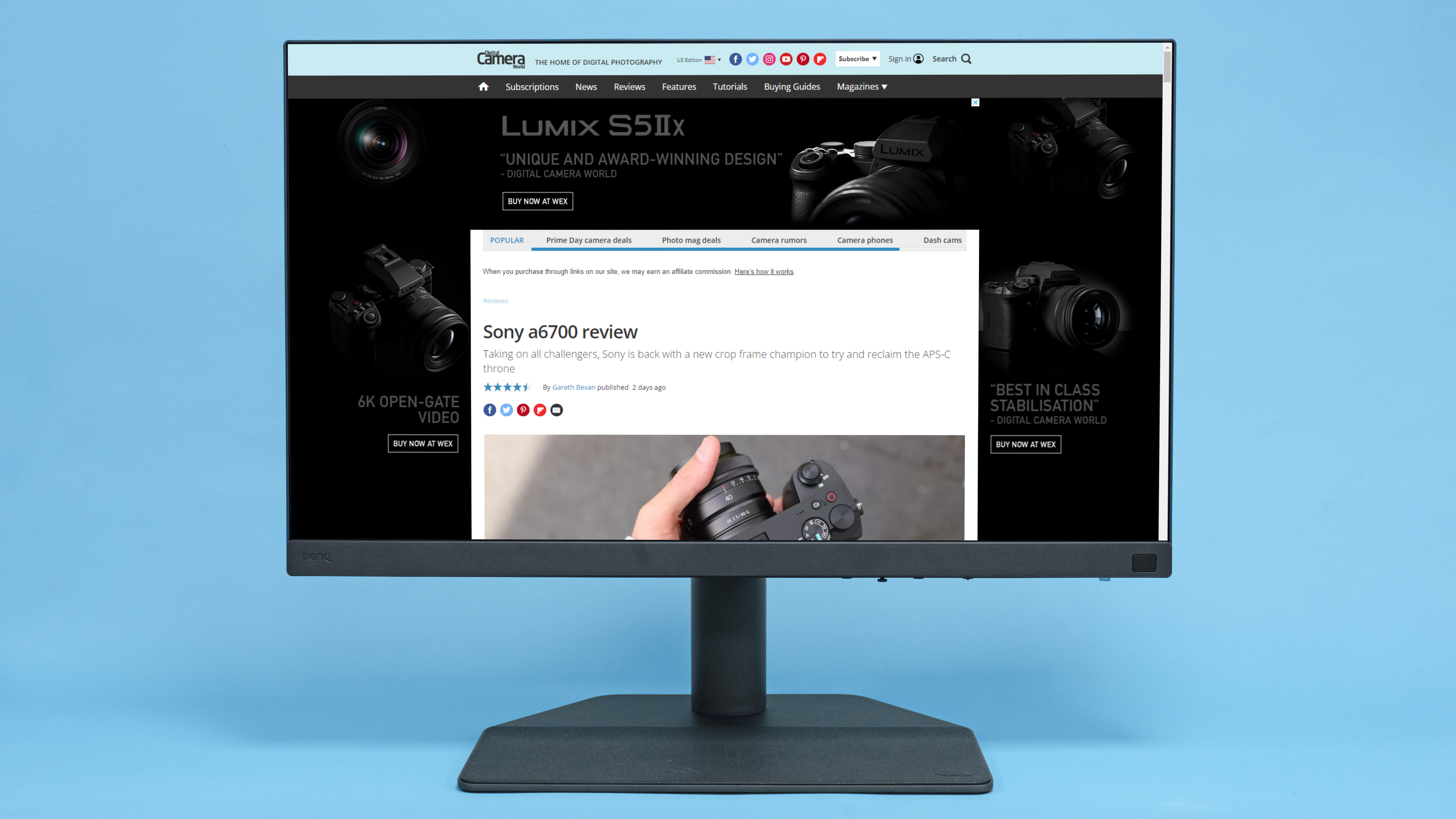
Specifications
Reasons to buy
Reasons to avoid
✅ Top-class image quality is a must: The SW272U boasts first class image quality - it passed our lab tests with flying colors.
✅ You need consistent color accuracy: This monitor can maintain its color accuracy, regardless of the computer it's used with, thanks to its built-in hardware calibration.
❌ You're after the best bang per buck: This is a premium monitor at a premium price. Other screens can perform almost as well, but for a lot less cash.
BenQ has produced a long line of top-notch monitors designed for video editing, and the SW272U is its latest flagship. This 4K display comes complete with factory color calibration to an high accuracy of Delta E ≤1.5, plus it's able to display a whopping 99% of the very wide DCI-P3 video color gamut.
To further help justify the premium price, there's USB-C connectivity with 90W Power Delivery, ass well as BenQ's third-generation color Uniformity Technology. Hardware color calibration is a pro-grade feature you won't find in budget or mid-range monitors, and there's also a nifty 'Hotkey Puck' remote control that can be used to quickly switch between screen modes and adjust display settings.
When we reviewed the SW272U we found it performed brilliantly in our lab testing. However, we've seen scores almost as high from monitors costing far less cash: for example, the Dell UltraSharp U2723QE (see number 1 on this list) performs almost as well as the BenQ for a fraction of the price.
Read our full BenQ PhotoVue SW272U review for more details
| Lab results | Score | Rating |
|---|---|---|
| Color accuracy (Delta-E) | 1.07 | ★★★★★ |
| Colour gamut (DCI-P3) | 98% | ★★★★★ |
| Brightness uniformity (Delta-E) | 8% | ★★★★ |
Best ultrawide


Specifications
Reasons to buy
Reasons to avoid
✅ You want to edit in comfort: By going ultrawide you'll have more space to display extra pallets and previews, or for split-screen multitasking.
✅ You want to cut down on cable clutter: This monitor boasts USB-C connectivity with Power Delivery - it'll power a compatible laptop via USB, so you only need a single power cord.
❌ You need HDR support or shoot in 4K: Despite its huge size, this screen 'only' runs at 1440p resolution, not 4K (2160p). It's also not bright enough to enable true HDR support.
❌ Adobe RGB coverage is a must: DCI-P3 color coverage is great, but if you also edit images, the disappointing 87% Adobe RGB coverage could be problematic.
The PD3420Q is relatively unusual in the ultrawide sector as it's a flat (rather than curved) display, this ensures lines displayed on the screen don't bend or skew as they would on a curved ultrawide.
Another advantage with this flat ultrawide display is that it uses IPS LCD screen tech, where most curved ultrawide displays make do with lesser VA technology. IPS displays boast superior color and contrast consistency, regardless of your viewing angle - vital for accurate color grading. The PD3420Q also boasts a 5ms GtG response time, and it can display 1.07 billion colors. Its 3,440 x 1,440 resolution equates to a 21:9 ultrawide aspect ratio, making it ideal for multitasking where once a dual-screen set-up would have been your only option. 100% sRGB, 100% Rec.709 and an impressive 98% DCI-P3 color space coverage ensures excellent grading versatility. Extras like USB-C connectivity with Power Delivery are handy, and so to is factory color calibration and the included remote control, called the 'Hotkey puck'.
The only gripe we had when we tested the PD3420Q was its 3440 x 1440 resolution, which isn't 'Retina'-sharp. But given this monitor costs less than $1,000, we reckon it's a fair compromise.
| Lab results | Score | Rating |
|---|---|---|
| Color accuracy (Delta-E) | 0.82 | ★★★★★ |
| Colour gamut (DCI-P3) | 98% | ★★★★★ |
| Brightness uniformity (Delta-E) | 5% | ★★★★ |
Best for professionals

Specifications
Reasons to buy
Reasons to avoid
✅ You want ultimate reliability: Eizo builds no-compromise monitors and guarantees their quality with a 5-year on-site warranty.
✅ You need consistently calibrated color: This monitor features a built-in hardware calibration system, so you never need to worry that color accuracy has slipped.
❌ You're a more casual hobbyist: This is a monitor built mainly for pros who'll be subjecting a screen to years of frequent use. The price is harder to justify to a more casual user.
Eizo could be considered the 'Rolls Royce' of computer monitor manufacturers, and it's built a venerable reputation amongst pro creatives thanks to its no-compromise approach to image quality (and pricing!).
As you'd expect from a monitor of this calibre, the CG2700X is capable of displaying 98% of the DCI-P3 color gamut, and to ensure that color accuracy is always maintained, there's even a built-in calibration system. The hardware for this is concealed in the edge of the screen until required, and it works in conjunction with Eizo’s free ColorNavigator 7 software. This also contains functions like being able to control a network of color-match monitors.
When we reviewed the ColorEdge CG2700X we were impressed by its high 4K resolution, ensuring bags of detail is revealed in your projects. The panel's 10-bit colour also results in super-sooth color gradations, while that hardware calibration system is also easy to use.
Of course that hefty price will always be a bitter pill to swallow, especially considering how many other 27-inch, 4K are available which perform almost as well, but at a fraction of the Eizo's cost.
Read our full review of the Eizo ColorEdge CG2700X
Best curved monitor

9. Dell UltraSharp 40 Curved U4021QW
Specifications
Reasons to buy
Reasons to avoid
✅ You want to go curved without compromise: Most curved monitors uses VA screen tech, with middling image quality. This use an IPS LCD for top-class color and contrast consistency.
✅ You shoot in 4K: A 4K ultrawide monitor is already a rare thing, yet U4021QW has an even higher resolution!
❌ You're on a tight budget: A curved display isn't essential for video editing, yet it commands a big premium here.
The Dell UltraSharp 40 Curved WUHD Monitor (U4021QW) is a gargantuan 40-inch 21:9 curved ultrawide display with an equally huge 5120 x 2160 resolution. The 2500R screen curvature radius (2,500mm) means that even though the U4021QW has an immense 929mm viewable screen width, the corners of the display will still be comfortably visible.
Curved monitors often use VA (Vertical Alignment) LCD tech, which can't provide the color, contrast and viewing angle consistency of an IPS (In-Plane Switching) LCD display. But Dell has pulled out all the stops and equipped the U4021QW with a 10-bit curved IPS LCD panel with 178/178-degree viewing angles.
Dell has also paid particular attention to color accuracy, as the U4021QW can display 100% sRGB, 100% Rec.709 and a very respectable 98% of the DC-P3 color space. What's more, Dell claims a Delta-E <2 color accuracy right out of the box thanks to factory color calibration.
How to choose the best video editing monitor
A range of considerations must be made before deciding which monitor is best for you. One of the first things to think about is the overall size of the monitor. Do you want one massive one or multiple smaller ones? Make sure whatever you get will fit comfortably on your desk.
Then it's time to consider whether you want a flat or curved monitor. This will largely be a personal choice, but curved options are great for larger monitors as they make the periphery parts much more natural to look at.
The final thing to think about is the resolution of the monitor. With an increasing number of 4K and even 8K options, you'll want to get something that not only suits your current workflow but future-proofs you enough for a few years to come.
Do I need an 8K monitor?
For most video editors, a 4K monitor will be more than sufficient. As most videos are watched on mobile phones, televisions, and HD monitors, there is little need to push up to 8K at the moment. What's more, 8K monitors are extremely rare and extremely expensive - now just isn't the time to buy one.
What docking station do I need for my monitor?
Different docking stations support different interfaces and monitor resolutions. It's vital to get a docking station that matches or beats your desired resolution. The newer and more expensive docks can support two 4K monitors.
How we test video editing monitors
We evaluate a monitor with particular attention given to its core image quality, including brightness, contrast, color vibrancy, and accuracy. While this can - and will - be assessed by the experienced eye of our professional reviewer, some manufacturer screen specs can only be definitively judged by an 'electronic eye' - a monitor calibrator.
Where possible, a calibration device will be placed on the screen to verify its advertised color space coverage, brightness output and consistency, and factory color calibration accuracy. Beyond image quality, we'll also scrutinize the monitor's display and data ports to ensure acceptable connectivity, and will give a thorough assessment of build quality, including the range of ergonomic adjustments in its stand. Only then will we determine if a screen is worthy of use by a discerning imaging or video enthusiast.
Get the Digital Camera World Newsletter
The best camera deals, reviews, product advice, and unmissable photography news, direct to your inbox!
Ben is the Imaging Labs manager, responsible for all the testing on Digital Camera World and across the entire photography portfolio at Future. Whether he's in the lab testing the sharpness of new lenses, the resolution of the latest image sensors, the zoom range of monster bridge cameras or even the latest camera phones, Ben is our go-to guy for technical insight. He's also the team's man-at-arms when it comes to camera bags, filters, memory cards, and all manner of camera accessories – his lab is a bit like the Batcave of photography! With years of experience trialling and testing kit, he's a human encyclopedia of benchmarks when it comes to recommending the best buys.
- Paul HattonFreelance tech writer
