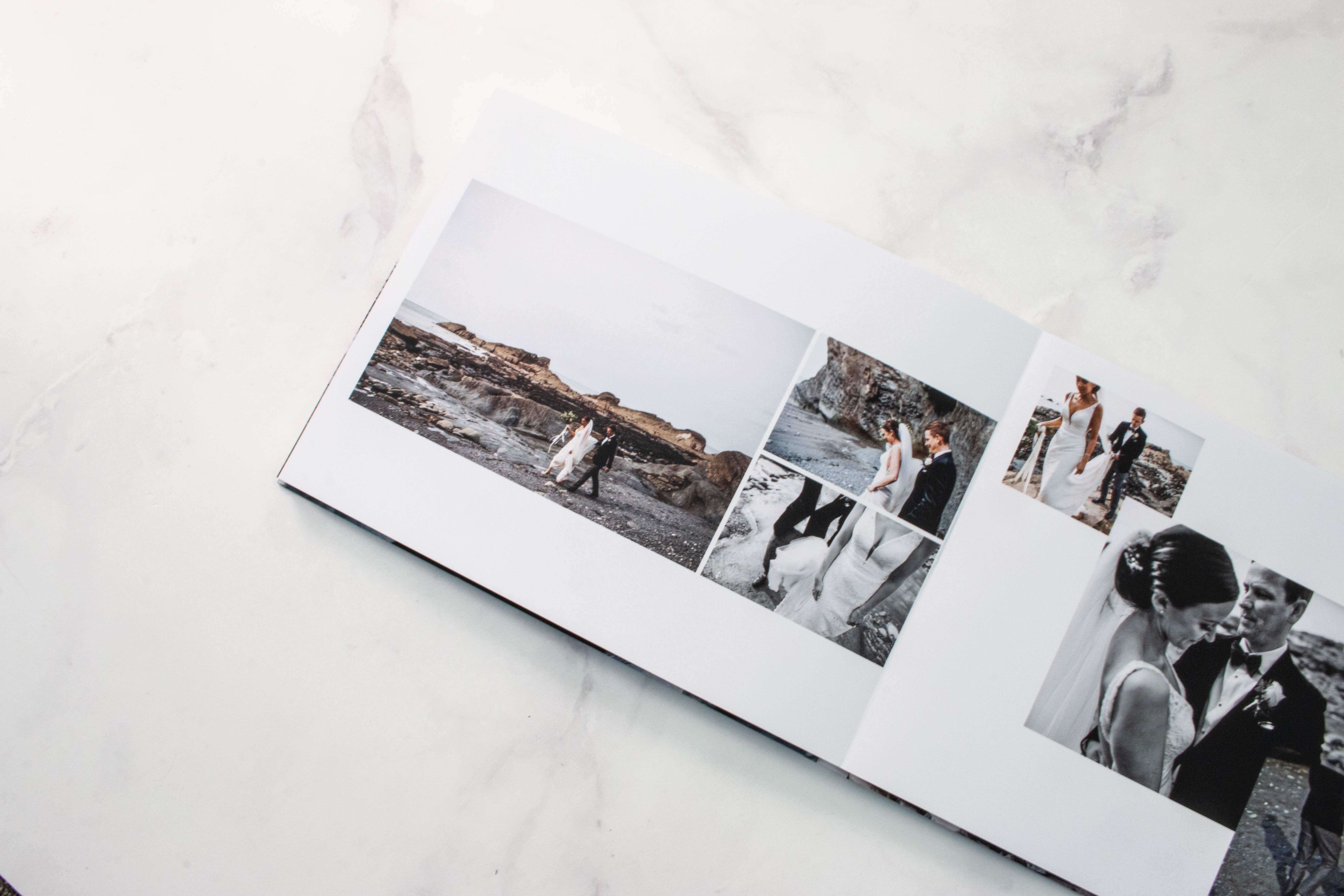The best photo books in the UK
The best photo book sites help immortalize your greatest images and memories – and make for great gifts too

It's never too early to think about the festive season – and the best photo books are a great way to gift your loved ones something sentimental and personal (without breaking the bank!). Whether you want to create a wonderful round-up of your friend or family member's favorite memories or celebrate a specific event, the best photo books are the perfect gift.
A photo book isn't just a great gift though – it's also a lovely way to celebrate your own memories and experiences. Plus, with all of the customizable features and stylish templates available, you can make your photo book truly unique. We particularly enjoy the ability to create your own custom front cover, which truly adds a little extra polish.
Many of the services available here give users the choice between auto-filling the pages of their photo book, or manually arranging the images themselves. If you don't need your book in a specific order, being able to automatically fill the pages can be a fantastic time-saver.
To help you find the best photo book service for you, we've reviewed and rated each of the products in this guide. We've tested each service based on the quality of their books, the speed of the shipping and how functional and user-friendly their photo book creator tools are. Discover our favorites below…
Best Photo book services: Our top picks
The best photo books
Why you can trust Digital Camera World
Best all round


Specifications
Reasons to buy
Reasons to avoid
When it comes to the best photo book services in the UK, CEWE leads the way with affordable products, a high-quality finish and a range of options. CEWE offers a choice of six different papers for its photo books, each having been selected for its quality and sustainability.
CEWE's award-winning design software makes it easy to create a gorgeous photobook and there's a dedicated tutorials page if you need help. You do have to download software to design your photo book and generally, we prefer web-based builders but the download was quick and the software was easy and quick to use.
Easily add and edit text, choose from a range of fonts and sizes, customize the photo layout, select your background color and add stickers or shapes if you wish. Images can either be uploaded from your computer or imported from Drop, Facebook, Instagram and more.
One of the first things we noticed when we took the CEWE photo book out of the fairly minimal packaging was how crisp the image on the front cover was. When compared with the front covers on the other photo books we’ve reviewed, CEWE Photoworld’s offering had much more detail. In addition, while the color accuracy wasn’t quite perfect, it was much better than the majority of the other books.
Inside the book, we found that the paper stock was really good quality and the images were printed sharply and fairly accurately. It’s worth noting that the sharpness of the printing does mean that noise is much more likely to show up than in other books. We also found that the prints in general ran a little darker than the other photo books we reviewed.
Best design software
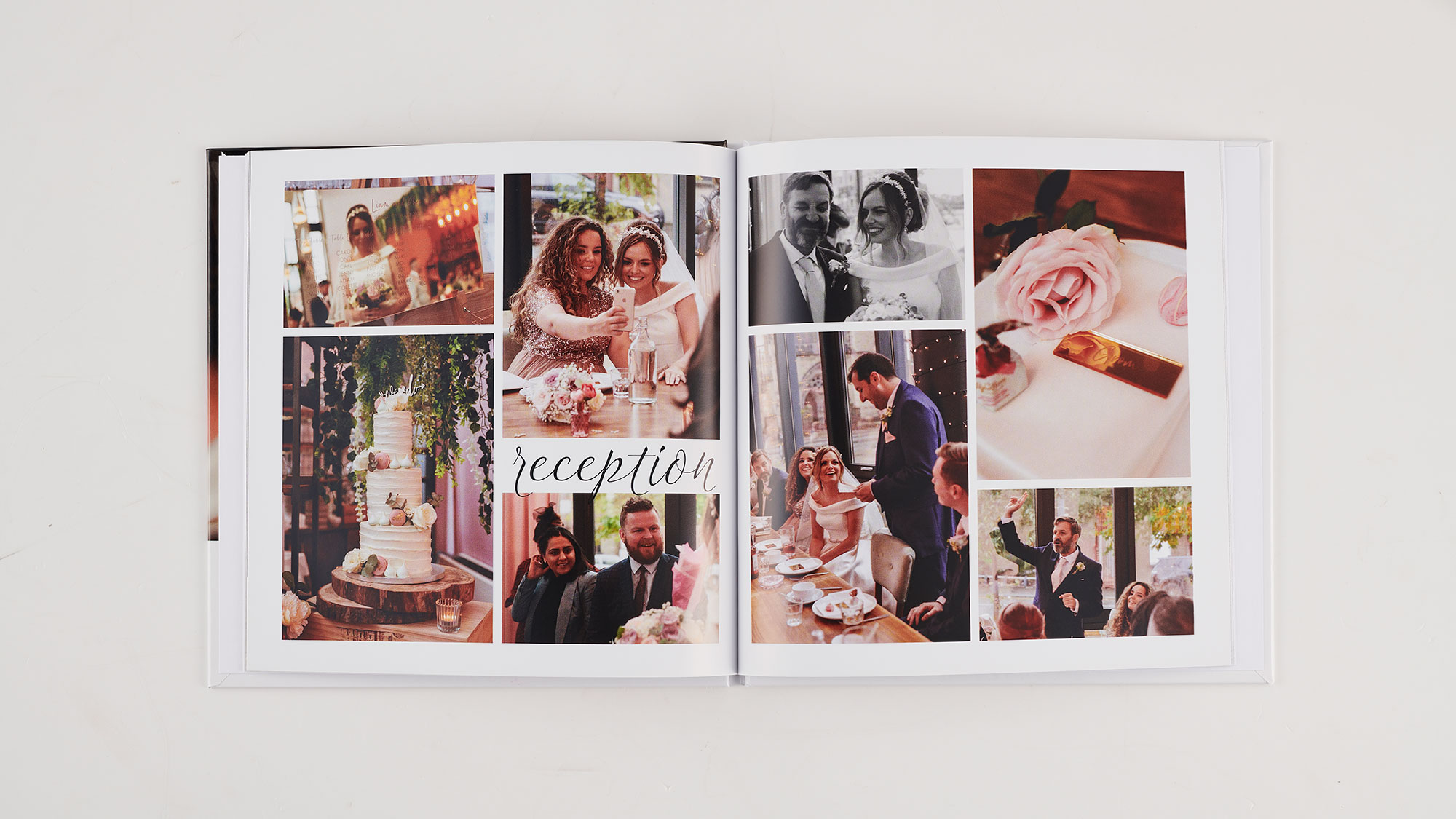

Specifications
Reasons to buy
Reasons to avoid
When it comes to the best photo book service Mixbook are hard to beat. Their products are available to ship worldwide, it regularly runs big discounts making it very good value. The Mixbook software is very easy to use and it can all be done on your web browser. Choose from over 400 fully customizable templates plus there are lots of backgrounds and stickers you can include to make it really unique.
There are three different paper finishes to choose from, semi-gloss, pearl and an ultra-thick premium matte paper if you want a lay-flat photo book. We ordered the 8.5 x 8.5-inch classic square glossy hardcover book and found the process very easy. Uploading images was quick and it didn't take long to arrange them.
When the photo book arrived we noticed there was some fringing on the edges of the cover image and the logo. We also spotted some color inaccuracies, especially on the cover which has a red tinge to it. However, most of our issues were with the cover of the book. The images printed on the inside were true-to-color and printed nicely. Plus, the design and layout of the book were genuinely beautiful and helped bring the photos to life.
Best top-end photo books
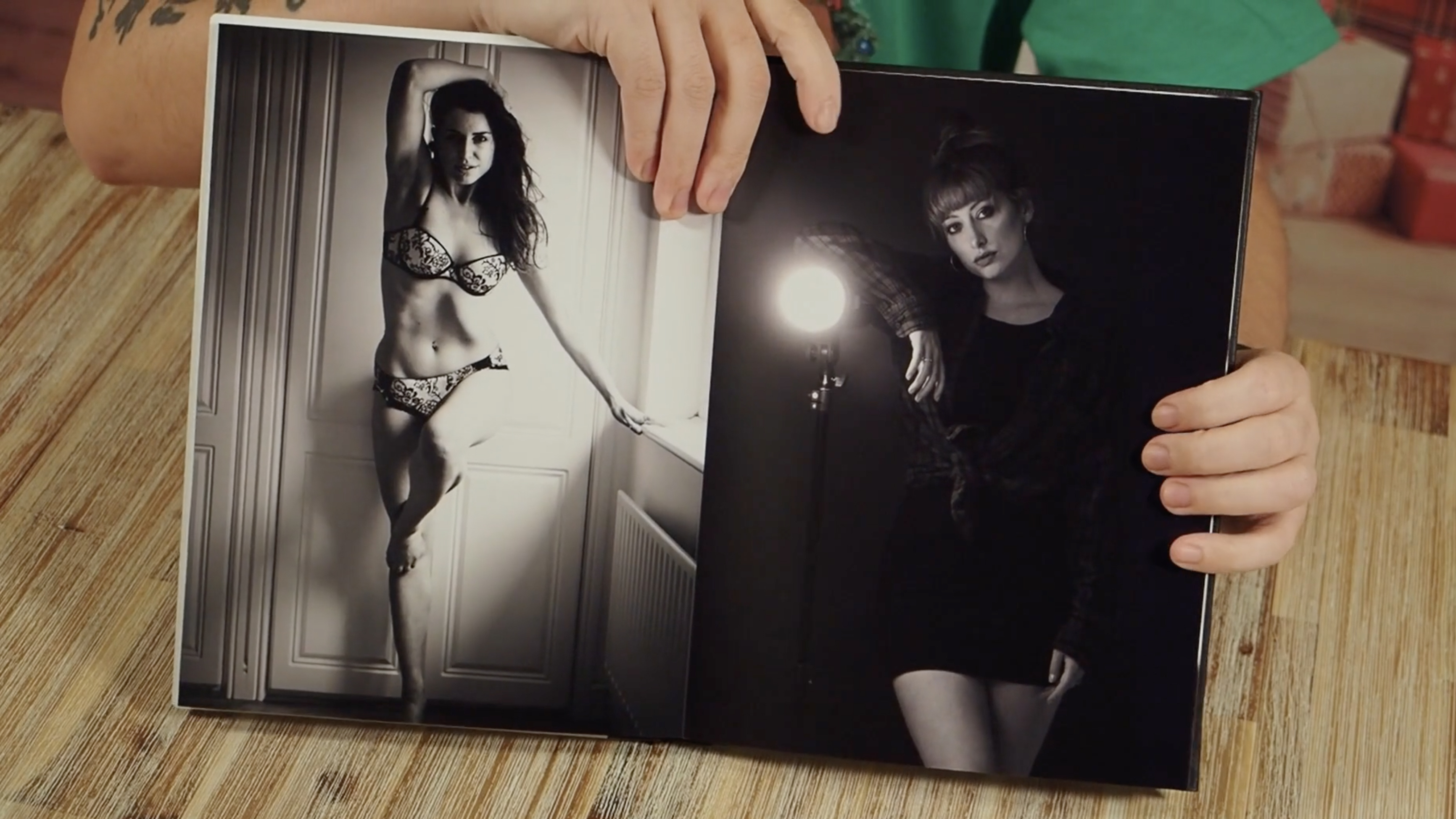
3. Saal
Specifications
Reasons to buy
Reasons to avoid
We think Saal makes some of the best photo books, at least as far as the very top-end ones go. The Saal Professional Line Photo Book is bloody epic. The first thing I love is that Saal probably has the best design software of any printing company. You can create designs with your own software and upload them as PDFs, but Saal’s downloadable desktop software makes life incredibly easy for uploading, editing, adding text and graphic elements, and moving pages around.
The presentation box is utterly stunning, made of a premium leatherette material. The same leatherette finish can also be used for the back and spine of the Professional Line photobook, echoing a consistent level of quality. You can choose any number of finishes for the front cover, but we were blown away by the acrylic cover – it’s thick, hardwearing, looks great, and simply screams quality.
The whole thing is finished by hand, and is a step above any other premium finish out there – especially since there are no unsightly logos or branding, unlike other print houses. With layflat binding, the pages on the photo book are completely even – making them perfect for laying a big, beautiful landscape or panoramic image across a double-page spread. Pages can be finished in matte or gloss, but my favorite is the silk, which makes portraits looks particularly lavish.
Colors are authentic, lively and full of pop, even if your images have the most psychedelic palettes, and blacks are deep and rich while retaining plenty of detail.From the instant you open the presentation box to the moment you turn the final page, Saal’s pro photo books are just next-level wow.
Best for busy people

4. Shutterfly
Specifications
Reasons to buy
Reasons to avoid
A brilliant all-rounder, Shutterfly is another of the best photo books services to offer really simple to use software to help create a great-looking book. There are loads of templates and backgrounds to choose from, as well as a Make My Book service, with which you provide Shutterfly designers with details of your requirements and they do all the hard work for you.
Shutterfly also offers a number of great discounts throughout the year, so if your need for a photo book isn't immediate, a good offer is always just around the corner.
Best budget option
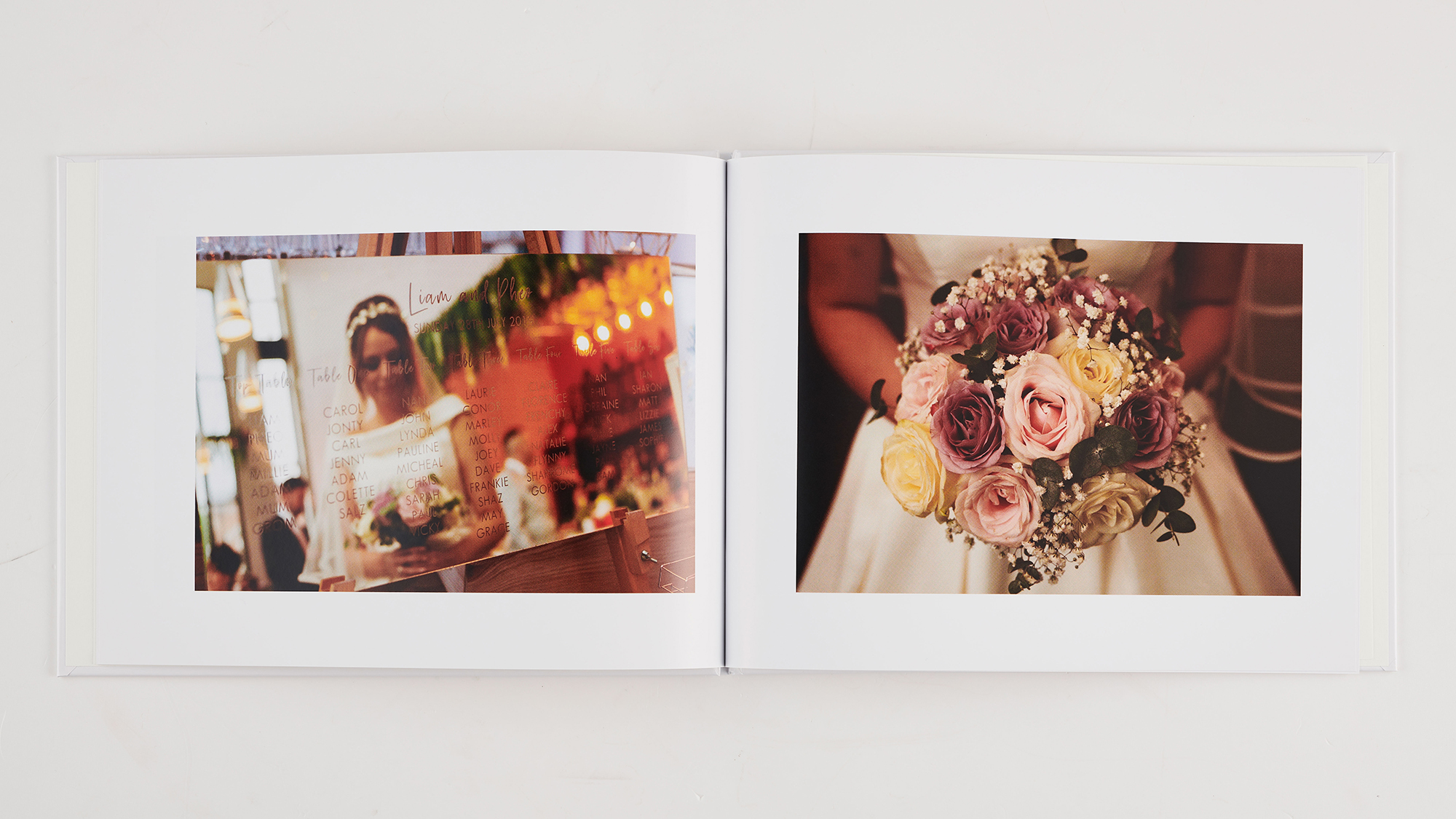
Specifications
Reasons to buy
Reasons to avoid
Snapfish has been in the personalized printing business for more than two decades and offer a range of products including photo books. The software is an easy drag-and-drop experience and you can pick from 120 themes.
The quality of the Snapfish photo book isn't quite as good as other on the list but it regularly offers pretty hefty discounts so if you don't need it straight away look out for these. We were pleased with the photobook we received although the colors seemed to be accurate they were a little more saturated so be careful if you're sending in images that are already highly saturated. We also noticed a couple of wonky prints and once you spotted them they were so hard to unsee.
If you're after a super high-quality finish, look elsewhere but if color accuracy and value for money is your game, Snapfish is a great option.
Best for quality
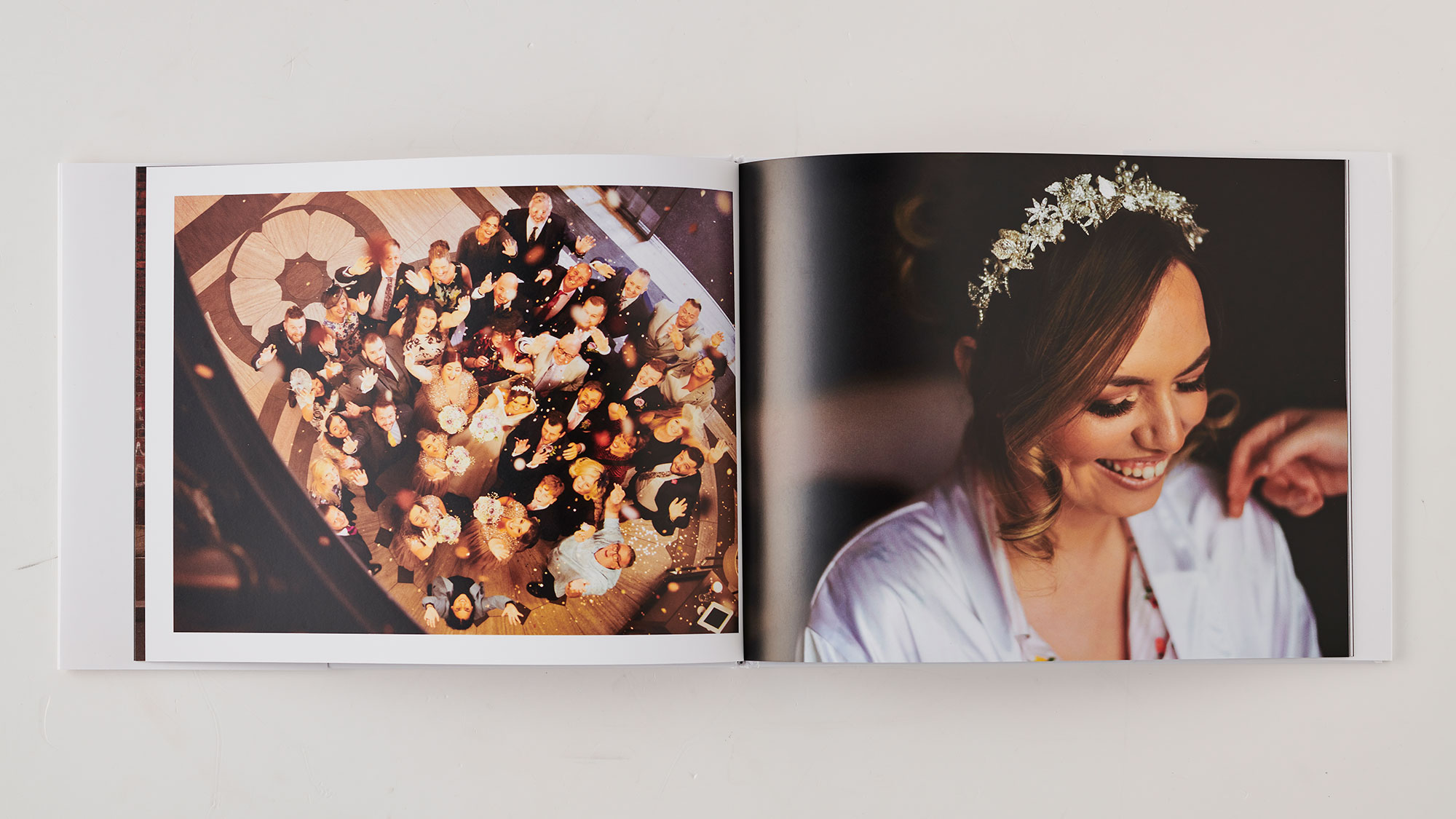
Specifications
Reasons to buy
Reasons to avoid
Mimeo Photos offers both a third-party Photos app extension for MacOS, allowing you to create and edit an Apple Photo project to be printed, and a web-based builder. There are over 50 theme options, including well-known Apple favorites and you can customize layouts and backgrounds for your own personal touch. You can also apply edits, adjustments and filters to any photo directly within the app's design page.
We created our photo book using the Mimeo Photos app. Once we'd downloaded the app extension, the software itself was relatively easy to use. However, where Mimeo Photos really shone was in the quality of the book we received. We ordered a hard cover book, which arrived with an attractive dust jacket (although the cover image was also printed on the actual cover of the book as well).
The only gripe we have about this book was that the saturation seems to have been pushed up for the front cover image, as the skin tones on both the dust jacket and the hard cover itself became a luminescent orange. However, the photos inside the book were beautifully printed. They were nice and sharp, with none of the fuzziness experienced in cheaper options. Unlike the front cover, the colors also printed accurately.
Best for international shipping
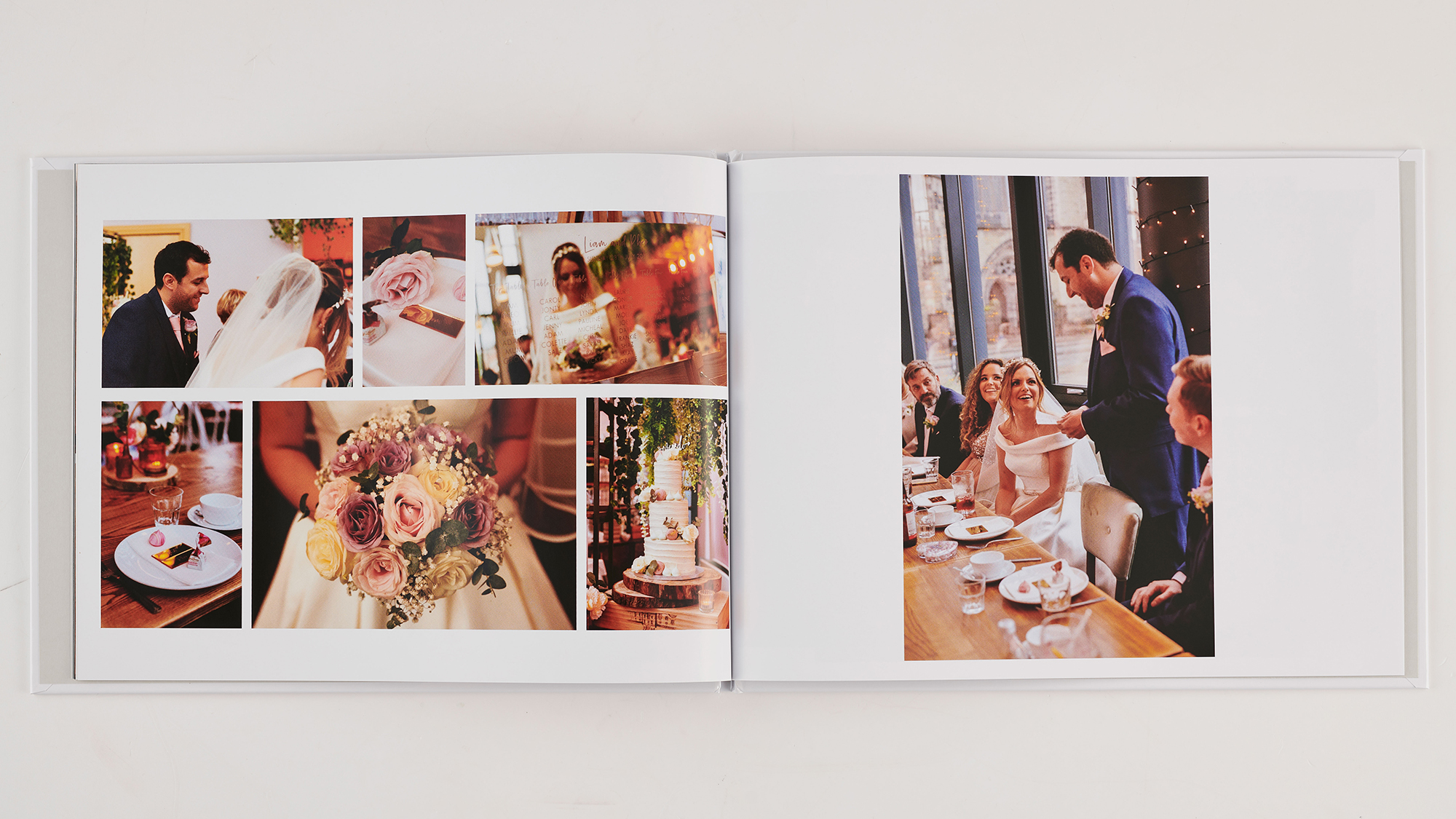
Specifications
Reasons to buy
Reasons to avoid
Photobox is an online printing giant that almost always has generous discount offers available, so there’s a good chance you won’t pay the full price we’ve quoted. It also offers well-polished online book creation software that’s easy to use with a helpful 3D book preview, plus plenty of layout, background and cropping choices.
Like many of the photo book creator tools, Photobox purports to be able to design your photo book for you. You can choose whether to do this by chronological order or by file name. While it wasn’t perfect, we were pleasantly surprised by Photobox’s efforts. It grouped the images together fairly intelligently and it would have only taken a few tweaks to perfect the layout.
We were fairly pleased with our photo book from Photobox. The shipping was fast and the protective packaging was pleasingly substantial - in fact, this book was the best protected out of all the photo books we’ve reviewed.
The color accuracy on both the cover image and the photos inside was pretty decent, with no major complaints from us. However, we did have a few small quibbles with the quality of the book. The first is that each end of the book’s spine had a few small creases. While these wrinkles weren’t anything major, they weren’t ideal and we didn’t see them on most of the other photo books that we tested.
In addition, both the cover image and the photos printed inside the book weren’t quite as sharp as they could have been. This softness was only really noticeable upon close inspection of the book, but it would have been nice if each image had been nicely sharp.

Best for designers

8. Bob Books
Specifications
Reasons to buy
Reasons to avoid
Bob Books offers four different options for creating your photo book, including the ‘Bob Designer Software’, the ‘Online Book Creator’, a PDF-to-Book option and an iOS App. We tried out both the ‘Bob Designer Software’ and the ‘Online Book Creator’, and found them both very easy to use.
While it took us a little while to wrap our heads around the design system that Bob Books employs, we actually grew to really like it. You simply add as many images as you want onto the page and then you’re able to choose from a variety of different layouts to get the most aesthetically pleasing page. You can also use the ‘Swap photos’ button to adjust your layout until you’re happy with the order of the photos. If you’re not sure how to arrange your images, Bob Books also offers a ‘Suggest a layout’ button, which does it all for you.
Update: We have since been contacted by a Bob Books representative, who has advised that the reason our photo book cover was so overly saturated was because we had used the 'Automatic Image Optimization' function.
While the 'AIO' function only advises that "Crop, aspect ratio, red-eyes, etc. will be corrected if necessary", it appears that it also affects the saturation of your photo as well. We would recommend that you turn this function off to avoid your cover becoming over-saturated.
You can do this via Settings > Photos in the Bob Books software.
Best for social photos

Specifications
Reasons to buy
Reasons to avoid
My Social Book offers something slightly different from the rest – allowing you to create books from your Instagram or Facebook pictures, providing you a hardcopy of your favorite social media memories.
The software is easy to use – as you simply link your chosen social media source to My Social Book, and then choose the time frame you want your book to cover. Fortunately you can exclude those embarrassing posts and out-of-focus images, so that you only print the images you want. And you can also choose the image you want on the cover. However, we found the whole compilation process is rather slow - and the printing and delivery takes its time too.
However, the quality of the printing is much better than an average photo book printer – and this is a great way of ensuring that you have your camera phone pictures backed up in a physical form.
Best value

10. Vistaprint
Specifications
Reasons to buy
Reasons to avoid
Vistaprint is another experienced personalized photo printer with a lot of customizable options. For photo books, there are three different cover options to choose from including linen, leather and photo. You can also opt for either glossy r standard matte paper. There are two ways to design your book, either using the web-based builder or you can download the offline editor from the Vistaprint website.
Both are fairly intuitive to use, but Vistaprint's downside is there aren't as many options to choose from as other manufacturers. It does have several options for backgrounds, clip art and frames you can use but they're not the most stylish.
The web-based builder gives users the opportunity to design their own book from scratch, or have the builder fill in the pages for them. Most other manufacturers offer this service and Vistaprint's isn't much different than the rest – it's a little hit-and-miss. Some pages will look nicely put-together, while others might seem clunky.
Overall, Vistaprint offers some affordable options for photo books. But if you're looking for more sophisticated design choices, you might want to go for a different manufacturer, such as Mixbook.
Photo book creation advice
How to choose the best photobook service
Choosing a photo book service can be overwhelming due to the variety of options available in terms of sizes, designs, and paper quality. To make the right choice, first, define the purpose of your photo book. For a professional portfolio, prioritize high-quality paper and printing. Layout and design are equally important, depending on the manufacturer's software. Here are six tips to get you started:
1. Consider your specific needs and preferences when selecting a photo book service.
2. Mixbook is a great choice for affordability and fast shipping, while CEWE offers top-notch print quality and professionalism.
3. User-friendly functionality is crucial for creating a successful photo book.
4. Regular JPEGs are typically sufficient for your pictures.
5. Different services offer web-based or downloadable book design tools, and some may crop your photos or offer lay-flat binding options.
6. Choose a paper finish that suits your preferences, such as glossy for vibrant colors, matte for reduced fingerprints, or soft-sheen lustre for balance.
While we've listed the best UK photo book services, many of them do also ship worldwide.
How to create a good photo book
1. Select your photos
To make the photo book design process as smooth as possible, we'd recommend selecting all of the images you want to include beforehand. If some of your desired photos are on your phone, it'll definitely make your life easier transferring them to your computer ahead of time!
2. Choose your design
The majority of the best photo book websites have hundreds of potential designs for you to choose from. This might seem overwhelming at first, but you can usually narrow the selection down into different sections, such as weddings, travel, family and more. When choosing your template, we would recommend thinking about what your own photos look like – if they're super busy and colorful, you might want to go for a simpler design to help your images pop.
3. Arrange your photos
What do your favorite books all have in common? They all have a narrative – and so should your photo book. While we're not asking you to construct Macbeth-level storylines, a beginning, middle and end will help your photo book feel coherent and more enjoyable. The simplest way to do this is often construct the photo book in a generally chronological order.
4. Make bold design choices
If you're a fan of scrapbooking, you'll love the stickers and text functionality that many photo book services provide. However, we would caution against overuse, as you don't want to overshadow your photos!
Read more
Best photo frames
Best digital photo frames
Best gifts for photographers
Best photo calendars
The best photo printing online
Best photo albums
Get the Digital Camera World Newsletter
The best camera deals, reviews, product advice, and unmissable photography news, direct to your inbox!

Having studied Journalism and Public Relations at the University of the West of England Hannah developed a love for photography through a module on photojournalism. She specializes in Portrait, Fashion and lifestyle photography but has more recently branched out in the world of stylized product photography. Hannah spent three years working at Wex Photo Video as a Senior Sales Assistant, using her experience and knowledge of cameras to help people buy the equipment that is right for them. With eight years experience working with studio lighting, Hannah has run many successful workshops teaching people how to use different lighting setups.