Best TV for a computer monitor: top televisions for PC and Mac displays
Can a TV be used as a computer monitor? Yes! Here are the best TVs that can double as monitor for your laptop or desktop
What is the best TV for a computer monitor? In this handy guide, we'll run you through the best options when it comes to turning your TV display into a dedicated monitor – ensuring any images, videos, or software on your MacBook or PC can shine on a whole new display.
So, why use a TV as a computer monitor? People have different priorities when it comes to their home devices – some prioritize a good laptop and are content watching Netflix on an HD screen; others prioritize a good television and keep a low-cost computer for handling simple online tasks. But there's often a big overlap between the best TVs and the best monitors, and that means it makes a lot of sense to use one capable display for the functions of both.
The big advantage of using a TV is that there's a lot more leeway with sizing. Most monitors sit in the 24-32 inch bracket, whereas TVs can come in astronomically larger sizes. A bigger screen can be a big help for showcasing your photographic portfolio or showreel to groups of people, or simply getting to see your work up close on a larger scale – with the option to watch TV and film in style the rest of the time, too.
You need to keep in mind where you'll be sitting in relation to the screen! Sitting on the sofa and balancing a keyboard and mouse on your lap isn't the most ergonomic setup, so we'd really recommend going for a TV that's 50 inches or less – or, at the most, 55 inches, which has become the standard television size these days. Smaller sizes are much better suited to a closer viewing distance, with the added bonus of increased pixel density compared to larger TVs.
Do note that TVs and monitors often work towards different color accuracy standards. TVs generally prioritize bolder colors and contrast over accurate presentation of a picture – hence why there's been such a call for processing-free 'Filmmaker modes' in home televisions in recent years. If it's important to see and edit files in sRGB and Adobe RGB, you won't get those standards outside of a dedicated computer monitor.
Gamers should be sure their chosen TV come with the right specifications, too. TV processing can vastly increase the input delay between your computer's inputs and the action happening onscreen, so you'll want to check that TV's listed input lag (10-15ms or lower is best) and look for a dedicated Game Mode – otherwise you'll want to stick with the best monitors instead. But if you're after a versatile screen that doubles as both a home entertainment hub and a large-scale image reel, here are our top recommendations.

Henry is a freelance technology journalist. Before going freelance, he spent more than three years on TechRadar reporting on TVs, projectors and smart speakers as the website's Home Cinema Editor.
Best TV for a computer monitor: Quick list

My top choice is the LG display, as its OLED screen offers a simply superb picture at a sensible price. It's fantastic for gaming, as well as for TV and computer monitor use.
Read more below
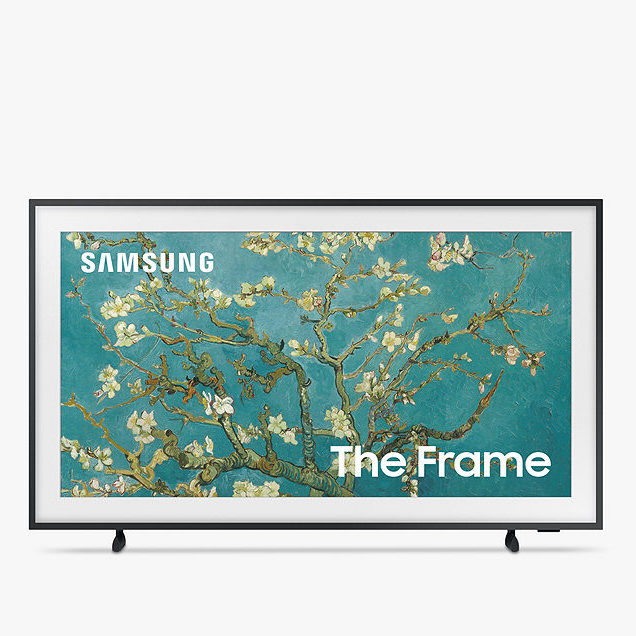
This stunning-looking TV blends into your home unlike other screens. It also works as a digital photo frame, displaying your images when it would otherwise be switched off.
Read more below

This 55-inch screen is bigger than most people want as a computer screen - but it is a fantastic television if you just want to use it connect it to your laptop or workstation occasionally.
Read more below

If you are looking for a good value screen that will work as a computer screen and a TV this is our recommendation - offering a great-looking image at a sensible price.
Read more below

A luxury-priced set that mixes the best of OLED and QLED screen technology in order to give a superb-looking picture, whatever it's hooked up to.
Read more below
Best TV for a computer monitor
Why you can trust Digital Camera World
Best overall


1. LG C4 OLED 42"
Specifications
Reasons to buy
Reasons to avoid
LG's bestselling C Series OLED is a must-buy television. The C4 continues to offer that perfect price point for a premium OLED TV, particularly thanks to this compact 42-inch size – despite packing in a gorgeous OLED panel, vibrant colours, exceptional contract, deep blacks, and brightness control to die for. I own an older LG C Series model, and this is the version I personally recommend to people who aren't in the know.
You can count on high specifications, including HDMI 2.1, 120Hz refresh rate, and a host of gaming features like VRR and an auto-low latency mode (ALLM) that reduces image lag. All in all, the LG C4 is a great choice for PC gamers. Nvidia G-Sync and AMD FreeSync compatibility ensures the frame rate of the TV matches that of your game, therefore eliminating any screen 'tearing' interference.
You won’t find many 42-inch OLEDs on the market yet, but this compact size will ensure that it works both as a TV screen and a desk monitor, offering the best of both worlds. The LG C4 also works in tandem with LG’s Gallery Stand, though only at larger sizes – so do have a think about what works best for you.
Best for photographers

Specifications
Reasons to buy
Reasons to avoid
Samsung’s The Frame should be a go-to television for budding photographers hoping to display their works in style. This compact screen is designed to blend in with the decor of your home, with a dedicated Art Mode that lets you display either your own images or classic artworks and paintings. I've tested this TV extensively and can vouch for its style and well-made exterior, even if the picture quality suffers a little compared to the LG C3.
The 43-inch size can also be wall-mounted in both portrait and landscape, making it a versatile display – just keep in mind that the picture quality won’t be on par with some of the more premium options in this list, given some basic edge-lighting that may make for inconsistent brightness across the screen.
Samsung’s QLED (quantum dot) technology, though, does offer a decent minimum standard for contrast and color richness – and should cover 100% of the DCI-P3 color space.
Read more: Samsung The Frame full review
Best big screen option

3. Sony XR X90L 55"
Specifications
Reasons to buy
Reasons to avoid
The Sony X90L is another great choice for a TV that can moonlight as a computer monitor. It comes in various sizes, but we've chosen the smallest 55-inch option here, as it still gives a good upgrade over the average computer monitor. You'll get 4K resolution, with increased pixel density and sharp detail at this size, meaning images will hold up even when viewed up close.
The X90L is an LCD TV, meaning it's not as premium a choice as some of Sony's OLED options. But with a powerful Cognitive Processor XR chipset, Dolby Vision HDR, and a full-array backlight with local dimming to ensure good brightness control wherever the highlights of your images are, it packs a serious picture punch.
It's also a very practical television: the X90L comes with adjustable feet to help locate it in the best place in your home, with four HDMI ports and two USB ports for connecting computers, consoles, and other devices. As a high-spec Sony TV, it's designated as 'PS5-ready' too.
All this quality doesn't come cheap, but if you're after a great TV first and foremost, which can occasionally double as a computer monitor, this is a superb choice.
Best value

4. Samsung Q60D 43"
Specifications
Reasons to buy
Reasons to avoid
The Q60D is one of the cheapest models in Samsung's QLED range. Its 43-inch screen size makes it an ideal balance between TV and computer monitor, with the 4K resolution making computer visuals crisp at fairly close viewing distances.
What's more, Samsung claims the QLED screen tech is also capable of displaying "100% color volume", which in theory should mean it also covers 100% of the extensive DCI-P3 video color space – something even a high-end computer monitor would struggle to match. The Q60C's HDR and image processing capabilities aren't quite on par with Samsung's larger QLED offerings, and viewing angles won't be a match for a true OLED display, but remember it does cost less than an OLED TV.
Three HDMI ports could also be a tad restrictive if you want to connect a lot of AV equipment in addition to your computer, but we still reckon this is a great value TV/computer monitor double act.
Cheapest option
Best luxury option

5. Samsung S90D OLED 55"
Specifications
Reasons to buy
Reasons to avoid
The Samsung S90D is a truly next-gen television. Thanks to Samsung's technical wizardry, the S90D packs in an OLED panel – with all the infinite contrast, vivid colours, and precise brightness control that entails – as well as the company's long-running QLED (or 'quantum dot') filter to help enhance the image further.
As someone who's tested both technologies often over the years, and largely had to compare and contrast between them, it's incredible that we get the upsides of both in a single screen.
The OLED tech means you get superb viewing angles, even when sitting off to the side, and there's no doubt this is the screen to get if you plan to use it for TV, games, and showing off your photography skills.
This 55-inch model is notably larger than the average computer monitor, with a host of PC-friendly specifications: there's low input lag, and a 144Hz frame rate (when used with a PC) - a common feature on gaming monitors, making this TV ideal for someone who wants a TV first, and an oversized monitor second.
How to choose a TV to use as a monitor
Is it good to use a TV for a computer monitor?
As a display for photos and videos, a TV can be an ideal way to view your creations, increasing the screen size over the average PC and ensuring greater visibility for multiple people, or just yourself. Here's what to keep in mind when shopping around:
Should I worry about input lag?
Input lag is the delay it takes for an input (e.g. from a remote or linked-up computer) to show up onscreen, and picture processing algorithms mean that this number is often a lot higher on TVs than standard PCs. When inputs are changing often, lag is very noticeable, and it's worth getting a TV with 10-15ms lag (lower is better) if you're planning on using it for gaming. For photography, you probably won't notice as much.
Do I need a tripod?
Some TV models come with optional gallery stands or tripods, to help display the contents of your screen in style. TVs are often set up around a specific piece of furniture, like a sofa – a TV stand can help you cater to different purposes, and move the TV depending on what you're using it for.
Get the Digital Camera World Newsletter
The best camera deals, reviews, product advice, and unmissable photography news, direct to your inbox!
Henry is a freelance technology journalist. Before going freelance, he spent more than three years on TechRadar reporting on TVs, projectors and smart speakers as the website's Home Cinema Editor – and has been interviewed live on both BBC World News and Channel News Asia, discussing the future of transport and 4K resolution televisions respectively. As a graduate of English Literature and theater enthusiast, he'll usually be found forcing Shakespeare puns into his technology articles, which he thinks is what the Bard would have wanted.

