63 free Photoshop templates for photographers
Download these free PSD templates for Photoshop CC and Photoshop CS

Tips and tutorials
• How to download Photoshop
• 100 Photoshop tips!
• 15 top Photoshop fixes
• More Photoshop tutorials
• Photoshop Elements tutorials
Free Photoshop stuff
• 55 free Photoshop brushes
• 63 free Photoshop templates
• 52 free Photoshop plug ins
• 63 free Photoshop actions
• Free textures for Photoshop
• Free frames and borders
The PSD file - or Photoshop document - has become the staple for designers around the world. It's editable, multi-layered and easy to use, meaning that creating templates of your work is simple.
Photoshop templates can be of great use to photographers, both on a business level and for actually editing your photos. The great thing about templates is that you don't have to just stop by applying the effect; you can build on them and work out something totally unique from someone else's template using your own copy of Adobe Photoshop CC or Photoshop CS. (If you haven't got Photoshop yet, you can find out how you can subscribe to it here).
Read more: Free Photoshop actions
If you're a Lightroom user and feeling left out, why not check our list of the best free Lightroom presets!
We've scoured the internet to find all the best templates for photographers to use. From those that simply add a filter to your work, to those that will come in useful promoting and expanding your photography business, and even those that you'll just have fun playing around with on a personal level, this is the ultimate pick. You'll find templates for creating collages, for Facebook, for black & white conversions, for websites, for your photographic portfolio, for newsletters, for triptychs, and much more. And the best thing? They're all 100% free!
1. Collage templates
Why you can trust Digital Camera World

Collages are always a great way of showing off your portfolio, and this template is good for arranging your shots in one image. It looks classy and it's easy to use.
2. B&W PSD
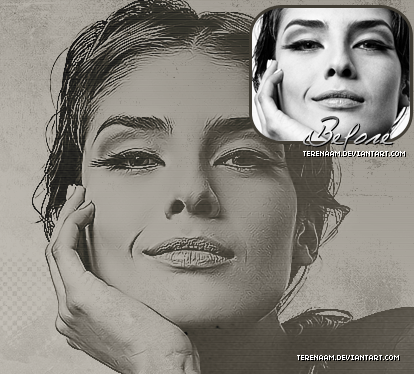
If you're looking to get a specific monochrome look with your photo, then look no further. Simply drop your image in and apply the effect.
3. Free logos for photographers

Every photography business needs a brand identity and these logos can certainly help you to create one. This might be the most useful template your business ever uses.
4. Honest PSD

The first of many colour effect PSDs on this list, this subtle effect can reduce garishness of your images and tone them up nicely.
5. Facebook timeline cover template

With the advent of social media, photography is all over the web - have you got official profiles for your networks? This may help: a cover photo template for you to show off your work.
6. Foryourwish PSD

When it comes to adding warmth and colour, sometimes you want a uniform effect; that's where this template can earn its worth, and it's easy to use.
7. Newsletter template

If your photography business is branching out even further, try out this newsletter template. It's really good for showing off a range of images and it's bright and colourful, too.
8. PSD Colourful

Exactly what it says on the tin, this PSD is perfect for injecting a touch of colour. It works best with landscape shots.
9. Gift card for photographers template

Expanding on the business side of photography, these gift cards are a good starting point for anything similar that you wish to create.
10. Free Pinterest quote templates
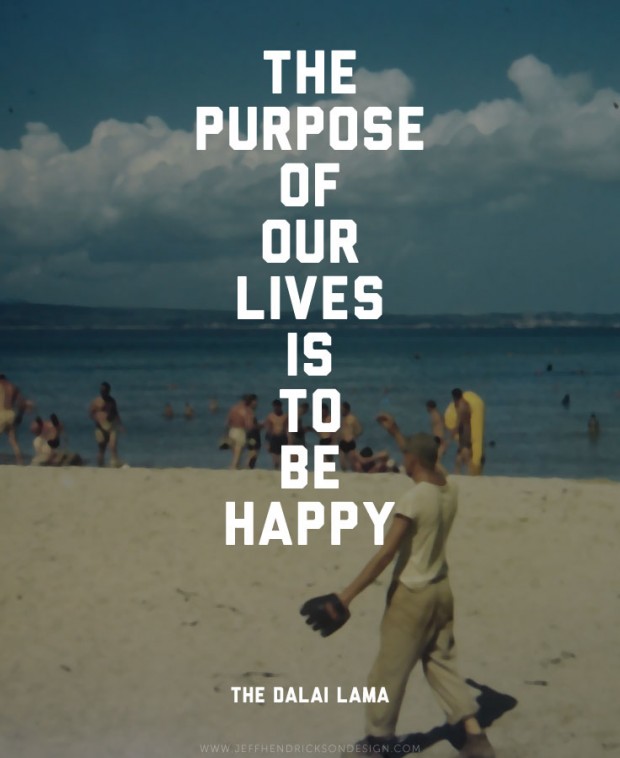
If social media is your thing, than this template can really help you to create a viral smash. Set your images to editable quotes with this one, and share your work with a big audience.
11. Nature PSD
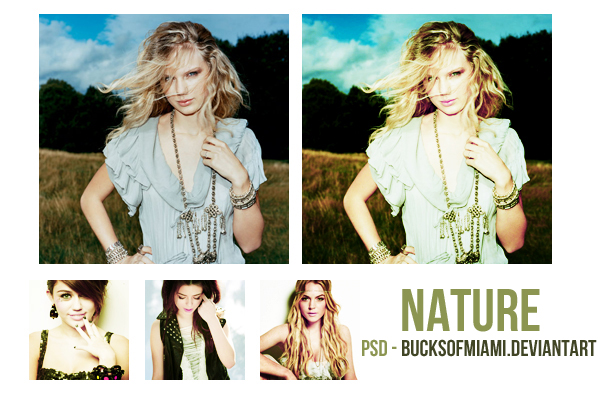
A high contrast, big colour PSD, this is a perfect template for getting natural photos to really have that extra pop.
12. Marketing templates

A range of templates to help with promoting your business, delve into photography-specific areas such as package collections for your clients.
13. Facebook timeline cover photo

A different kind of Facebook timeline image, this one is simple with only four images but can help give a certain something to your social media.
14. Sweetner PSD
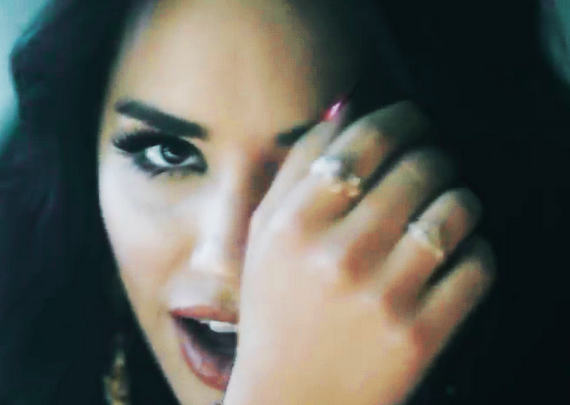
With a couple of Selective Colour adjustments and a brightness/contrast layer, this is only a simple template. It can however really help to make your photos look a touch more vivid.
15. Portfolio website template
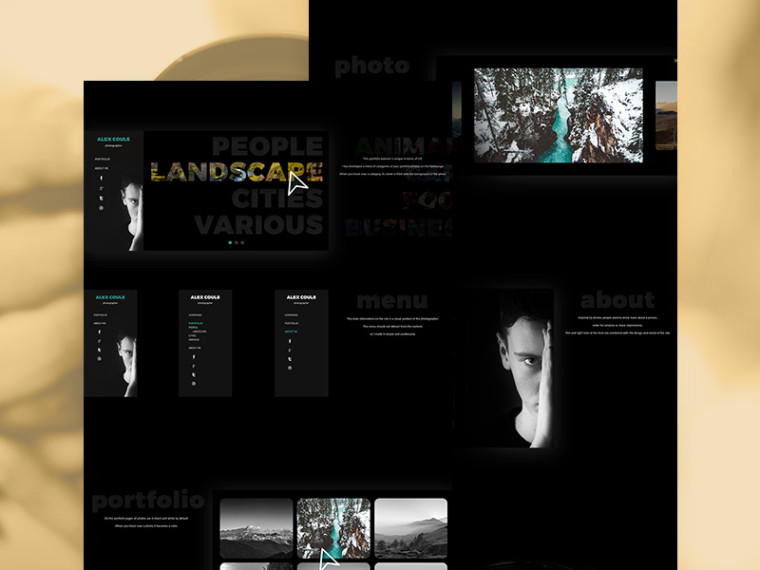
Taking your photography business one step further, why not look into website options? This PSD is perfect for laying out a site and caters to photographers.
16. Diptych and Triptych Photoshop Templates

Diptychs and triptychs are intended as collages that show two or three images which can be from the same session or polar opposites to show contrasts. You can use this for any kind of collage, though.
17. Business card template

Don't know where to start with a business card? This template can be of use. Simply change any of the variables to personalise it with your own details.
18. Bokeh template
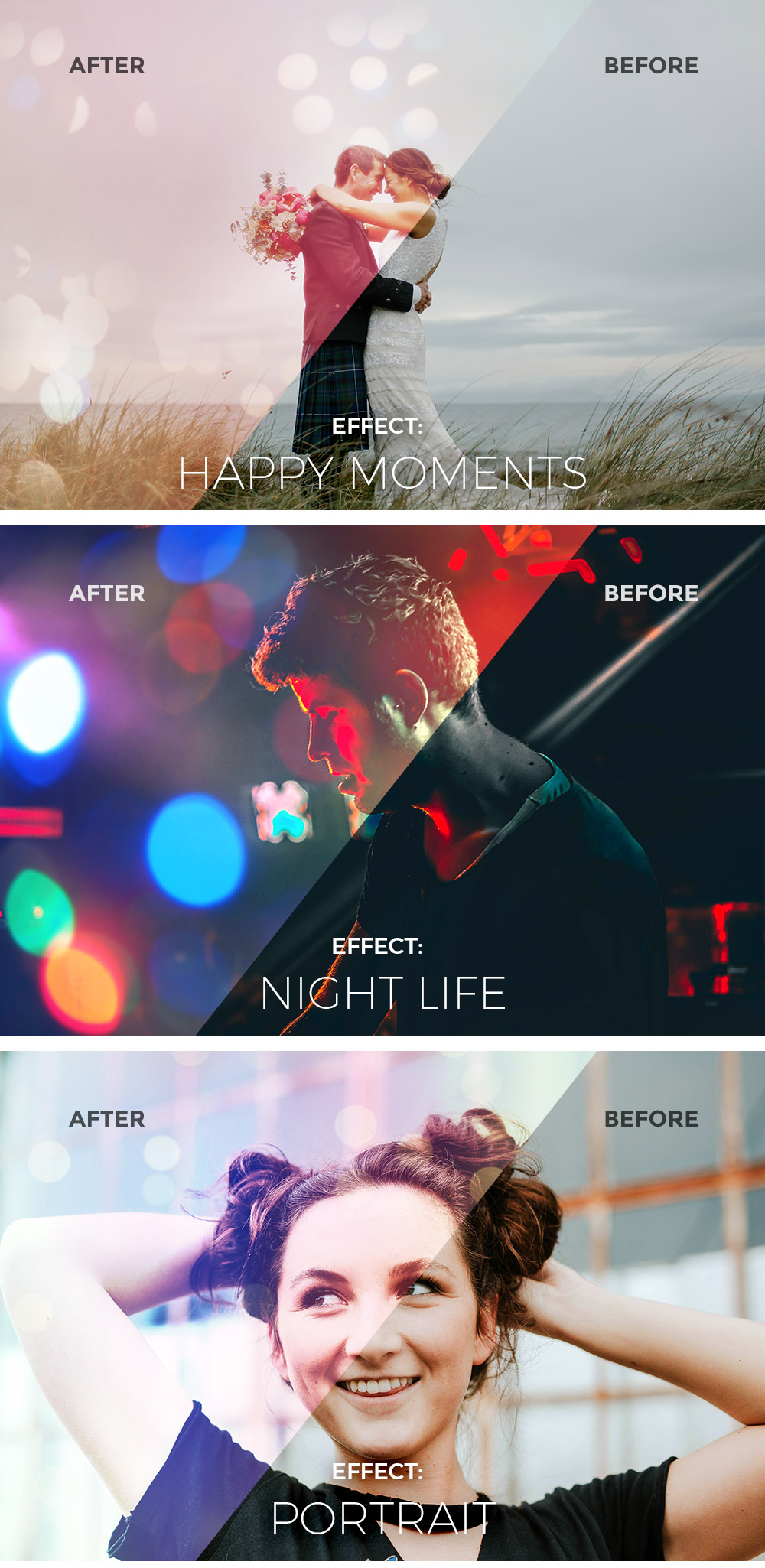
Bokeh is a beautiful and bright technique created by you camera: except for when it's not, of course. Use this template to add it to your darker photos and brighten your pictures with this magical effect.
19. Hardback book template

If you want to showcase your work via a book, then this book template is the one for you. It's versatile and a novel way of showing off your work.
20. Love Story PSD

That classic romantic film filter that you see across holiday is a dreamy option for your photographs. Use it to full effect with this template, and vary the opacities if need be.
21. Colouring PSD

Pastel pink and blue work so well together and with this template, you can combine them to great effect in your work. It's a good option for sunrises as well as portraits.
22. Ultraviolet
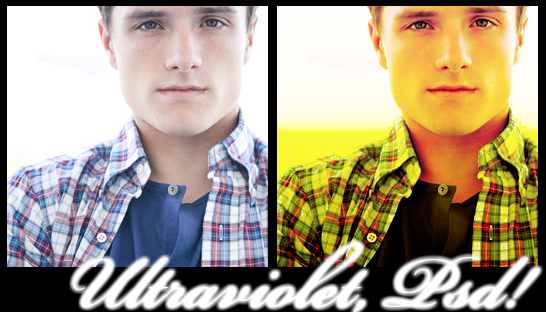
A heavily saturated, very vibrant colour template, this ultraviolet effect is a good place to start for a warm filter before you tone it down. It works well with both portraits and landscapes.
23. Dark Love

Give a little clarity and detail to the darker colours in your pictures with this template which will help to give a boost to deep purples and blues.
24. Realistic wood background

If you shoot products, you're going to need a nice, clean background. Of course, you probably have all the kit for that, but this wood background template is a fine alternative if you're handy with Photoshop.
25. Storyboard templates

This storyboard template looks and feels like a regular collage, but it can still provide a nice way to showcase some of your photos, as it's minimal and classy.
26. Bus stop mock-up

If you'd rather display your images on a billboard-style advert, perhaps this template is up your street. This is one PSD that can help to showcase a portrait image nicely.
27. Photo gallery template

This is a photo gallery website template that you can use to display your portfolio. It's a good start for anyone planning a website and can help to showcase your images nicely.
28. Instagram mockup

When it comes to showing off your work on social media, sometimes you can even show off the social media accounts themselves. If you want to convince your Twitter followers for example to check out your Instagram, this template can help keep everything in order.
29. Five-photo template
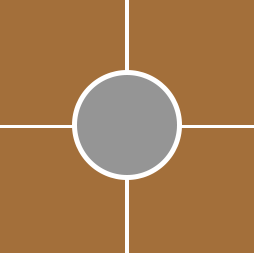
A simple template with a central focus, there's no overstating how vital some of these more minimal PSDs can be when it comes to showing off your work.
30. Branding pack

This ultimate branding pack is one of the best on the web, and it's completely free. Drop your photos into them to display your portfolio over a range of products.
- 1
- 2
Current page: 63 Photoshop templates for photographers: 1-30
Next Page 63 Photoshop templates for photographers: 31-63Get the Digital Camera World Newsletter
The best camera deals, reviews, product advice, and unmissable photography news, direct to your inbox!
Mark wrote for Photoshop Creative magazine until its closure in September 2018, demonstrating his mastery of advanced image editing skills. He is now a staff writer for the leading soccer magazine FourFourTwo.

