SmartFrame says it can protect your images and track engagement too
We give SmartFrame a grilling to find out how it works
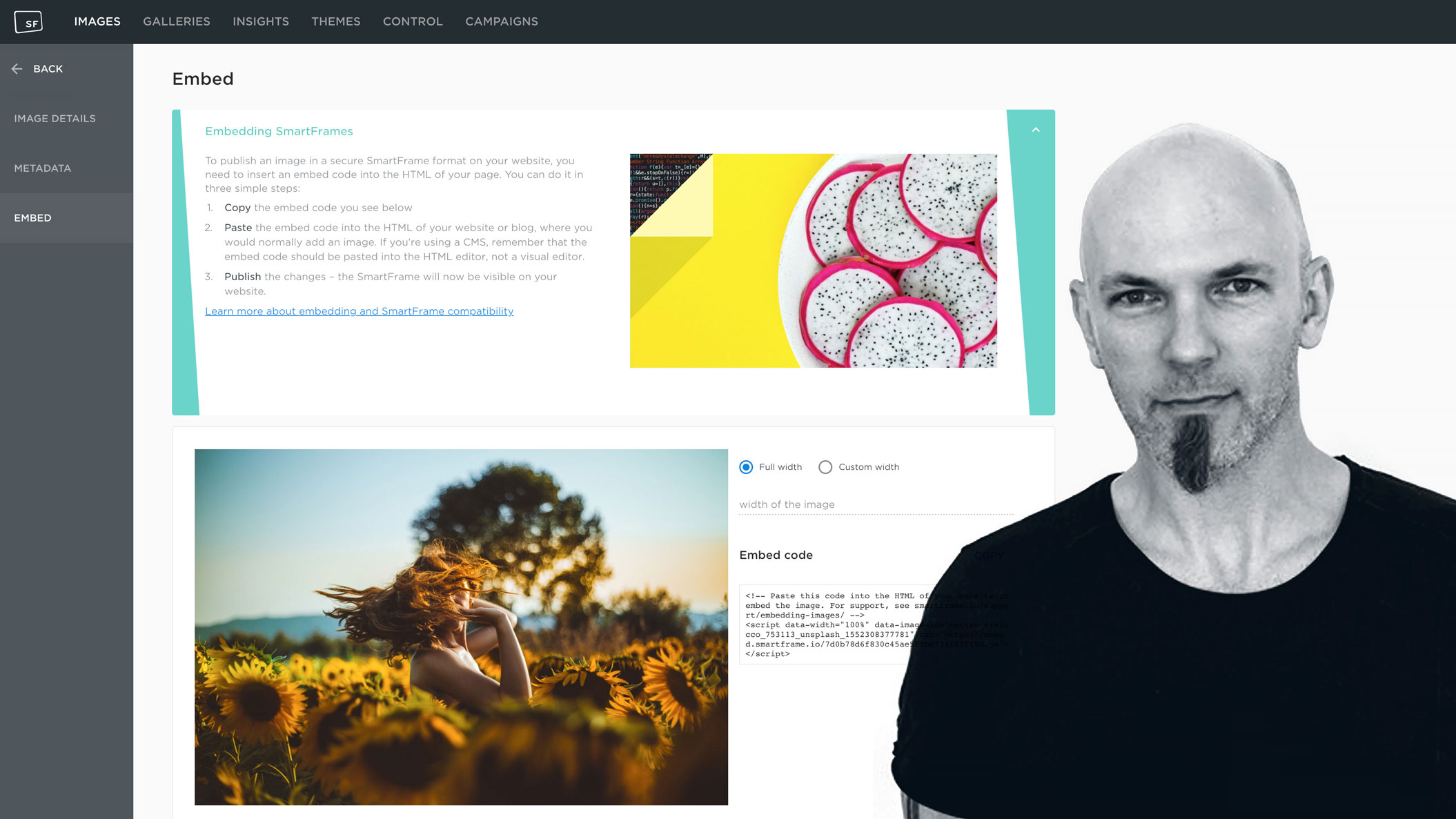
Image theft on the Internet is a major concern for photographers. For amateurs, having their work stolen and used elsewhere really does feel like theft and sometimes even an invasion of privacy, while for professional photographers image theft has a serious provable cost in lost revenue and sales.
Image rights agency Copytrack estimates that 2.5 billion images are stolen every day at a potential financial loss to their owners of €532.5 / $598 per day.
Google’s image search feature has been modified to highlight web pages rather than individual images, and the company has added credit metadata to images with copyright information to follow. It’s also possible to embed copyright information into images in the camera itself to identify you as the owner. Photo sharing service Flickr and image protection service Pixsy have joined up to offer image tracking and takedown notices for copyright infringement, and portfolio sites like Smugmug have tools to prevent unauthorised image downloads.
These measures are designed to discourage theft, pursue copyright infringements or prevent downloads, but they only help after the event, or require the used of hosted portfolio services.
Security specialist SmartFrame has developed another, very different solution, offering tools not just to protect your images, but ways to track, market and monetise your image shares. Photographers are rightly worried about having their images stolen, but image sharing on the Internet offers opportunities too.
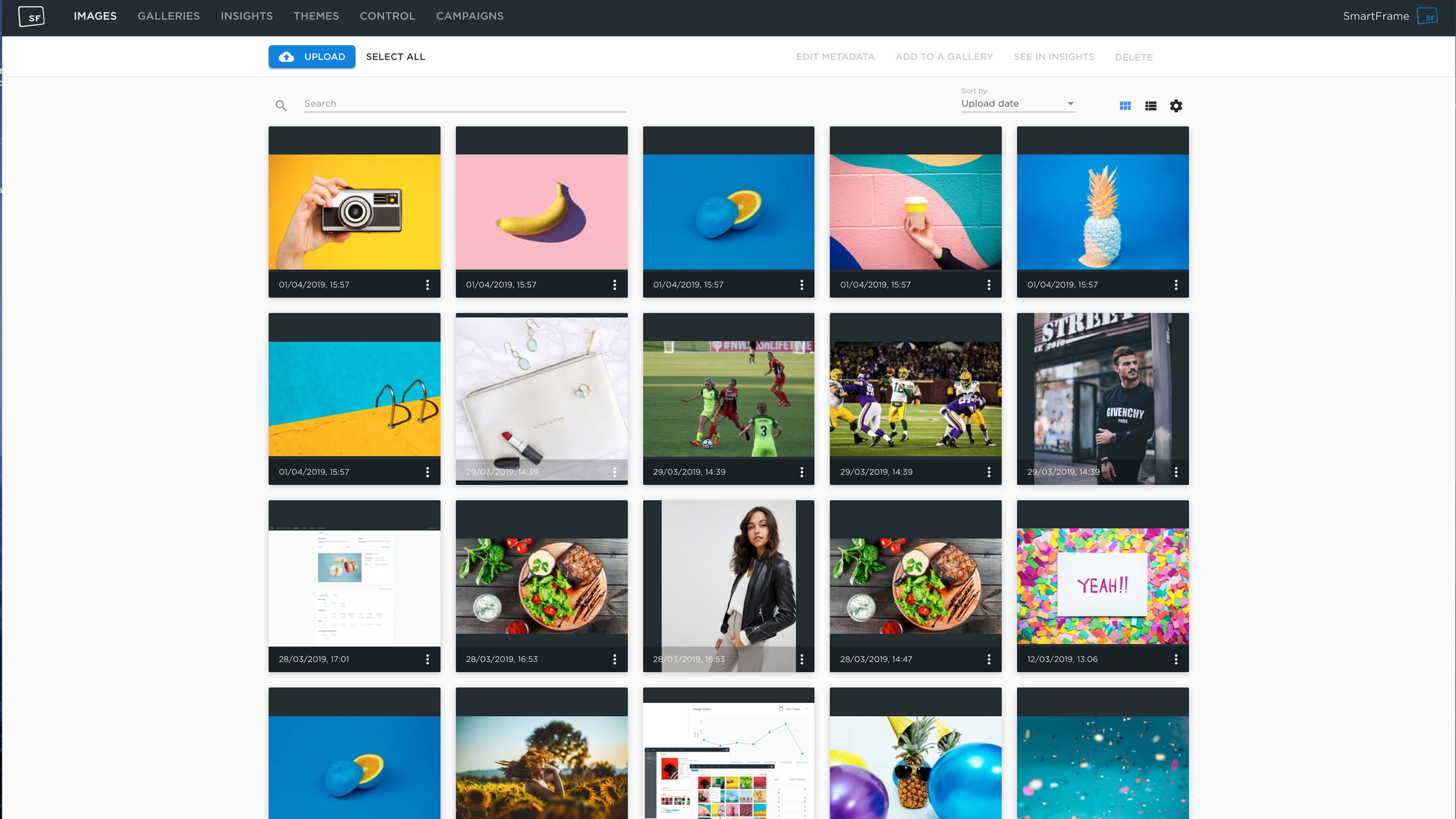
How SmartFrame works
SmartFrame is a subscription-based service that stores, protects, manages and delivers your images to whatever site or web page you use them on. You don’t upload your images to your site; instead, you upload them to your SmartFrame account and get an embed code – like you do with a YouTube video – that fetches your images and displays them on the page when a user visits any site where this code is used.
Better still, there’s a dynamic ‘Deep zoom’ feature which means images can be displayed at different sizes by the user, even full-screen, with interactive widgets including sharing buttons and captions.
Get the Digital Camera World Newsletter
The best camera deals, reviews, product advice, and unmissable photography news, direct to your inbox!
SmartFrame can then display viewing times, interactions and download attempts, who embeds and shares your ‘SmartFrames’, how much traffic they generate and more.
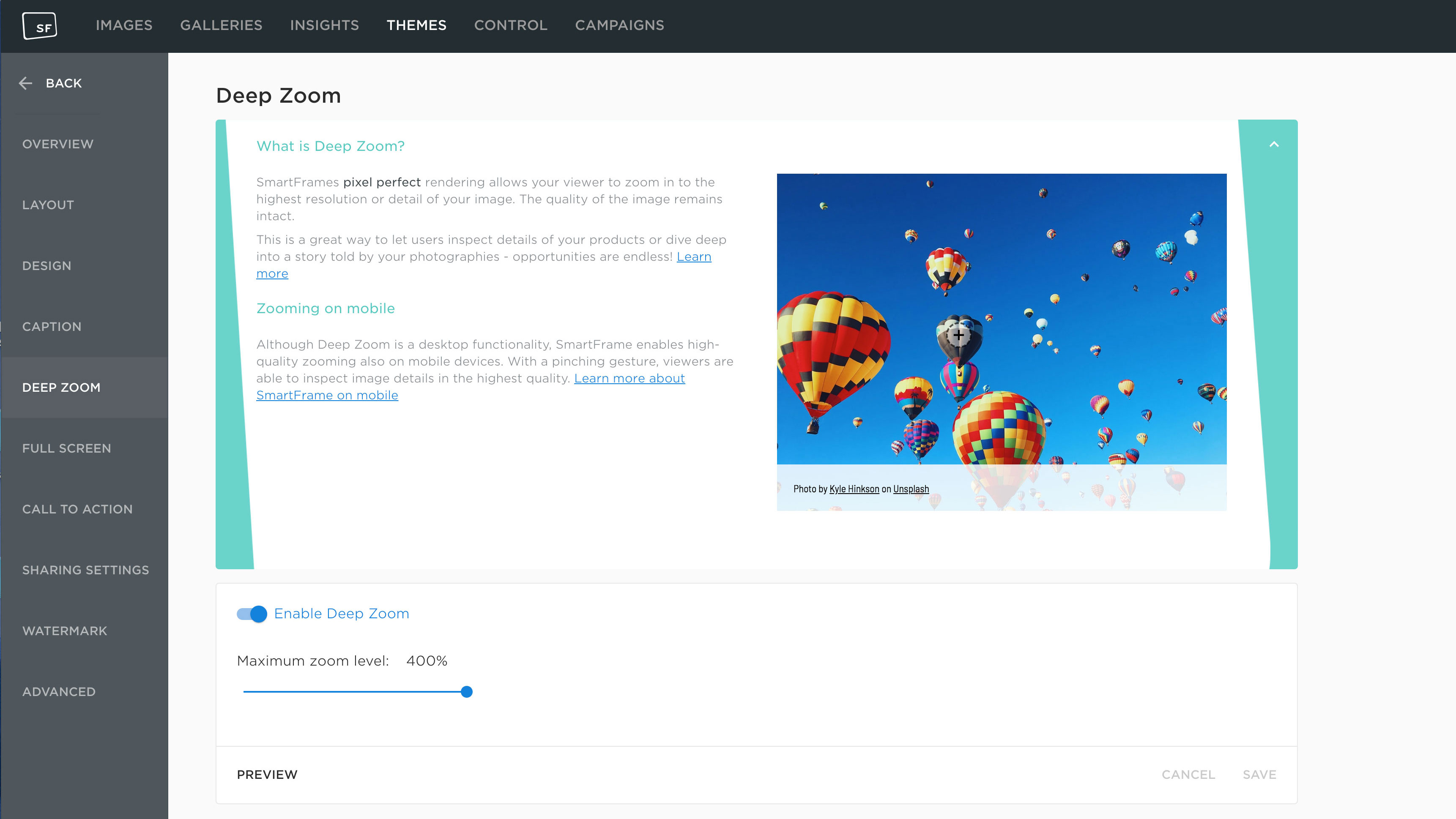
What we think
We know from the reaction to Adobe’s subscription plans that there’s a lot of resistance out there to subscriptions generally, but this is different. In the business world SAAS (software as a service) is a standard offering, and while amateur photographers might not like regular payments, professionals will be used to them, for all manner of different services.
The only thing that would worry us is how difficult it might be to extract yourself from a service of this type if you’ve embedded thousands of SmartFrame images in hundreds of blog posts over a long period of time, as it might prove impossible to go back through each one and swap a SmartFrame for a regular image.
But for photographers with a relatively static portfolio site and a known and manageable number of images, SmartFrame could be a great way to offer interactive, high-resolution zooming for visitors, image protection against theft and a way to track and analyse image shares to discover your most popular and successful images, for example – and all from within your own website, or any site you supply the code to.
Pat Krupa, SmartFrame’s Head of Product and UX

It all sounds great, but we had a few more questions we wanted to ask, so we caught up with Pat Krupa, Head of Product and UX at SmartFrame, to find out more.
Q: Just to be clear, is it correct to say that SmartFrame is an image hosting and delivery service and not a portfolio site – so users will still need to create their own websites, but use SmartFrame to embed their images?
A: Absolutely correct - we are looking to support the storage, protection and presentation of their images wherever they choose to use them.
As an aside - it’s not just embedding that they can use to place them on their sites. We have a Wordpress plugin that can help manage the use / publishing on Wordpress sites, and we have a more advanced option for image intensive / high volume / searchable websites called Web Component
Q: SmartFrame looks like a terrific way to solve a big worry for photographers – protecting their images – but it looks like it requires some manual cutting and pasting of code – are you worried this might discourage less web-savvy users?
A: Manual copy and paste of the code takes the same amount of technical skill as embedding a YouTube video, so I hope it shouldn’t be a major problem. Copy and paste embedding is ideal for distributing single photographs to third party websites, like blogs. Our ambassador, David Yarrow is using this method to syndicate his photos to other websites. Our Wordpress plugin is even easier to use and we’re working on plugins for other platforms to make embedding easier, especially in bulk.
Q: There are plenty of portfolio sites that offer image protection, e.g. right-click disabling, but it looks as if SmartFrame is designed not just for protection, but marketing too, with ‘active sharing’ that you can analyse and control and gain valuable insights from. Is that right?
A: SmartFrame has four core values / benefits:
• Increased image security
• Applications in marketing (promo widgets, monetisation)
• Full visibility of image content via internet wide tracking
• High quality presentation of images (deep zoom, full screen, auto responsive).
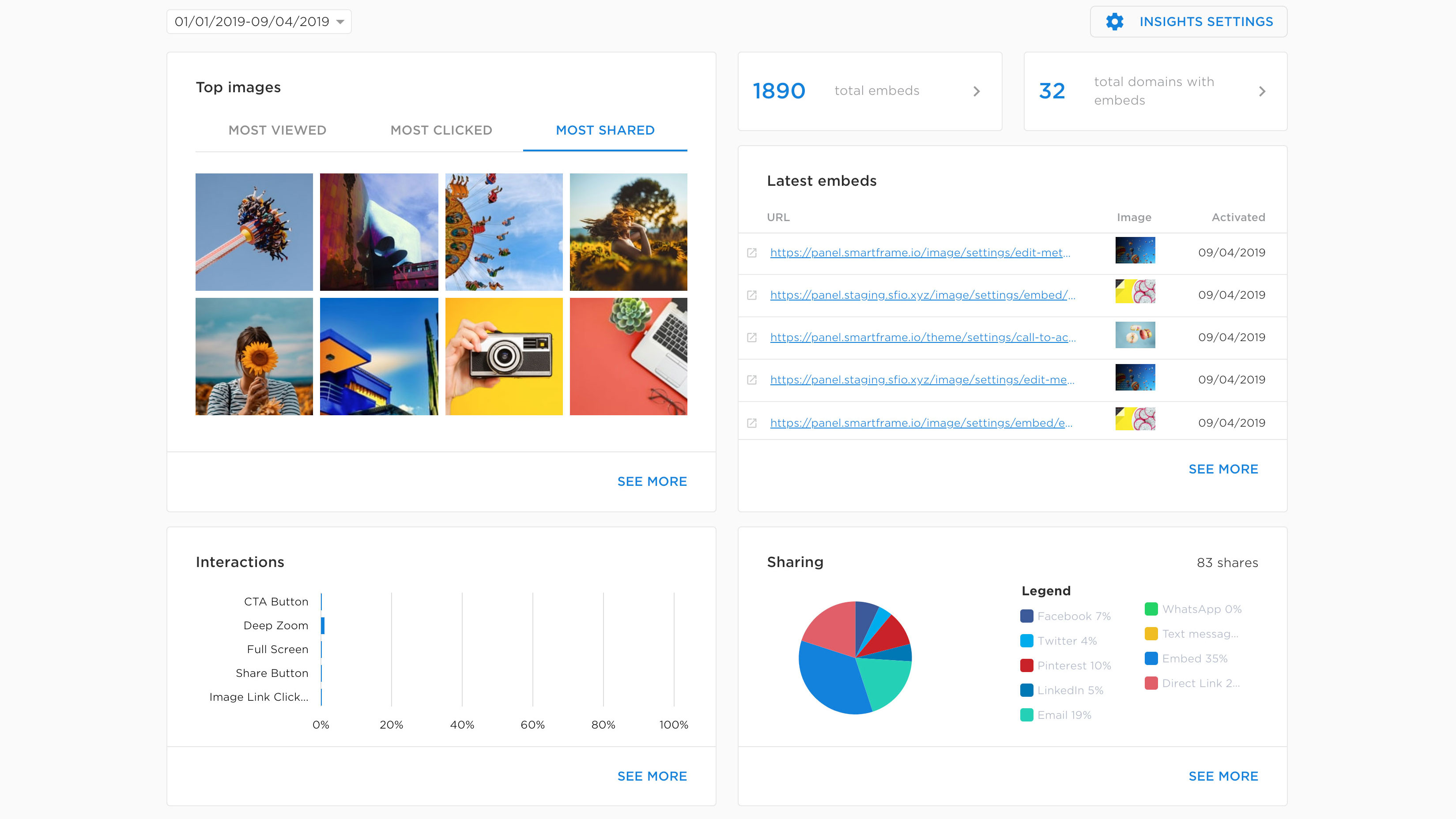
Q: It looks like you can delete images to keep within the image quotas for your plan, but is there a way to check if or where they’ve been used so that you don’t accidentally delete images needed by other sites?
A: In the control panel you can see how many times a particular image has been embedded – specifically on what websites and whether these embeds are still currently live. We also remind the user about this when they press “Delete”.
Q: Once users are committed to one of the paid subscription plans, what happens if they decide to end their subscription? Will all their embedded images on their own sites and shared with others become unavailable?
A: If users are over the 2GB storage limit, we would not allow a downgrade until they remove some images first. After account downgrade “Powered bySmartFrame” branding would reappear on all images. We normally assist users with downgrade process anyway, to make sure they understand the consequences.
Q: The right-click protection seems to work perfectly, but I was able to take a regular screen capture on my Mac without any problems or alerts. I was using the Security theme – is there something else I need to do?
A: The function which we call screenshot deterrent (we don’t call it screenshot protection for a reason) is designed to discourage the user, raise awareness, supplement other image protection features and works well when you press the usual keystrokes (Apple Shift 3 or Print Screen). We’re working within the limits of internet browsers, doing the most we can without installing any plugins. According to our research, at least 9 out of 10 users would stop before they take a screenshot, discouraged by copyright warnings and other protection features.
However, we have two new features which haven’t been launched yet, which will improve the screenshot protection beyond anything you’ve ever seen. I really cannot provide more detail right now because it’s confidential (a patent application is being filed) but they will be announced soon. Next month we are running research on over 1000 users and will be publishing specific data about how reliable our image protection is.
Q: Is SmartFrame optimised for page load speeds? This will be a concern for many web masters.
A: Of course, speed is super important. In most cases, difference in loading speed will be negligible - but it’s not easy to compare because SmartFrame behaves very differently to JPEG. SmartFrame is an active script with lots of extra functionalities that creates a small overhead. We compensate for this by using some clever solutions plus a very fast CDN (Content Delivery Network). Smart Frame detects screen resolution and always displays the correct resolution. This is not the case with all responsive JPEGs (sourceset), they are usually based on a set of three images (small, medium, large) and pick the closest size, which often results in using images larger than needed.
We also optimise the compression ratio of every image individually. This is better than most web images, that are compressed to one general ratio. Progressive loading is also proven to improve the user experience even if the total loading time is longer – so SmartFrames load a very small blurred placeholder image first and then replace it with the full quality image as soon as it’s loaded.
Q: Do you see SmartFrame as an end-user tool for photographers or as a tool for website owners working with photographers?
We see it as a tool for anyone who has any image content of value. Whether this is an individual who is uncomfortable publishing photos of their children online or if it’s large enterprises that want to further monetise copyrighted images.SmartFrame’s online panel is most suitable for non-technical user, but there are also software plugins like Wordpress, API for web developers and our enterprise offering, where we create custom solutions for corporate clients.
The easiest way for photographers to use SmartFrame is either through using the panel and embedding photos or galleries manually on their websites, or running a Wordpress website with our plugin.
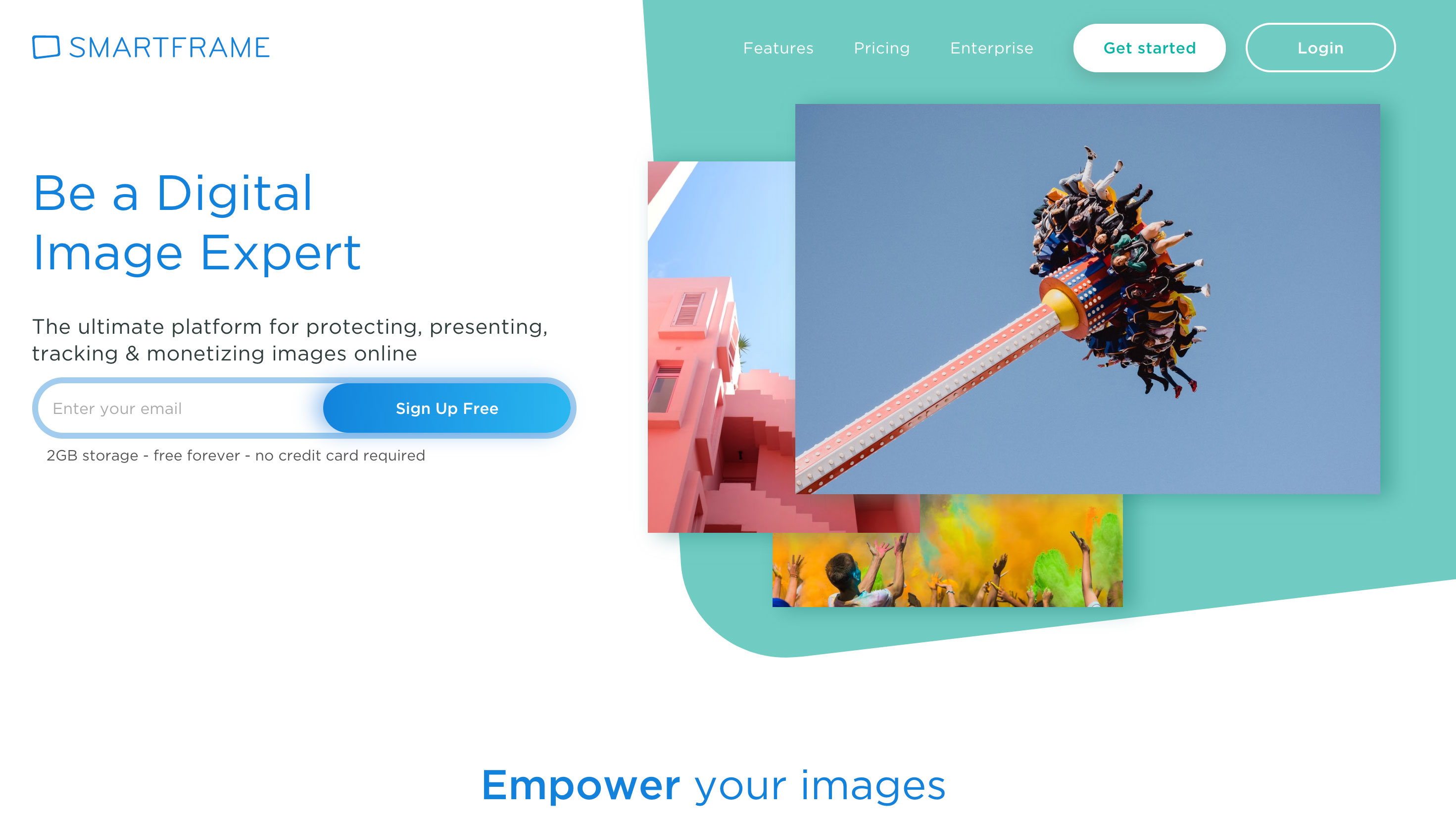

Rod is an independent photography journalist and editor, and a long-standing Digital Camera World contributor, having previously worked as DCW's Group Reviews editor. Before that he has been technique editor on N-Photo, Head of Testing for the photography division and Camera Channel editor on TechRadar, as well as contributing to many other publications. He has been writing about photography technique, photo editing and digital cameras since they first appeared, and before that began his career writing about film photography. He has used and reviewed practically every interchangeable lens camera launched in the past 20 years, from entry-level DSLRs to medium format cameras, together with lenses, tripods, gimbals, light meters, camera bags and more. Rod has his own camera gear blog at fotovolo.com but also writes about photo-editing applications and techniques at lifeafterphotoshop.com
