How to get pictures from a disposable camera
Here are two low-tech ways to make your prints digital which don’t need anything you don’t have already!
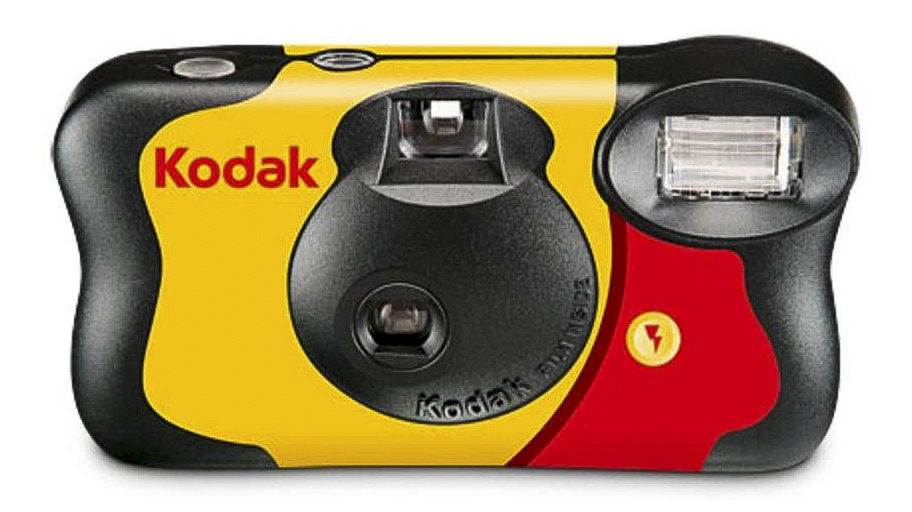
Disposable cameras are making a comeback! These are those low-cost plastic cameras pre-loaded with 35mm film that you just take down to your local photo lab to get the film developed and your prints processed. The camera gets prised open and destroyed at the lab, but that’s fine because they’re really cheap.
The question is, how do you get pictures from a disposable camera once you’ve taken them and got them back from the lab. More to the point, how do you get them on your computer or your phone where you can actually do something with them?
So that’s all well and good – but how do you get those prints and negatives plugged in to your modern digital lifestyle? You can’t put a print on Facebook, not without digitising it first.
Now we could point you towards our best film scanners guide, but that might be overkill for your low-tech disposable camera photos – so here are two low-tech digitising solutions to try instead.

1. Digitise prints with your phone
Yes, it’s that simple. Use your phone camera to take a picture of your print. You might have to do a bit of manual cropping later, but as long as you take the picture in good light your phone will easily have enough quality to get a great copy.
There are apps which will do the cropping for you. I use Scanner Pro from Ukrainian company Readdle, which is designed to capture both documents and photos and will give you a perfectly trimmed and straightened digital photo without you having to do anything. Well, apart from point the phone at the print, that is.
Two tips:
Get the Digital Camera World Newsletter
The best camera deals, reviews, product advice, and unmissable photography news, direct to your inbox!
1. Place your print on a flat surface in good light, ideally daylight, so that your phone doesn't have to push up the ISO.
2. Get your phone as perpendicular as you can, directly above. This will keep the edges of your photo straight and not converging.

2. Scan photos with your MFD
The point of multi-function printers is that they have scanners built in. You don’t need the world’s best scanner to digitise a print, because the resolution of even a cheap scanner easily exceeds the detail in a print.
Your MFD probably comes with its own scanning software, and that’s all you’ll need. It might even have a special preset for scanning photos that picks the perfect settings and even crops in on the image automatically.
Scans will be saved to your computer, and from there you can either add them to your photo library, email them directly, post them on Facebook or whatever.
What’s the point of disposable cameras?
Disposable cameras have never had the best reputation amongst ‘real’ photographers and you would have thought that smartphones would have killed them off for good.
Well, on the contrary, disposable cameras seem more popular than ever, perhaps because they’re cheap, simple and have all the flaws that make our old family photos so precious.
Here’s three times disposable cameras make sense:
1) They’re cheap. Did we already mention that? It doesn’t matter if they fall in the sea, get pushed into your toddler’s dinner or get left on the bus by accident. They make great cameras for kids.
2) They’re a bit of fun. Whether you’re hosting a wedding or a corporate event, a disposable camera is a great gift to leave on the table – and if you gather them all up afterwards, you might get some good shots for the archives.
3) They recapture that lost ‘film’ look. Sure enough, the quality isn’t great, but that’s part of the look. A bit of vignetting, a dash of creative blur and if you’re lucky the odd light leak or two – that’s the charm of analog photography.
So now we’ve got you in the mood, can we tempt you with our guide to the best disposable cameras?

Rod is an independent photography journalist and editor, and a long-standing Digital Camera World contributor, having previously worked as DCW's Group Reviews editor. Before that he has been technique editor on N-Photo, Head of Testing for the photography division and Camera Channel editor on TechRadar, as well as contributing to many other publications. He has been writing about photography technique, photo editing and digital cameras since they first appeared, and before that began his career writing about film photography. He has used and reviewed practically every interchangeable lens camera launched in the past 20 years, from entry-level DSLRs to medium format cameras, together with lenses, tripods, gimbals, light meters, camera bags and more. Rod has his own camera gear blog at fotovolo.com but also writes about photo-editing applications and techniques at lifeafterphotoshop.com
