Photo Editing Tutorials
Latest Photo Editing Tutorials

Apply any color grading style with just a few clicks in Affinity Photo
By Kim Bunermann, Digital Photographer published
Tutorial Learn how to achieve any look (and we mean any!) in less than 5 minutes of editing time in Affinity Photo 2.0

Use Photoshop's High Pass Filter to selectively sharpen your photos like a pro
By Mike Harris published
TUTORIAL Selectively sharpen the focal point of your images in Adobe CC, using this effective expert high-pass hack

Saturation vs vibrance: What's the difference between these photo editing tools?
By Mike Harris published
TUTORIAL If you're not using vibrance to edit your images, you're missing out! Here's when to prioritize it over saturation
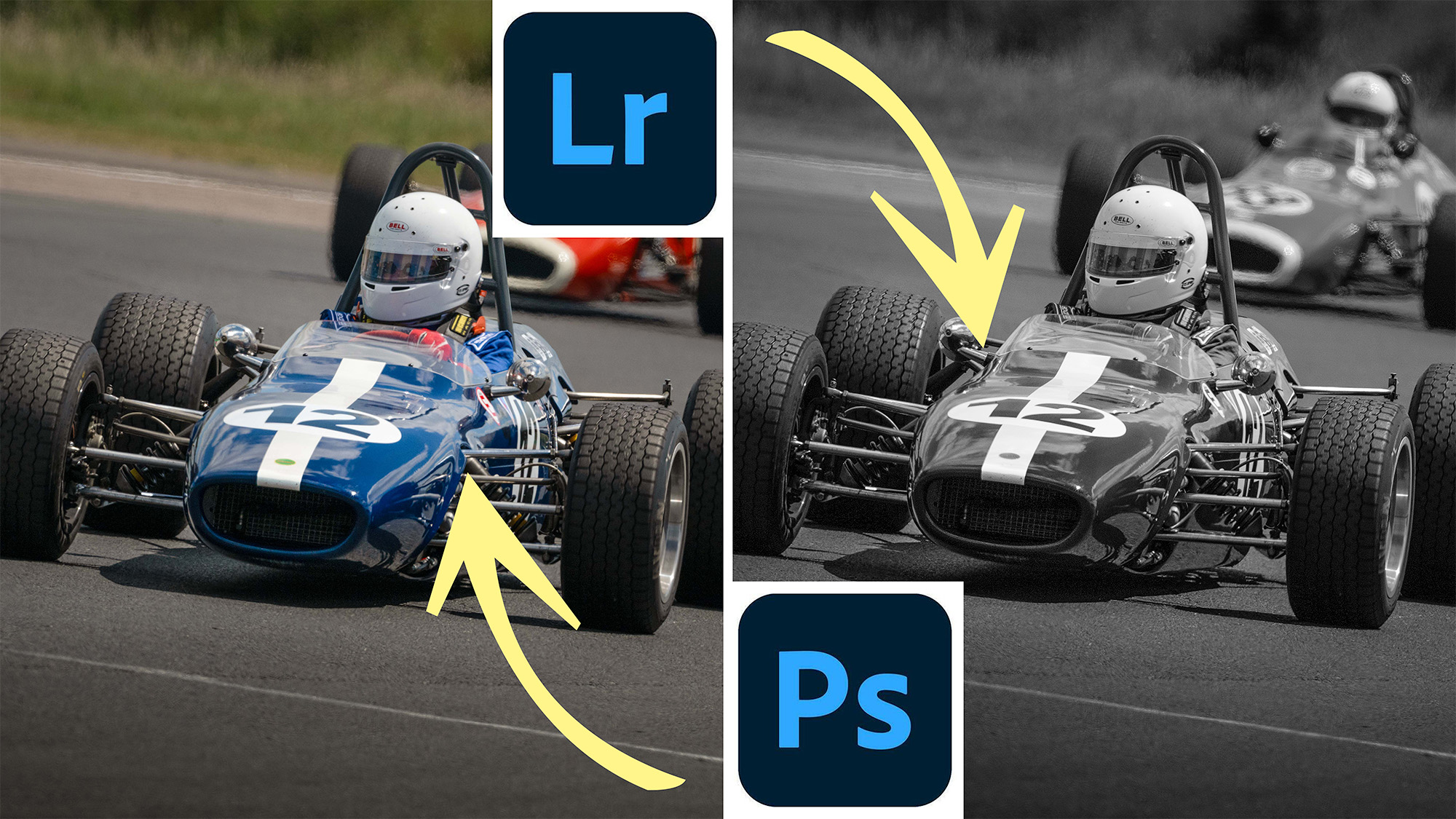
Did you know you can switch seamlessly between Lightroom and Photoshop while editing?
By Mike Harris published
TUTORIAL Do you find Adobe CC's workflow frustrating? Here's how to switch seamlessly from Lightroom to Photoshop and back again
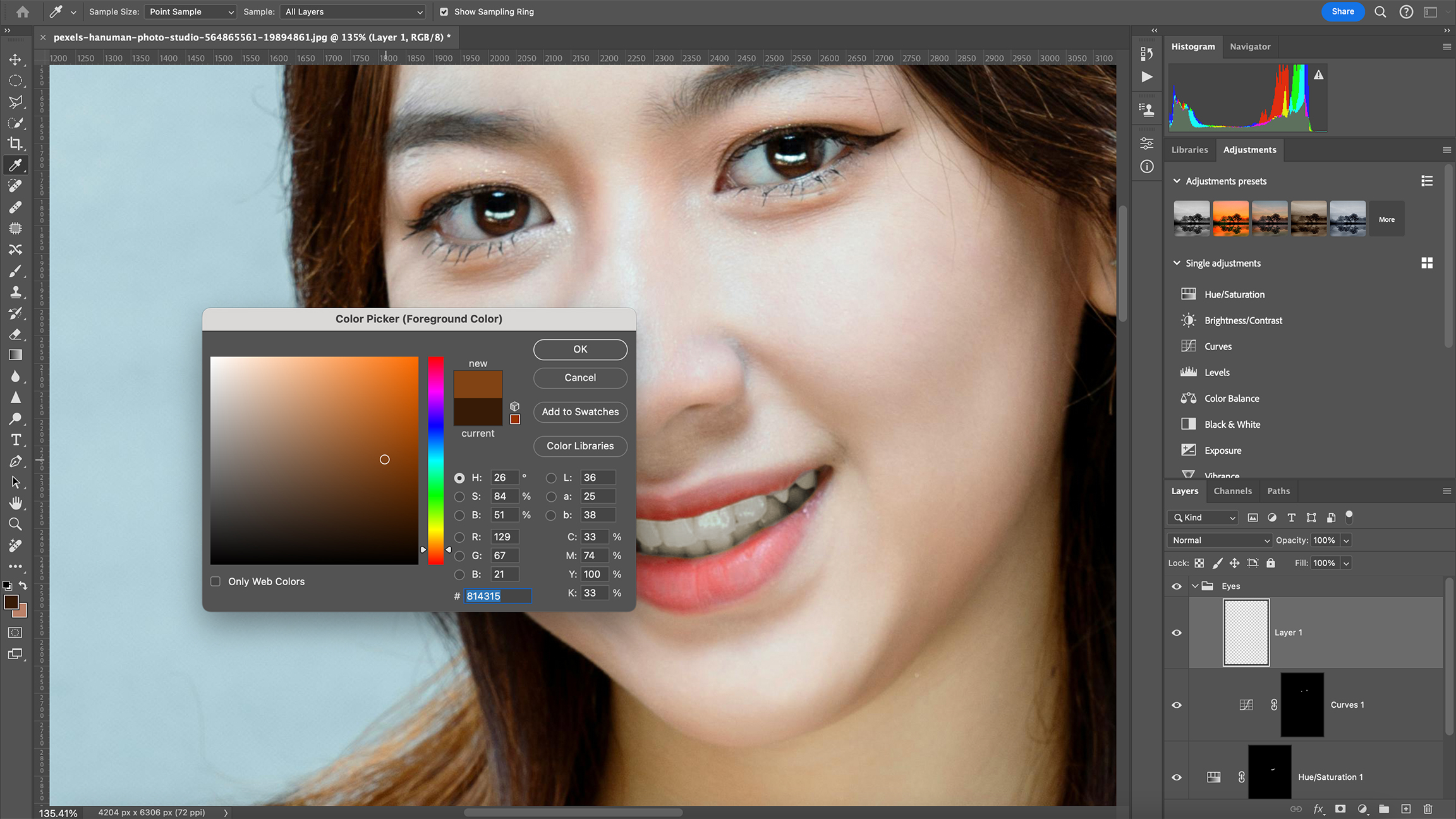
Portrait photography retouching workshop: Brightening eyes and teeth
By Digital Photographer published
Tutorial Apply advanced retouching to your subject’s eyes and teeth for realistic but transfixing detail
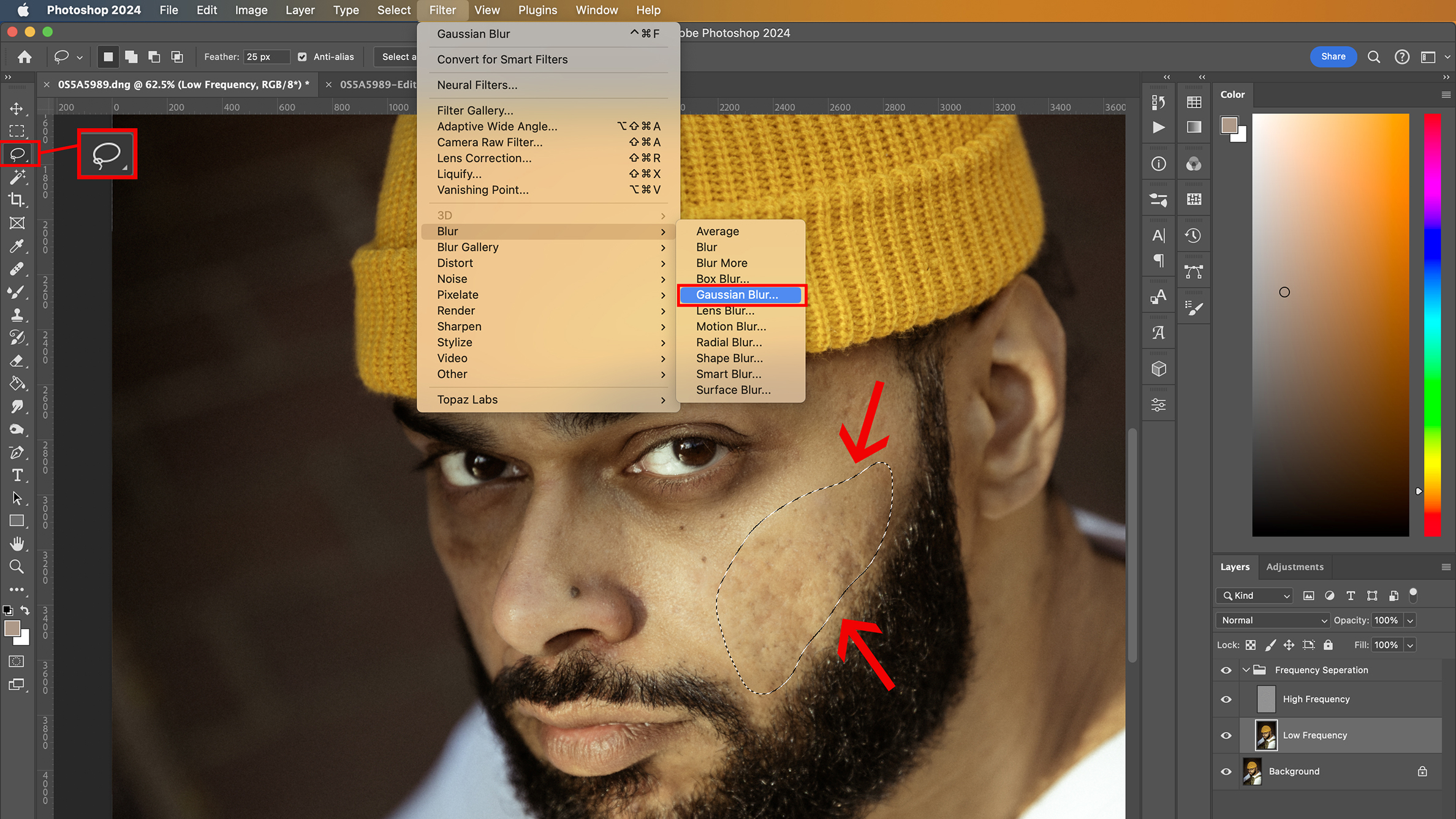
Portrait photography retouching workshop: retouch skin in Photoshop
By Digital Photographer published
Tutorial Pro photographer Paula Stopka explains how to retouch skin while maintaining a natural and authentic look
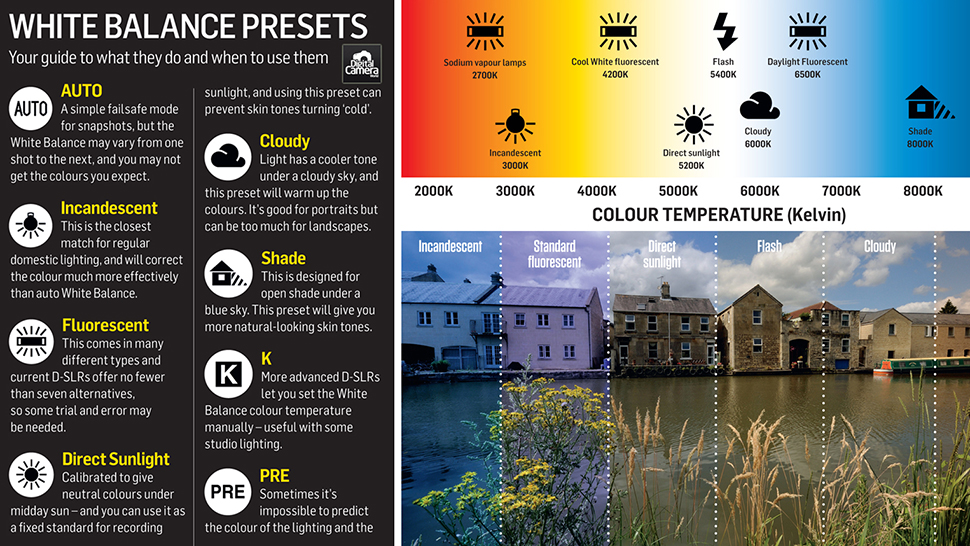
Cheat sheet: White balance presets
By Matt Golowczynski last updated
Cheat sheet Only ever stick to Auto white balance? Our cheat sheet gives you the lowdown on all the other options

Want the infrared film look, without specialized camera kit? Here's how
By Kim Bunermann published
Tutorial This is how to get the iconic look of infrared film, without special camera gear, using post-production effects
Get the Digital Camera World Newsletter
The best camera deals, reviews, product advice, and unmissable photography news, direct to your inbox!


