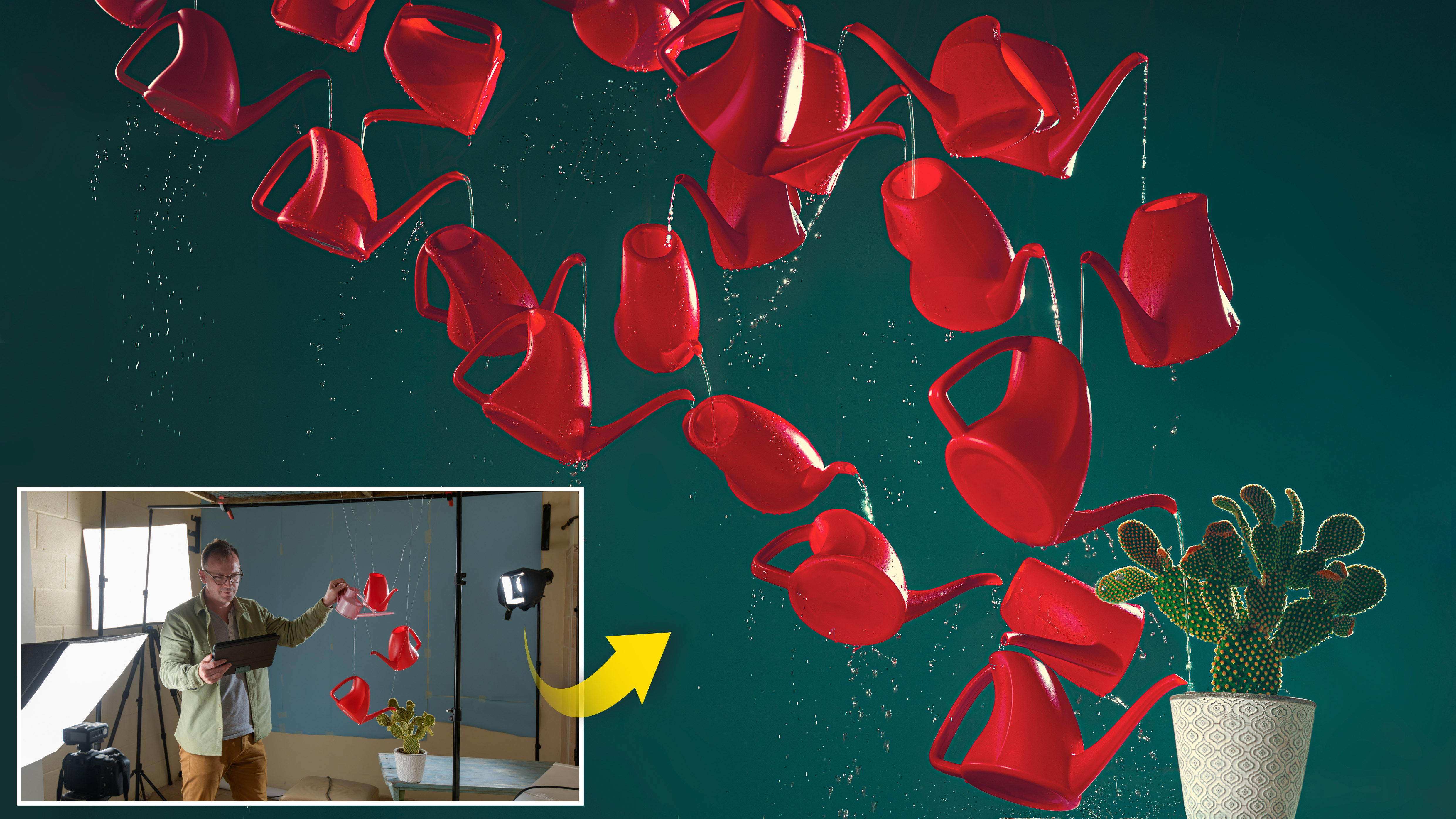Photo Editing Tutorials
Latest Photo Editing Tutorials

How to expand your horizons with Photoshop's Generative Fill
By Wendy Evans published
How to Here's how to change your portrait-orientated photo to a landscape one, thanks to Photoshop’s AI-driven Generative Fill

Get the retro look for your photos! Use these FREE textures for groovy vintage results in Affinity
By James Paterson published
Video Evoke the visual charm of old analog prints by using our FREE textures pack and simple layer blending tricks in Affinity Photo

Use flash on fungi in the forest for magical mushroom close-up photography!
By James Paterson published
Video Elevate your macro skills with off-camera flash and capture stunning mushroom photos on the forest floor

Shoot and stitch together vertical panoramas for fab interior photos
By Matty Graham published
Video Tall stories: Matty Graham shares how to shoot a vertical panorama for vast interiors

Get the long exposure look in Affinity Photo with multiple exposures
By James Paterson published
Video No ND filter? Use the Stack feature in Affinity Photo to combine photos and blur waves with James Paterson

Make the colors in your photos pop like in a Wes Anderson film!
By Kim Bunermann published
Tutorial We show you step-by-step how to adapt this iconic colour palette in Affinity Photo 2

Portrait photographers watch out: How to retouch skin so it looks natural using frequency separation
By Kim Bunermann, Digital Photographer published
Tutorial We show you how to use Frequency Separation in Affinity Photo 2 to maintain the skin texture of your subject

5-minute photo tips: when to use Noise Reduction
By Kim Bunermann published
5-MIN PHOTO TIPS Even with AI Denoise functions in editing software, there are benefits to enabling Noise Reduction in-camera
Get the Digital Camera World Newsletter
The best camera deals, reviews, product advice, and unmissable photography news, direct to your inbox!