Photo Editing Tutorials
Latest Photo Editing Tutorials
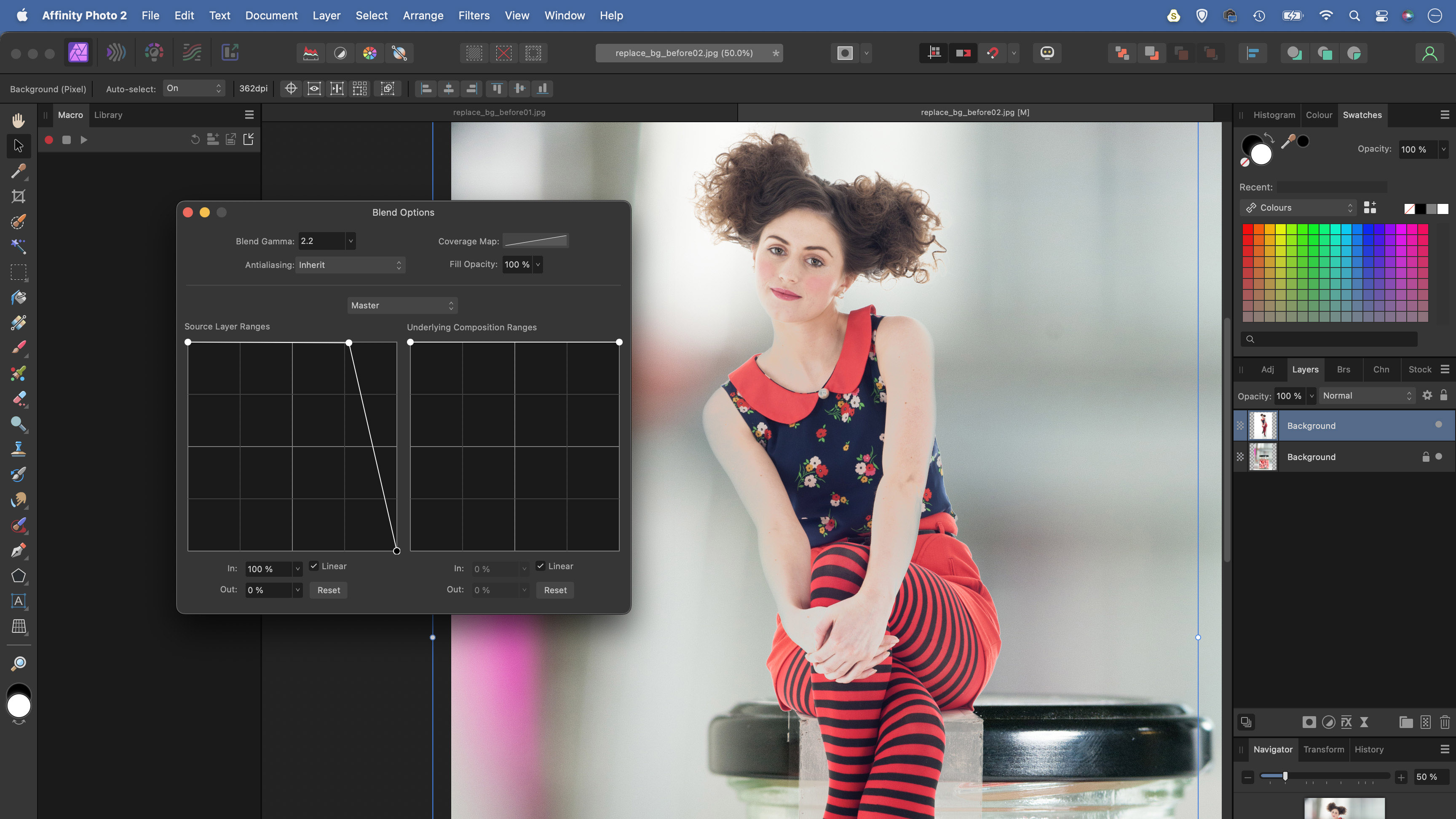
Make fantastic composites in Affinity Photo with the Blend Options
By James Paterson published
Video Swap selections and masks for the amazing Blend Options command in Affinity Photo to create incredible composites
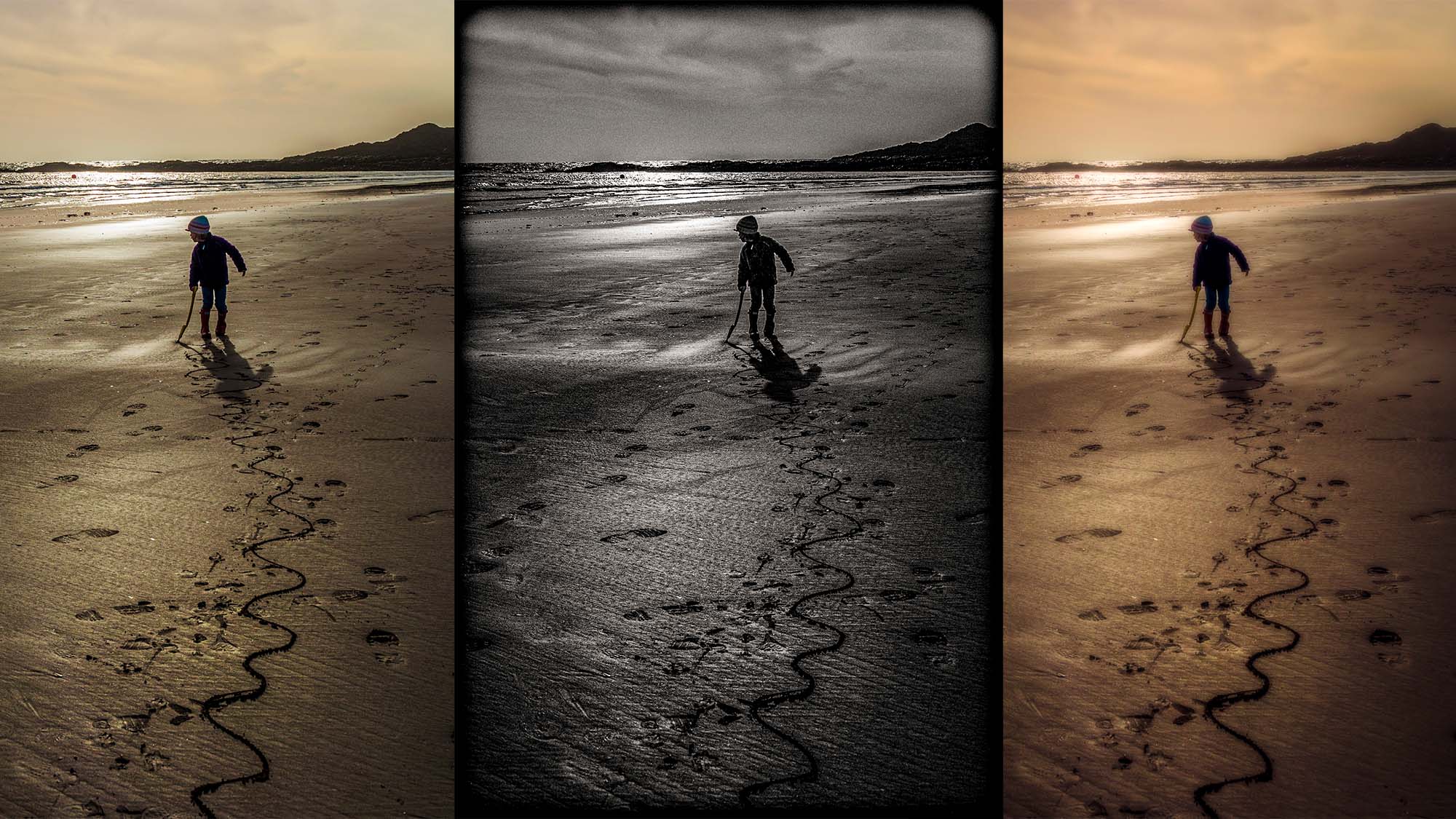
How I apply retro effects with a single click in Photoshop CC (with these free actions)
By Jon Adams published
Video Video tutorial: Learn how to apply cool, retro effects in a single click with our free Photoshop actions download

Video tutorial: let me show you how to replace skies in Adobe Photoshop CC
By N-Photo, Jon Adams published
Video No need for AI... I show you how to composite a new sky into your landscapes using these core Photoshop skills

You HAVE to try this "star child" portrait effect in Affinity Photo
By James Paterson published
Video Make your portraits look out of this world, with this amazing Affinity Photo tutorial

How to create Star Wars effects in Photoshop – add Lightsabers to toy shots!
By Mike Harris published
STAR WARS DAY Capture toy photography close-ups and use Photoshop to add convincing Star Wars special effects like Lightsabers

Master the dodge and burn tools in Affinity Photo for incredible contrast
By James Paterson published
Video Give your landscapes the edge in Affinity Photo to enhance the most important details in a scene

Wrinkles away: how to easily smooth a background in Photoshop
By Hannah Rooke published
Tutorial Wrinkles in your backdrop are incredibly frustrating, but you here's how to smooth them out in Photoshop very easily

How to clone to perfection in Affinity Photo
By James Paterson, N-Photo published
Video Improve your landscapes and remove distractions using simple retouching skills in Affinity Photo
Get the Digital Camera World Newsletter
The best camera deals, reviews, product advice, and unmissable photography news, direct to your inbox!


