
To shoot a portrait with a film noir feel using a homemade GOBO
Time: An hour
Skill level: Beginner
Kit needed: DSLR, flashgun, wireless flash trigger, light stand, large piece of card, scalpel or scissors, steel rule, gaffer tape
Missed the earlier parts of this feature?
In the last instalment we showed you how to take your flash off camera. Now, it’s time to take things a step further and modify the light.
To do this, we’re going to show you how to add impact to a portrait using a homemade GOBO.
GOBO stands for ‘go-between object’, and it’s simply a light modifier that goes between your light source and your subject. It can be a stencil cut to fit into your lighting, or it can be a freestanding object you’ve improvised for the job.
A GOBO can block the light, diffuse it or colour it. In this case we’re going to cut long rectangles in a sheet of card and place it in front of our flashgun (but not directly on the flashgun) to give the illusion that the light is passing through a blind.
We’re after a film noir feel here, but you can use a GOBO to create all sorts of lighting effects – and the principles are the same no matter what shape your GOBO is.
But what’s the best way to use a GOBO? And how should you set one up? Let’s take a look.
Step by step: To boldly GOBO...
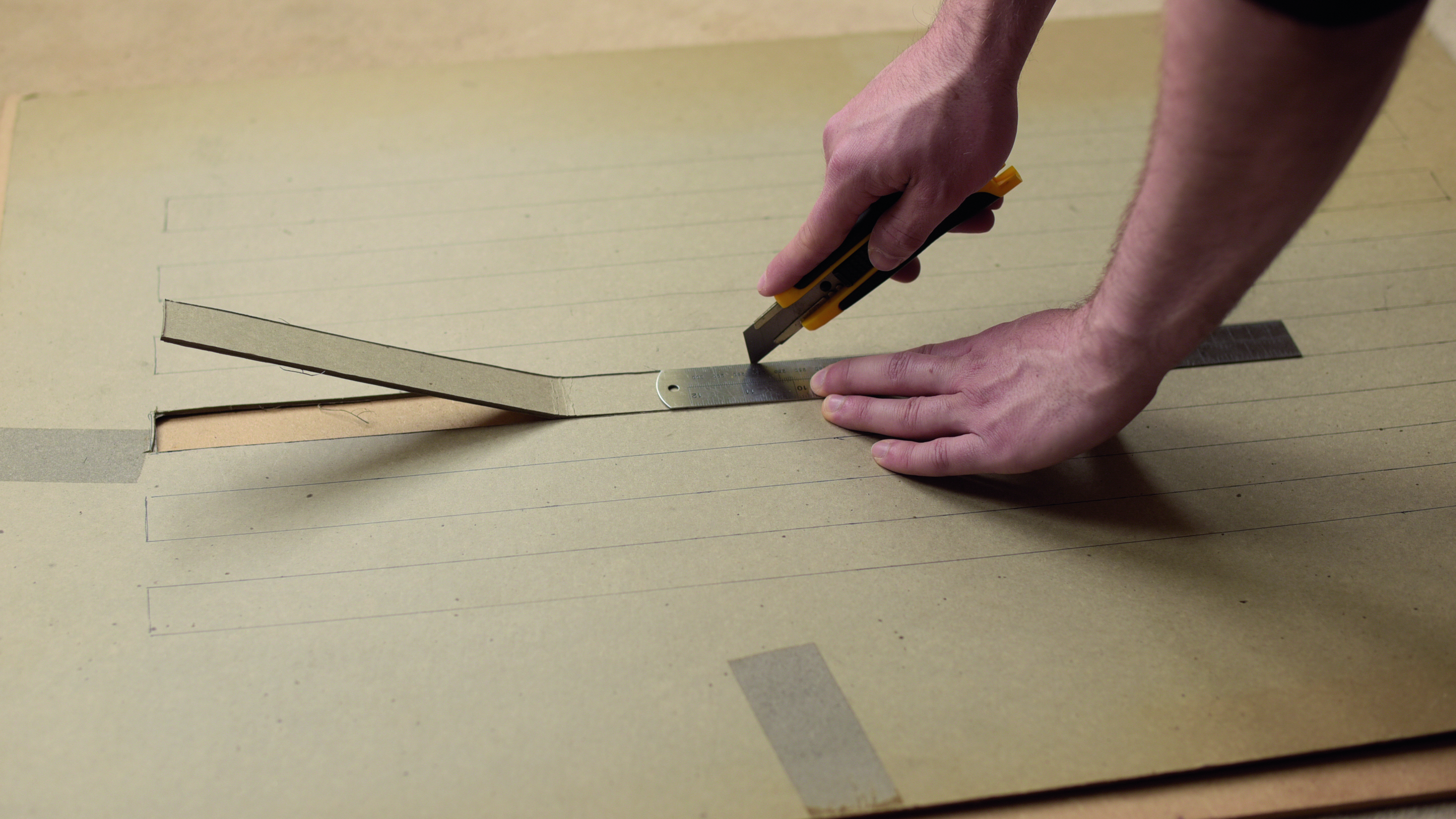
You can make GOBOs from any material and in any shape. You could try making a rudimentary ring flash, for example.
1. Make the GOBO
To make the GOBO you’ll need a large sheet of card. Measure out and mark long rectangles about 2.5cm high by 60cm long, and space them about 2.5cm apart. Then take a scalpel or some scissors and cut the rectangles out. Use a steel rule to keep the cuts straight.

2. Set up the light
Attach your wireless receiver to the flashgun and mount it on a light stand, then place the flash camera-left, about two metres away from your model. Turn on the flashgun and receiver, and set the flash to 1/16 power. Attach the wireless transmitter to your camera’s hot shoe.

If your flash is too bright, reduce the power to 1/32 or 1/64 until the image is correctly exposed and your highlights aren’t clipped. You can check this by looking at your histogram; if the graph is stacked up at the right, it’s clipped.
3. Set up the camera
We set the camera to f/8 in Aperture-priority mode, then adjusted our sensitivity to ISO 250, so that we had a shutter speed below 1/200sec (the sync speed of the flash). We then slowed it further, to 1/25sec, using exposure compensation, to let in more of the ambient light.

4. Position the GOBO
Take your GOBO and strap it to a light stand, or anything that stands upright, then set it up in front of the flashgun, about half a metre away, so it sits between the flash and the model. You can experiment with the position once you start shooting.

5. Direct the model
Don’t keep your model in one place – get them to move around. Ask them to look at the light and shift position so you can see how the light interacts with the contours of their face. The further your model is from the GOBO, the wider and more diffuse any shadows will be.

6. Add some atmosphere
You could combine this tutorial with some artificial fog to better define the shafts of light as they pass through the GOBO. You can also turn the final result black and white in software for that classic filmic effect.
Get the Digital Camera World Newsletter
The best camera deals, reviews, product advice, and unmissable photography news, direct to your inbox!
N-Photo: The Nikon Magazine is a monthly publication that's entirely dedicated to Nikon users. As a 100% independent magazine, you can be assured of unbiased opinion from a trustworthy team of devoted photography experts including editor Adam Waring and Deputy Editor Mike Harris.
Aimed at all users, from camera newcomers to working pros, every issue is packed with practical, Nikon-specific advice for taking better photos, in-depth reviews of Nikon-compatible gear, and inspiring projects and exciting video lessons for mastering camera, lens and Photoshop techniques.
Written by Nikon users for Nikon users, N-Photo is your one-stop shop for everything to do with cameras, lenses, tripods, bags, tips, tricks and techniques to get the most out of your photography.

